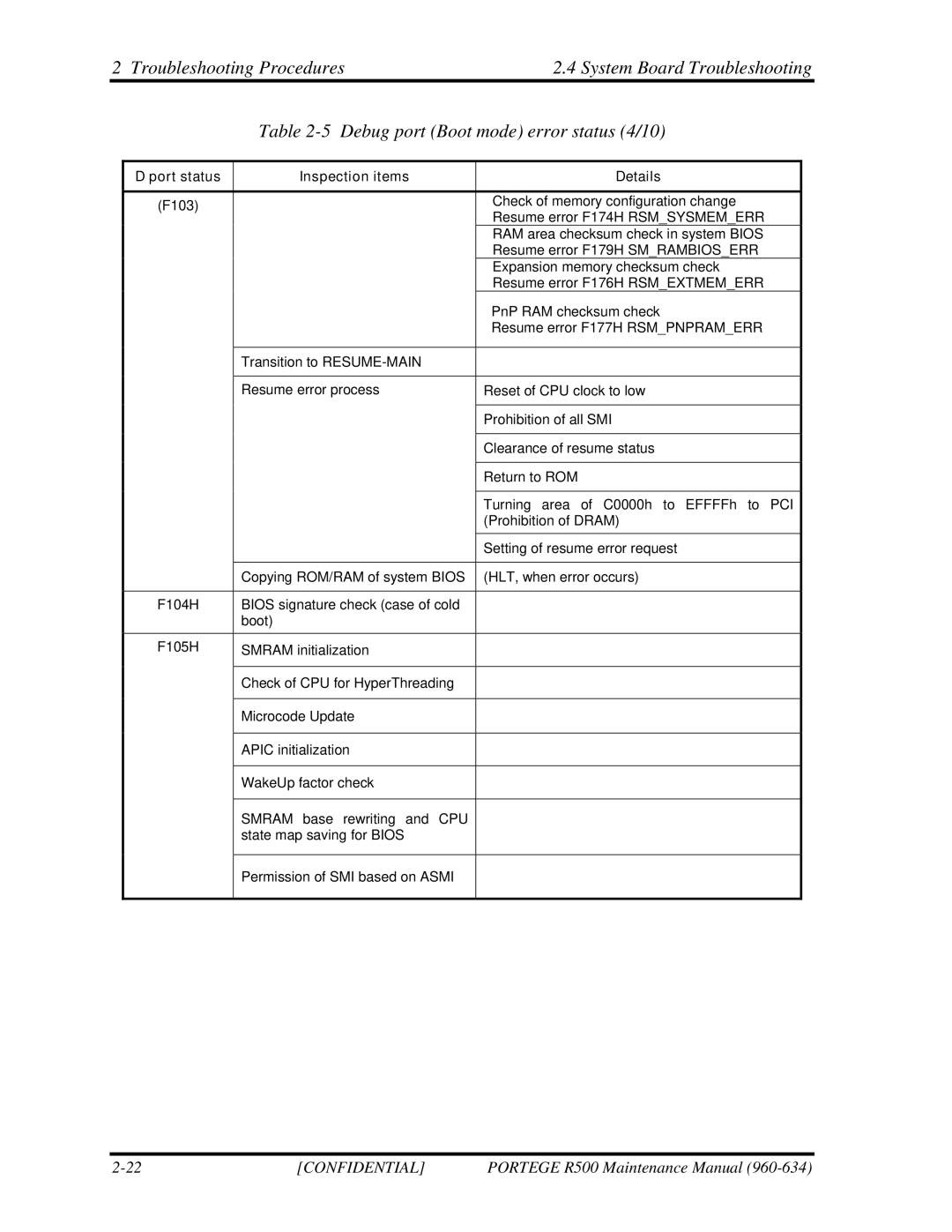2 Troubleshooting Procedures | 2.4 System Board Troubleshooting |
Table
D port status | Inspection items | Details |
|
|
|
(F103) |
| Check of memory configuration change |
| Resume error F174H RSM_SYSMEM_ERR | |
|
| |
|
| RAM area checksum check in system BIOS |
|
| Resume error F179H SM_RAMBIOS_ERR |
|
| Expansion memory checksum check |
|
| Resume error F176H RSM_EXTMEM_ERR |
|
| PnP RAM checksum check |
|
| Resume error F177H RSM_PNPRAM_ERR |
|
|
|
| Transition to |
|
|
|
|
| Resume error process | Reset of CPU clock to low |
|
|
|
|
| Prohibition of all SMI |
|
|
|
|
| Clearance of resume status |
|
|
|
|
| Return to ROM |
|
|
|
|
| Turning area of C0000h to EFFFFh to PCI |
|
| (Prohibition of DRAM) |
|
|
|
|
| Setting of resume error request |
|
|
|
| Copying ROM/RAM of system BIOS | (HLT, when error occurs) |
|
|
|
F104H | BIOS signature check (case of cold |
|
| boot) |
|
|
|
|
F105H | SMRAM initialization |
|
|
|
|
| Check of CPU for HyperThreading |
|
|
|
|
| Microcode Update |
|
|
|
|
| APIC initialization |
|
|
|
|
| WakeUp factor check |
|
|
|
|
| SMRAM base rewriting and CPU |
|
| state map saving for BIOS |
|
|
|
|
| Permission of SMI based on ASMI |
|
|
|
|
[CONFIDENTIAL] | PORTEGE R500 Maintenance Manual |