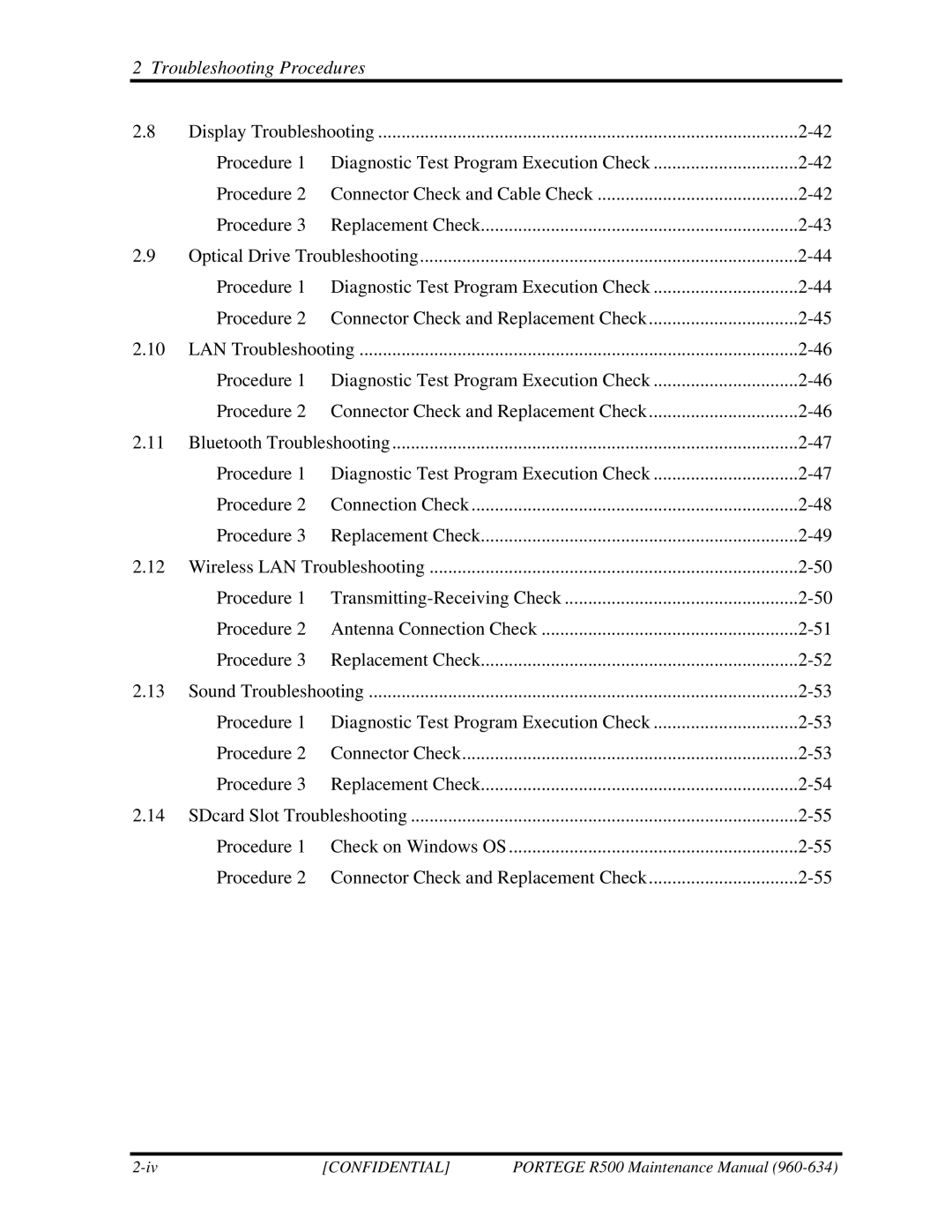2 Troubleshooting Procedures
2.8 | Display Troubleshooting | ||
| Procedure 1 Diagnostic Test Program Execution Check | ||
| Procedure 2 Connector Check and Cable Check | ||
| Procedure 3 | Replacement Check | |
2.9 | Optical Drive Troubleshooting | ||
| Procedure 1 Diagnostic Test Program Execution Check | ||
| Procedure 2 Connector Check and Replacement Check | ||
2.10 | LAN Troubleshooting | ||
| Procedure 1 Diagnostic Test Program Execution Check | ||
| Procedure 2 Connector Check and Replacement Check | ||
2.11 | Bluetooth Troubleshooting | ||
| Procedure 1 Diagnostic Test Program Execution Check | ||
| Procedure 2 | Connection Check | |
| Procedure 3 | Replacement Check | |
2.12 | Wireless LAN Troubleshooting | ||
| Procedure 1 | ||
| Procedure 2 Antenna Connection Check | ||
| Procedure 3 | Replacement Check | |
2.13 | Sound Troubleshooting | ||
| Procedure 1 Diagnostic Test Program Execution Check | ||
| Procedure 2 | Connector Check | |
| Procedure 3 | Replacement Check | |
2.14 | SDcard Slot Troubleshooting | ||
| Procedure 1 Check on Windows OS | ||
| Procedure 2 Connector Check and Replacement Check | ||
[CONFIDENTIAL] | PORTEGE R500 Maintenance Manual |