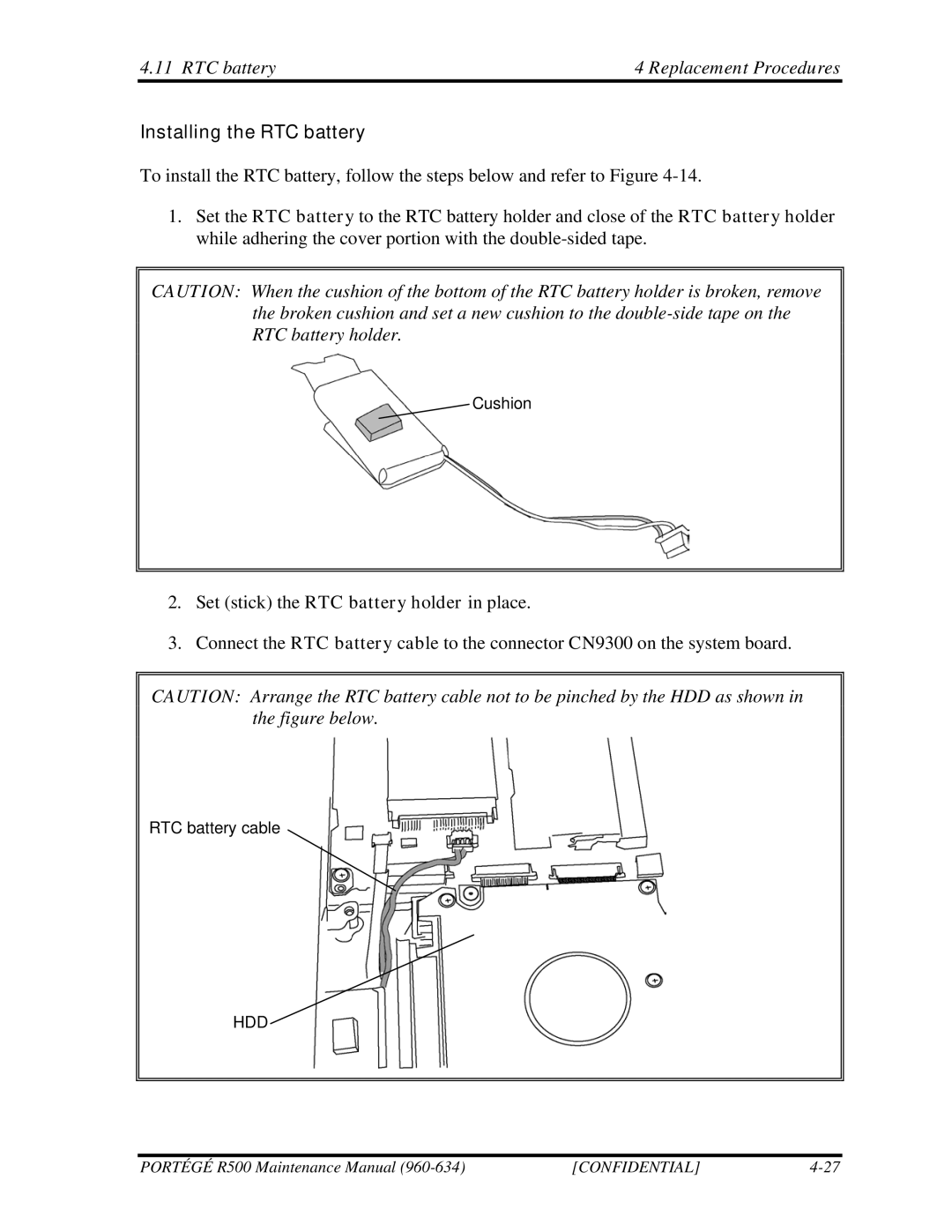4.11 RTC battery | 4 Replacement Procedures |
Installing the RTC battery
To install the RTC battery, follow the steps below and refer to Figure
1.Set the RTC battery to the RTC battery holder and close of the RTC battery holder while adhering the cover portion with the
CAUTION: When the cushion of the bottom of the RTC battery holder is broken, remove the broken cushion and set a new cushion to the
Cushion
2.Set (stick) the RTC battery holder in place.
3.Connect the RTC battery cable to the connector CN9300 on the system board.
CAUTION: Arrange the RTC battery cable not to be pinched by the HDD as shown in the figure below.
RTC battery cable
HDD
PORTÉGÉ R500 Maintenance Manual | [CONFIDENTIAL] |