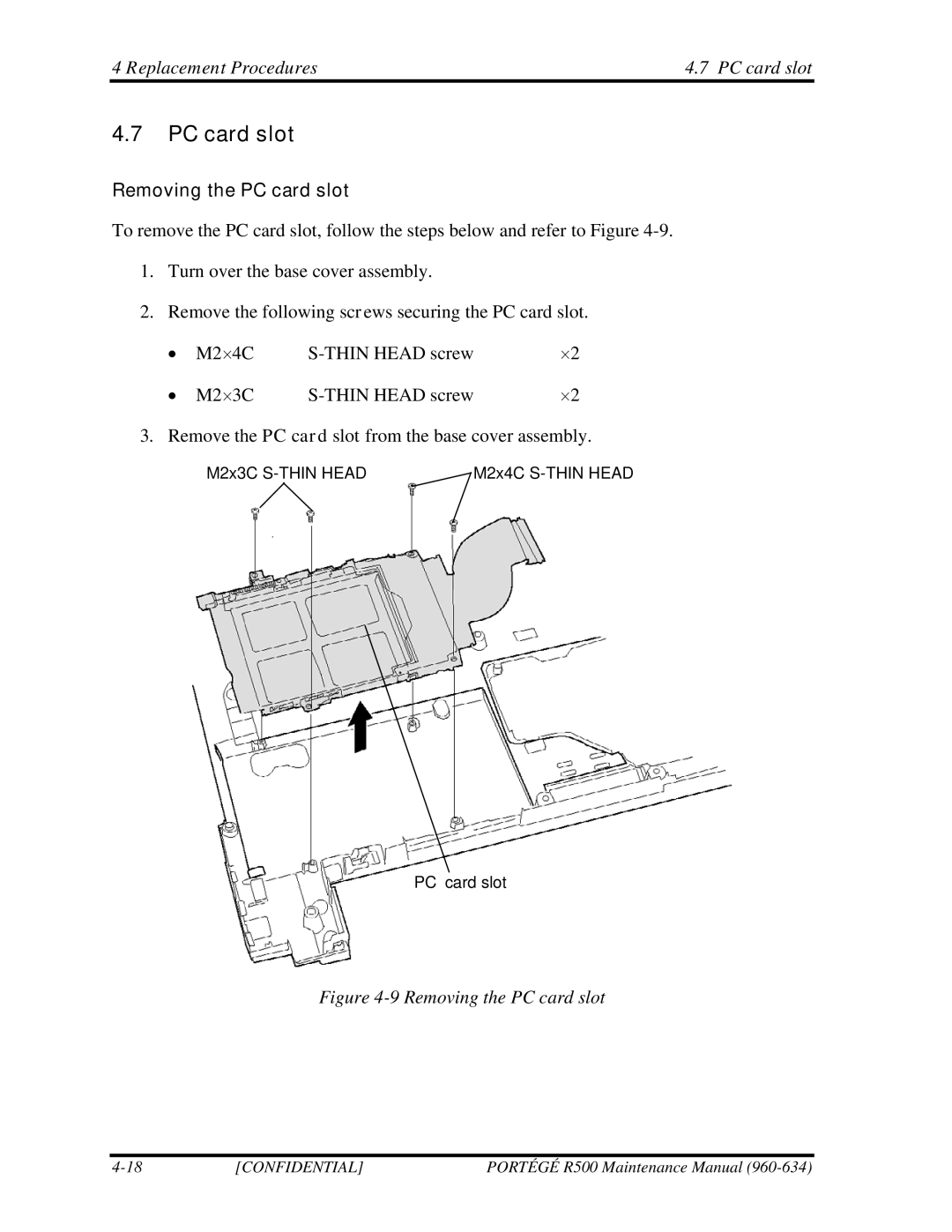4 Replacement Procedures | 4.7 PC card slot |
4.7PC card slot
Removing the PC card slot
To remove the PC card slot, follow the steps below and refer to Figure
1.Turn over the base cover assembly.
2.Remove the following screws securing the PC card slot.
• | M2×4C | ×2 | |||
• | M2×3C | ×2 | |||
3. Remove the PC card slot from the base cover assembly. | |||||
|
|
| M2x4C | ||
|
| M2x3C | |||
PC card slot
Figure 4-9 Removing the PC card slot
[CONFIDENTIAL] | PORTÉGÉ R500 Maintenance Manual |