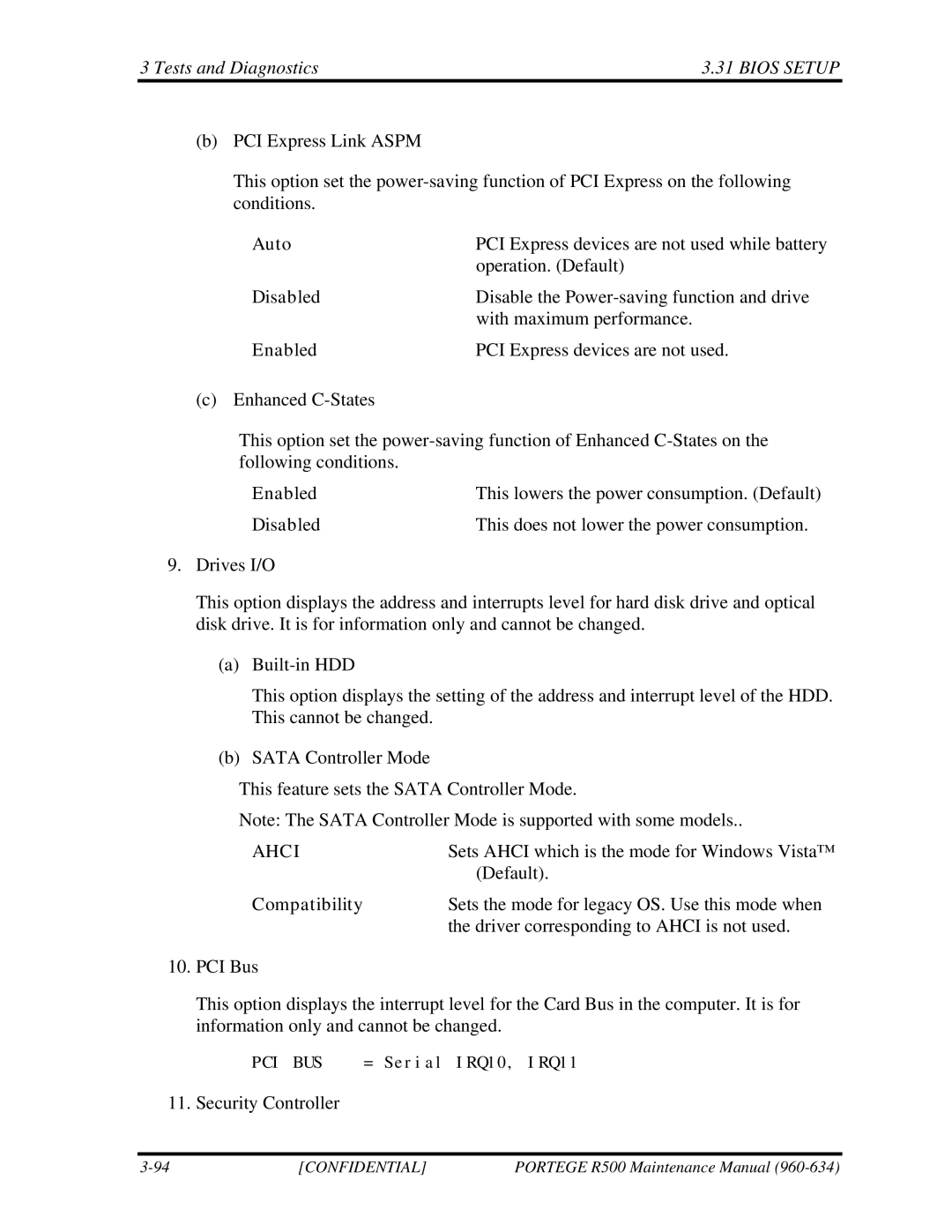3 Tests and Diagnostics | 3.31 BIOS SETUP |
(b)PCI Express Link ASPM
This option set the
Auto | PCI Express devices are not used while battery |
| operation. (Default) |
Disabled | Disable the |
| with maximum performance. |
Enabled | PCI Express devices are not used. |
(c) Enhanced
This option set the
Enabled | This lowers the power consumption. (Default) |
Disabled | This does not lower the power consumption. |
9.Drives I/O
This option displays the address and interrupts level for hard disk drive and optical disk drive. It is for information only and cannot be changed.
(a)
This option displays the setting of the address and interrupt level of the HDD. This cannot be changed.
(b)SATA Controller Mode
This feature sets the SATA Controller Mode.
Note: The SATA Controller Mode is supported with some models..
AHCI | Sets AHCI which is the mode for Windows Vista™ |
| (Default). |
Compatibility | Sets the mode for legacy OS. Use this mode when |
| the driver corresponding to AHCI is not used. |
10. PCI Bus |
|
This option displays the interrupt level for the Card Bus in the computer. It is for information only and cannot be changed.
PCI BUS | = Serial IRQ10, IRQ11 |
11. Security Controller
[CONFIDENTIAL] | PORTEGE R500 Maintenance Manual |