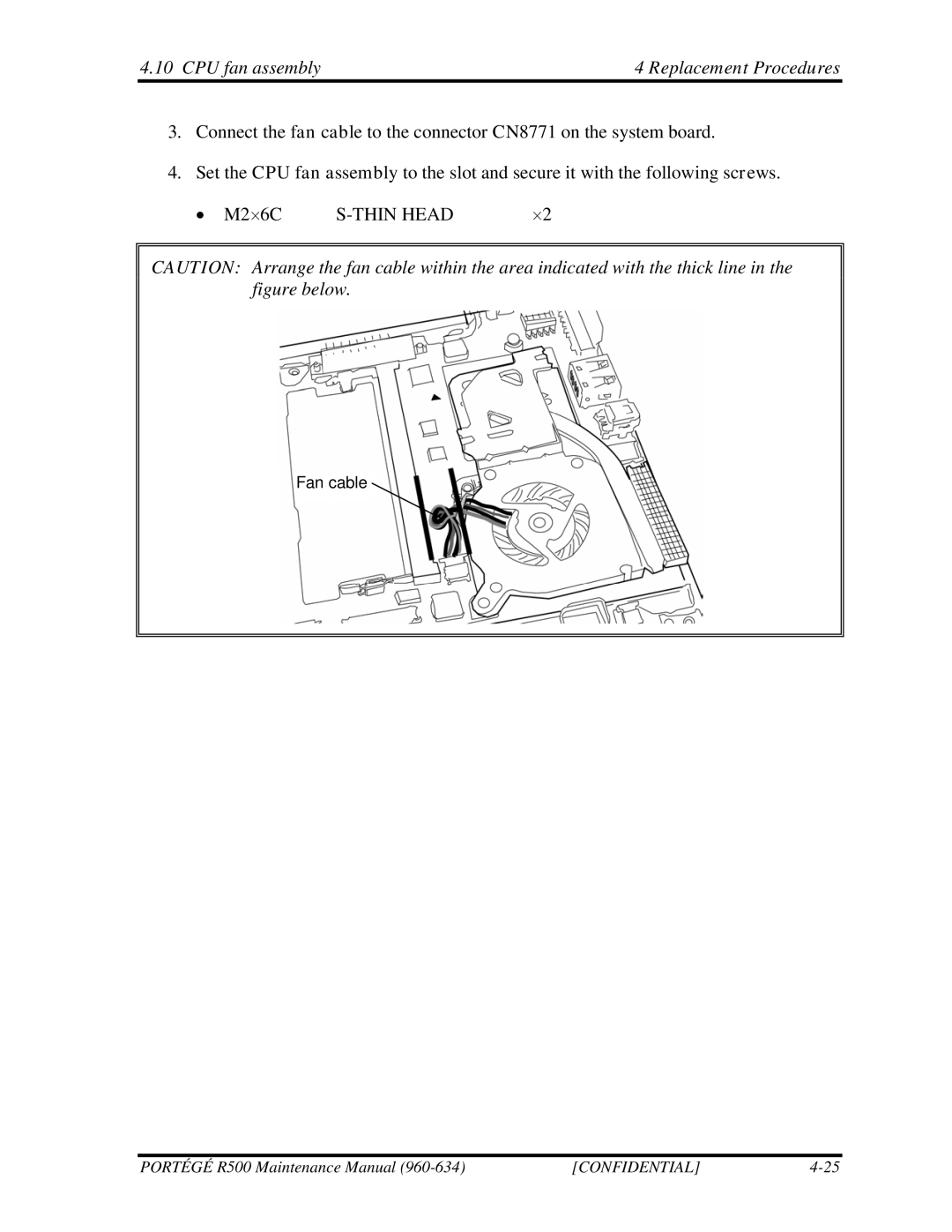4.10 CPU fan assembly | 4 Replacement Procedures |
3.Connect the fan cable to the connector CN8771 on the system board.
4.Set the CPU fan assembly to the slot and secure it with the following screws.
• M2×6C |
| ×2 |
CAUTION: Arrange the fan cable within the area indicated with the thick line in the figure below.
Fan cable
PORTÉGÉ R500 Maintenance Manual | [CONFIDENTIAL] |