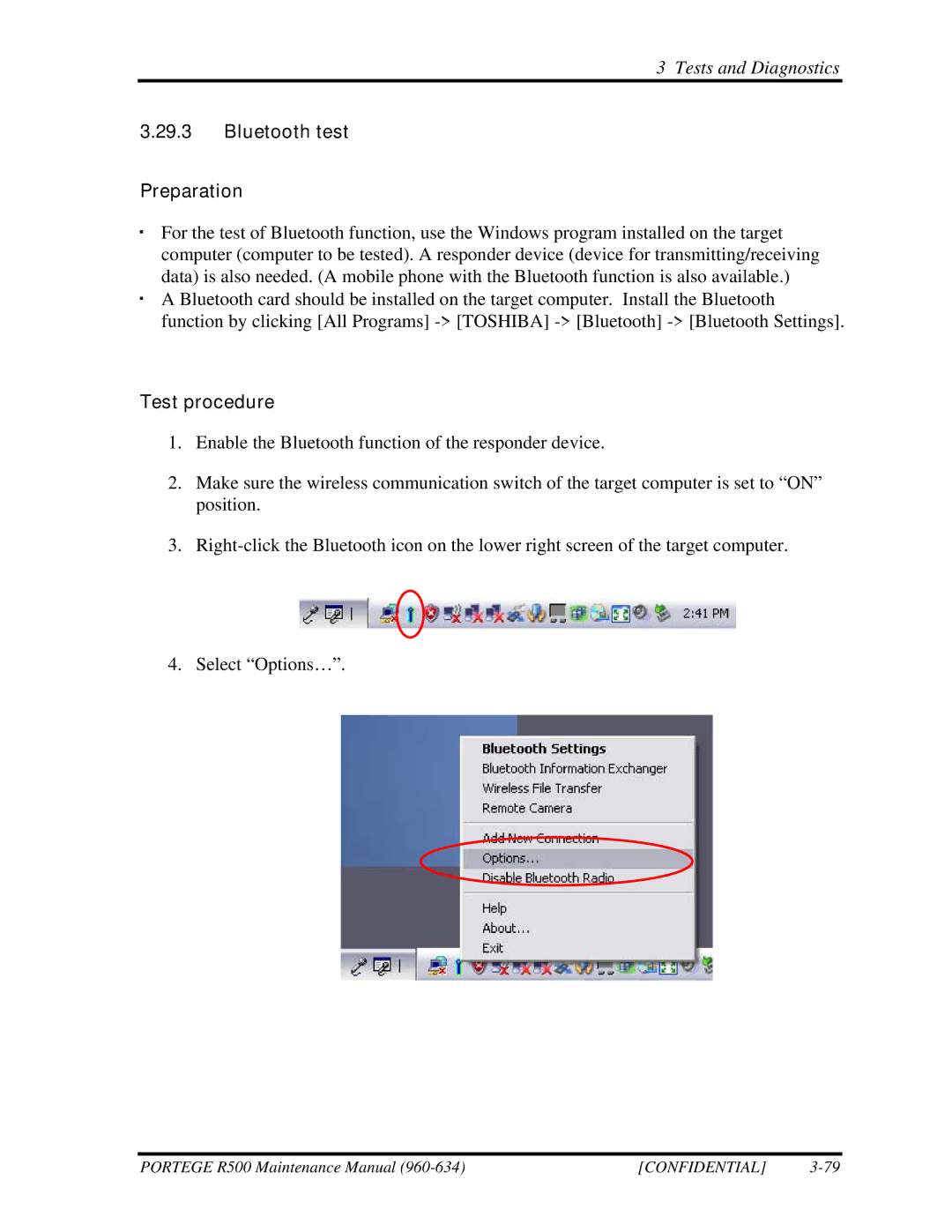3 Tests and Diagnostics
3.29.3Bluetooth test
Preparation
・For the test of Bluetooth function, use the Windows program installed on the target computer (computer to be tested). A responder device (device for transmitting/receiving data) is also needed. (A mobile phone with the Bluetooth function is also available.)
・A Bluetooth card should be installed on the target computer. Install the Bluetooth function by clicking [All Programs]
Test procedure
1.Enable the Bluetooth function of the responder device.
2.Make sure the wireless communication switch of the target computer is set to “ON” position.
3.
4.Select “Options…”.
PORTEGE R500 Maintenance Manual | [CONFIDENTIAL] |