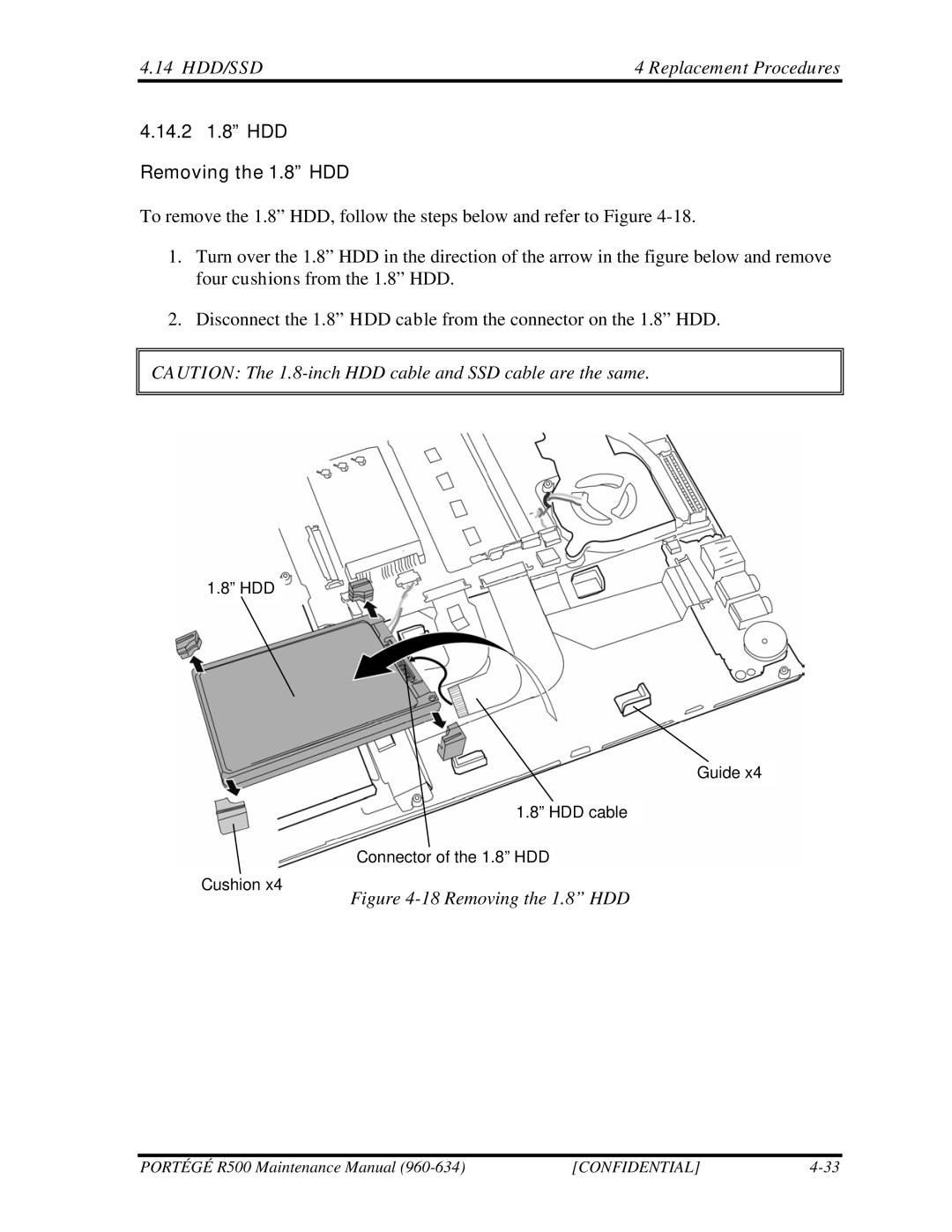4.14 HDD/SSD | 4 Replacement Procedures |
4.14.21.8” HDD Removing the 1.8” HDD
To remove the 1.8” HDD, follow the steps below and refer to Figure
1.Turn over the 1.8” HDD in the direction of the arrow in the figure below and remove four cushions from the 1.8” HDD.
2.Disconnect the 1.8” HDD cable from the connector on the 1.8” HDD.
CAUTION: The
1.8” HDD
Cushion x4
Guide x4
1.8” HDD cable
Connector of the 1.8” HDD
Figure 4-18 Removing the 1.8” HDD
PORTÉGÉ R500 Maintenance Manual | [CONFIDENTIAL] |