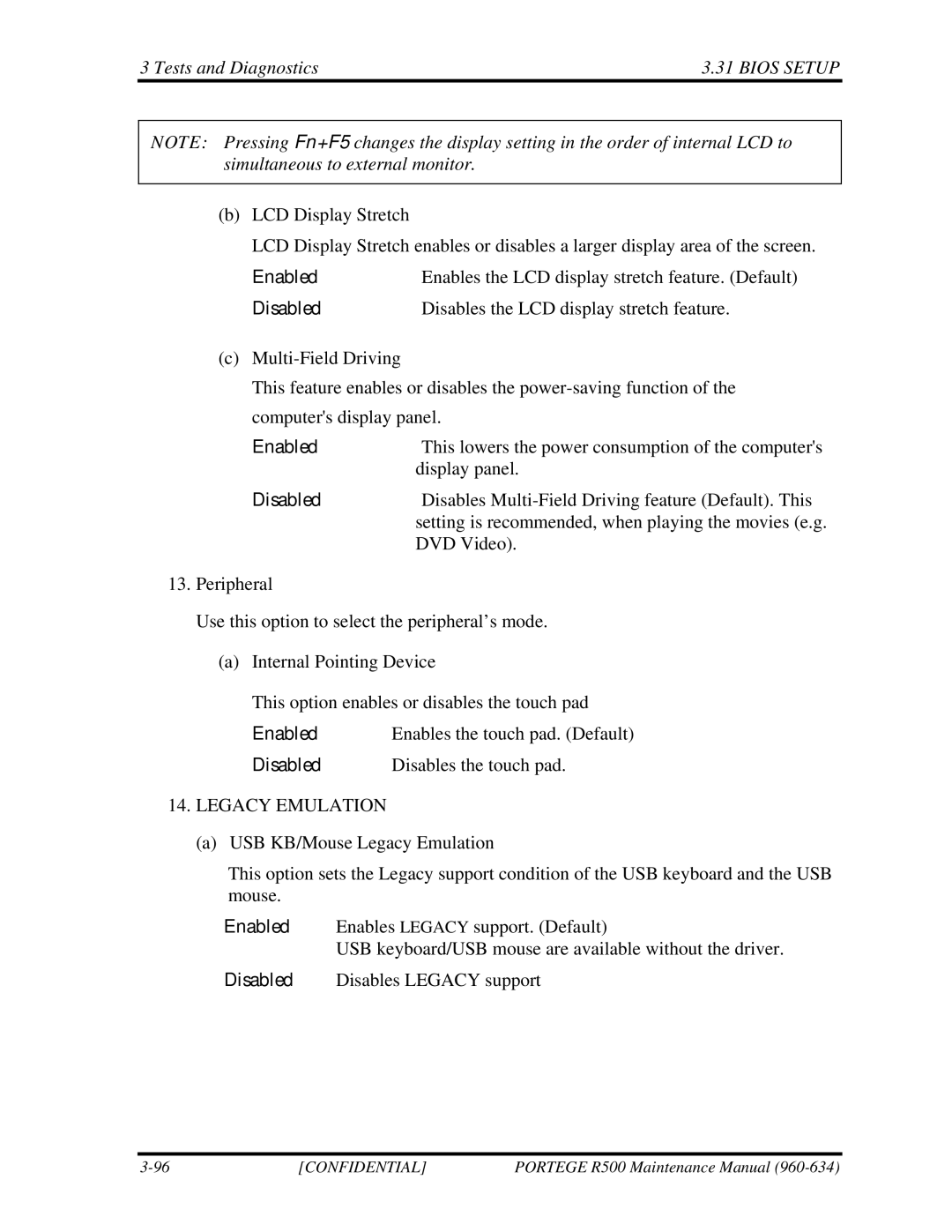3 Tests and Diagnostics | 3.31 BIOS SETUP |
NOTE: Pressing Fn+F5 changes the display setting in the order of internal LCD to simultaneous to external monitor.
(b)LCD Display Stretch
LCD Display Stretch enables or disables a larger display area of the screen.
Enabled | Enables the LCD display stretch feature. (Default) |
Disabled | Disables the LCD display stretch feature. |
(c)
This feature enables or disables the
Enabled | This lowers the power consumption of the computer's |
| display panel. |
Disabled | Disables |
| setting is recommended, when playing the movies (e.g. |
| DVD Video). |
13.Peripheral
Use this option to select the peripheral’s mode.
(a)Internal Pointing Device
This option enables or disables the touch pad
Enabled | Enables the touch pad. (Default) |
Disabled | Disables the touch pad. |
14.LEGACY EMULATION
(a)USB KB/Mouse Legacy Emulation
This option sets the Legacy support condition of the USB keyboard and the USB mouse.
Enabled Enables LEGACY support. (Default)
USB keyboard/USB mouse are available without the driver.
Disabled Disables LEGACY support
[CONFIDENTIAL] | PORTEGE R500 Maintenance Manual |