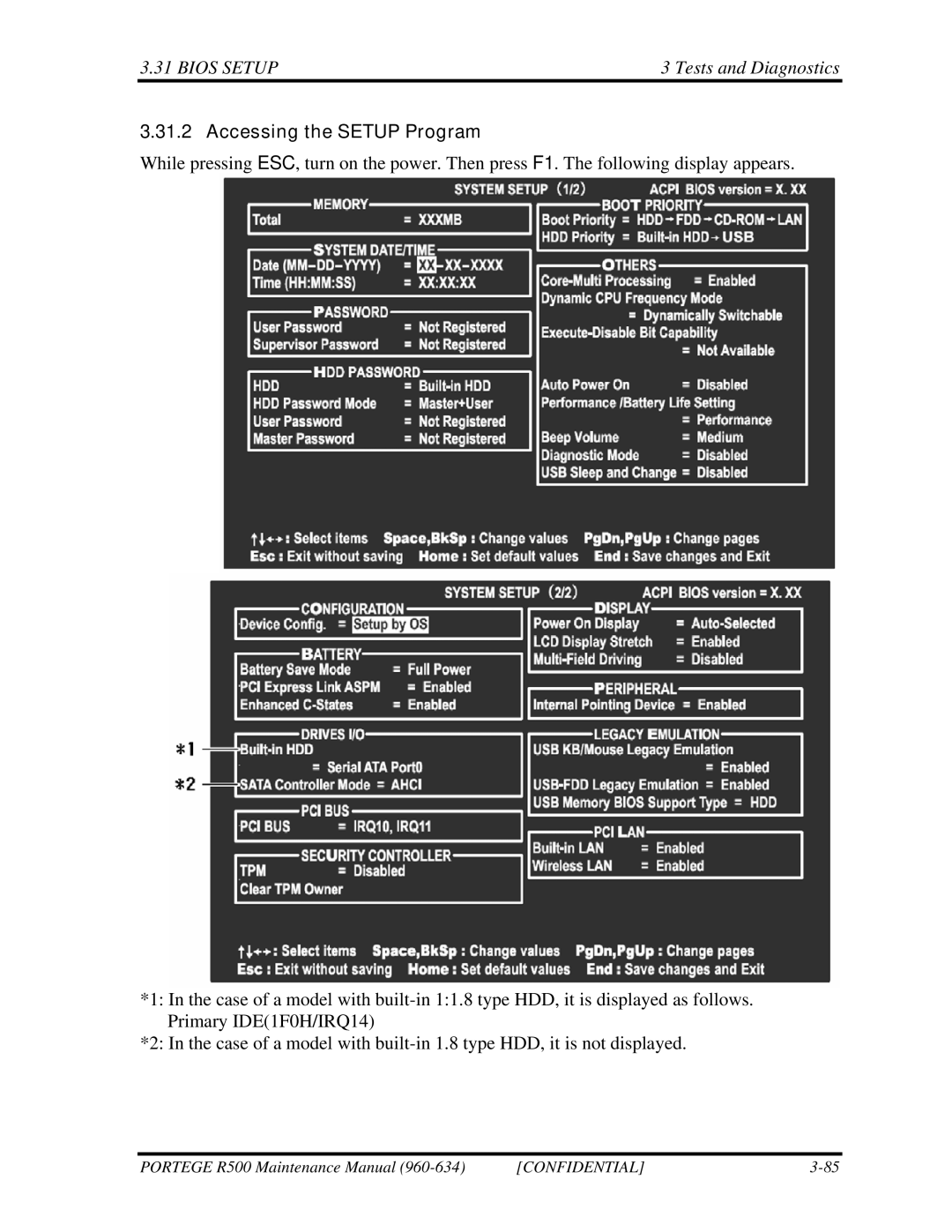3.31 BIOS SETUP | 3 Tests and Diagnostics |
3.31.2 Accessing the SETUP Program
While pressing ESC, turn on the power. Then press F1. The following display appears.
*1: In the case of a model with
*2: In the case of a model with
PORTEGE R500 Maintenance Manual | [CONFIDENTIAL] |