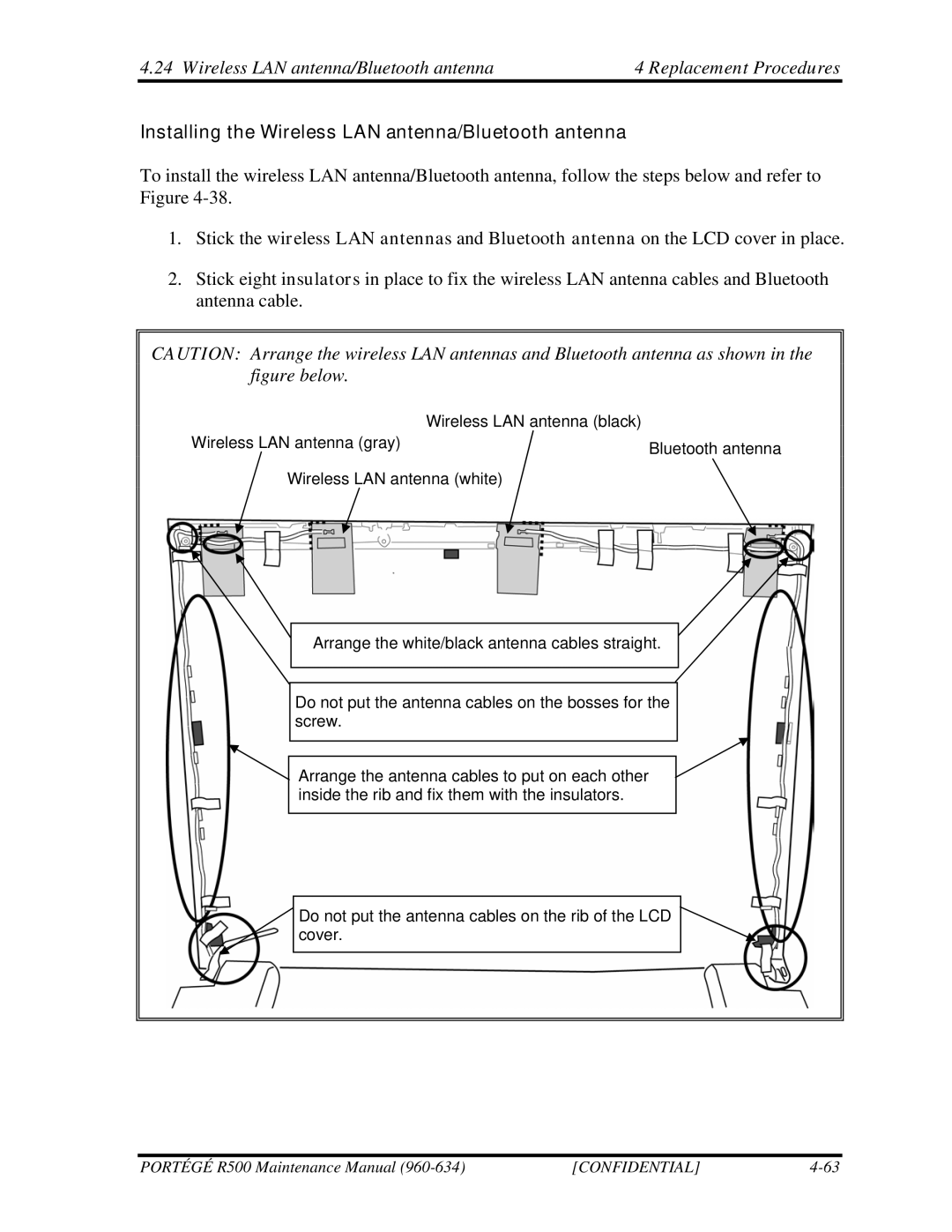4.24 Wireless LAN antenna/Bluetooth antenna | 4 Replacement Procedures |
Installing the Wireless LAN antenna/Bluetooth antenna
To install the wireless LAN antenna/Bluetooth antenna, follow the steps below and refer to Figure
1.Stick the wireless LAN antennas and Bluetooth antenna on the LCD cover in place.
2.Stick eight insulators in place to fix the wireless LAN antenna cables and Bluetooth antenna cable.
CAUTION: Arrange the wireless LAN antennas and Bluetooth antenna as shown in the figure below.
Wireless LAN antenna (black)
Wireless LAN antenna (gray) | Bluetooth antenna |
|
Wireless LAN antenna (white)
Arrange the white/black antenna cables straight.
Do not put the antenna cables on the bosses for the screw.
![]() Arrange the antenna cables to put on each other inside the rib and fix them with the insulators.
Arrange the antenna cables to put on each other inside the rib and fix them with the insulators.
Do not put the antenna cables on the rib of the LCD cover.
PORTÉGÉ R500 Maintenance Manual | [CONFIDENTIAL] |