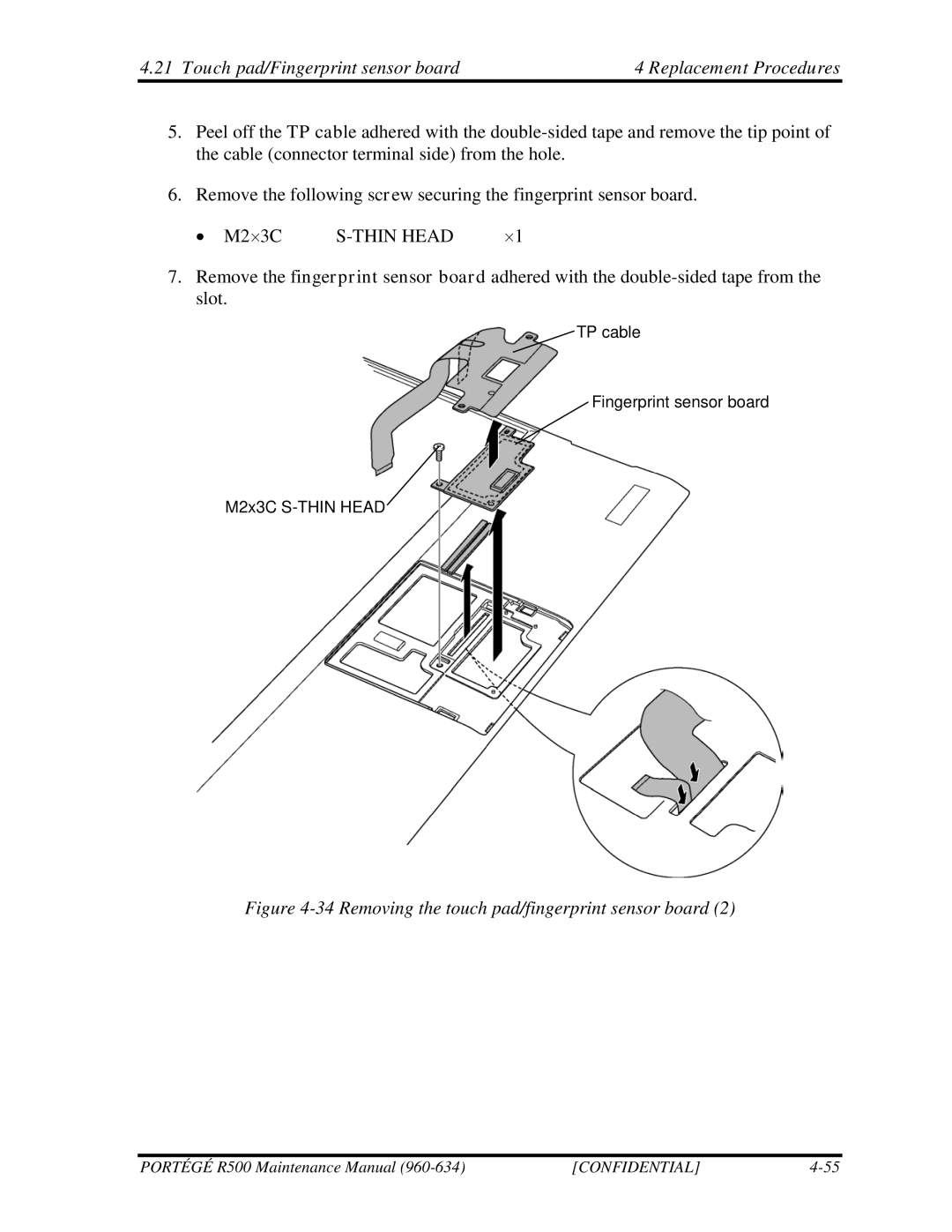4.21 Touch pad/Fingerprint sensor board | 4 Replacement Procedures |
5.Peel off the TP cable adhered with the
6.Remove the following screw securing the fingerprint sensor board.
• M2×3C |
| ×1 |
7.Remove the fingerprint sensor board adhered with the
TP cable
Fingerprint sensor board
M2x3C
Figure 4-34 Removing the touch pad/fingerprint sensor board (2)
PORTÉGÉ R500 Maintenance Manual | [CONFIDENTIAL] |