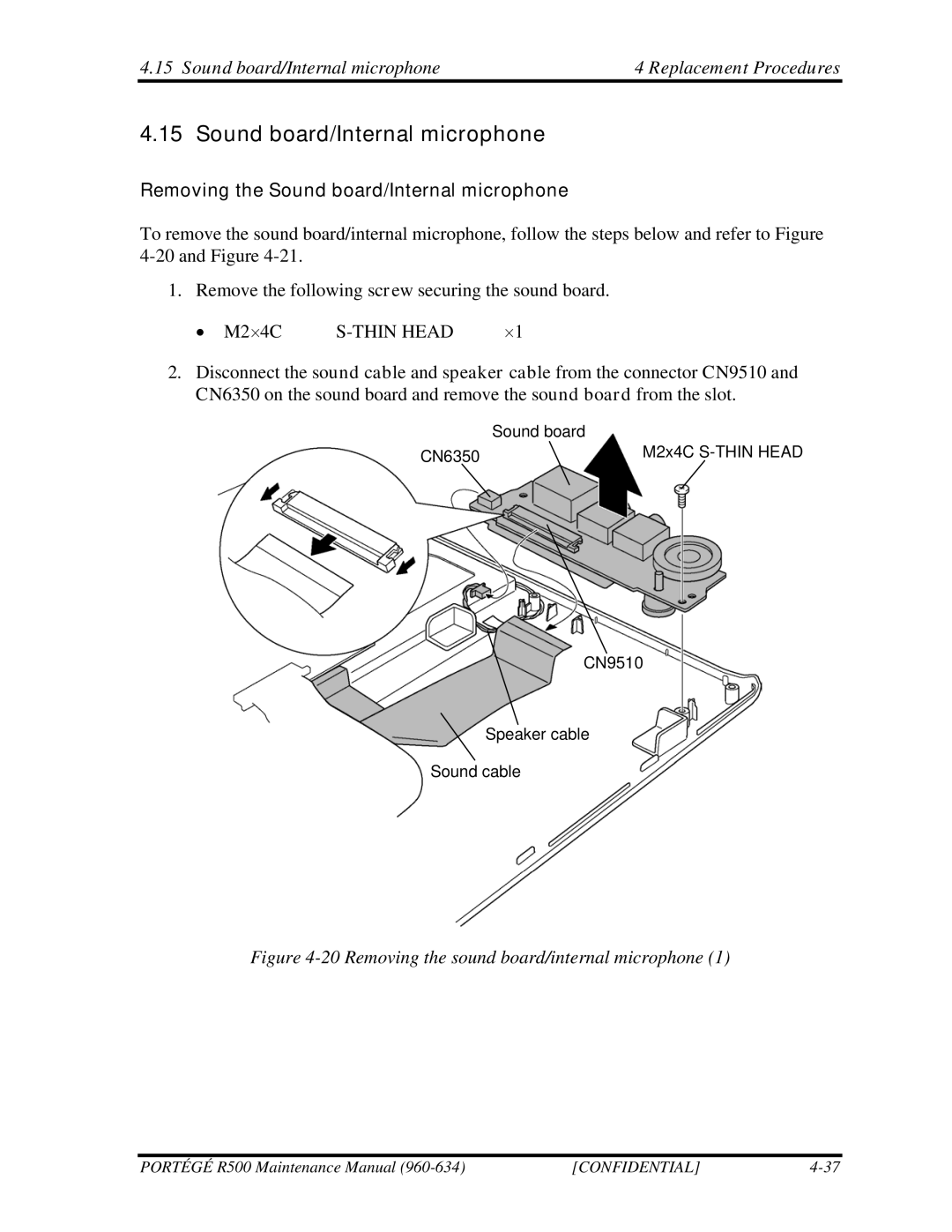4.15 Sound board/Internal microphone | 4 Replacement Procedures |
4.15 Sound board/Internal microphone
Removing the Sound board/Internal microphone
To remove the sound board/internal microphone, follow the steps below and refer to Figure
1. Remove the following screw securing the sound board.
• M2×4C |
| ×1 |
2.Disconnect the sound cable and speaker cable from the connector CN9510 and CN6350 on the sound board and remove the sound board from the slot.
| Sound board |
CN6350 | M2x4C |
CN9510
Speaker cable
Sound cable
Figure 4-20 Removing the sound board/internal microphone (1)
PORTÉGÉ R500 Maintenance Manual | [CONFIDENTIAL] |