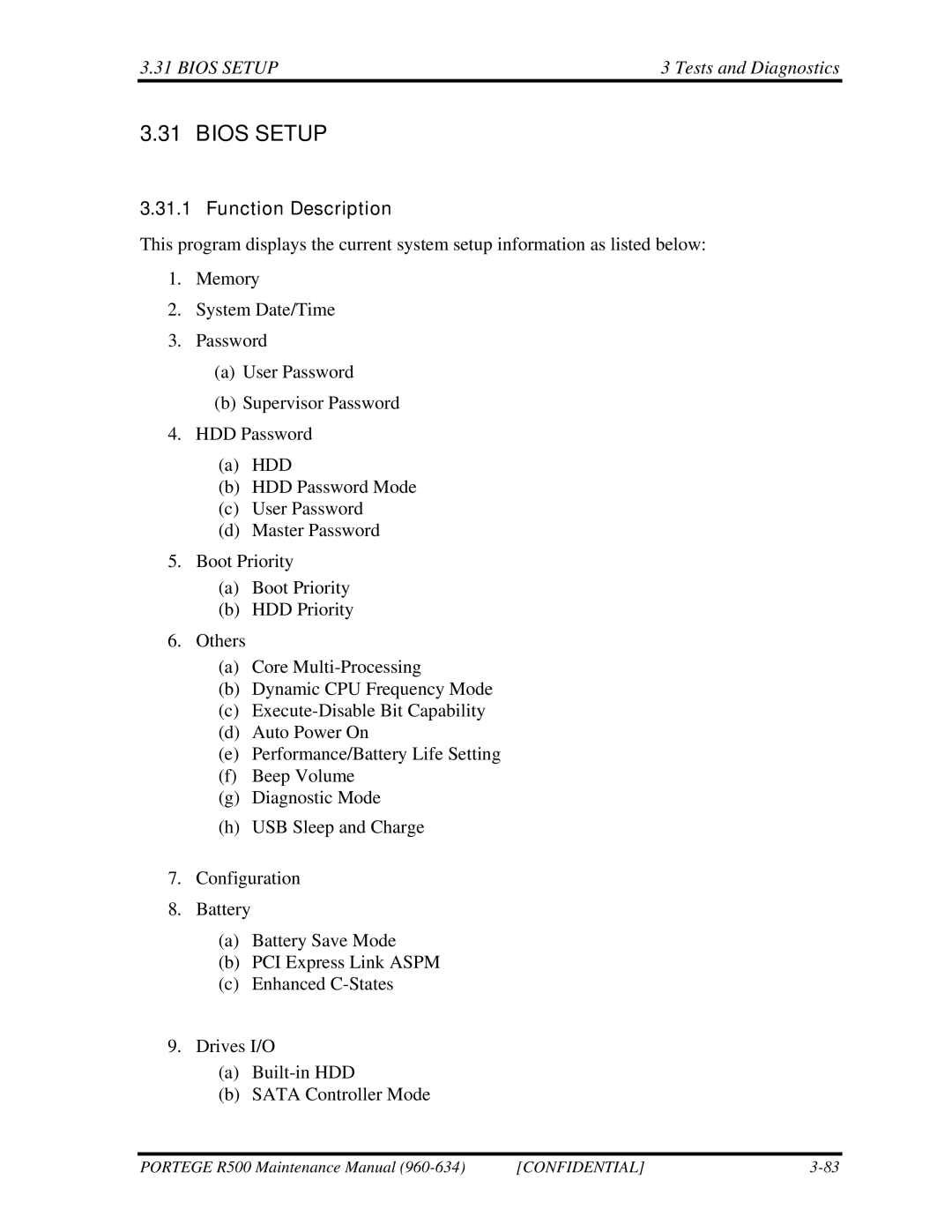3.31 BIOS SETUP | 3 Tests and Diagnostics |
3.31 BIOS SETUP
3.31.1 Function Description
This program displays the current system setup information as listed below:
1.Memory
2.System Date/Time
3.Password
(a)User Password
(b)Supervisor Password
4.HDD Password
(a)HDD
(b)HDD Password Mode
(c)User Password
(d)Master Password
5.Boot Priority
(a)Boot Priority
(b)HDD Priority
6.Others
(a)Core
(b)Dynamic CPU Frequency Mode
(c)
(d)Auto Power On
(e)Performance/Battery Life Setting
(f)Beep Volume
(g)Diagnostic Mode
(h)USB Sleep and Charge
7.Configuration
8.Battery
(a)Battery Save Mode
(b)PCI Express Link ASPM
(c)Enhanced
9.Drives I/O
(a)
(b)SATA Controller Mode
PORTEGE R500 Maintenance Manual | [CONFIDENTIAL] |