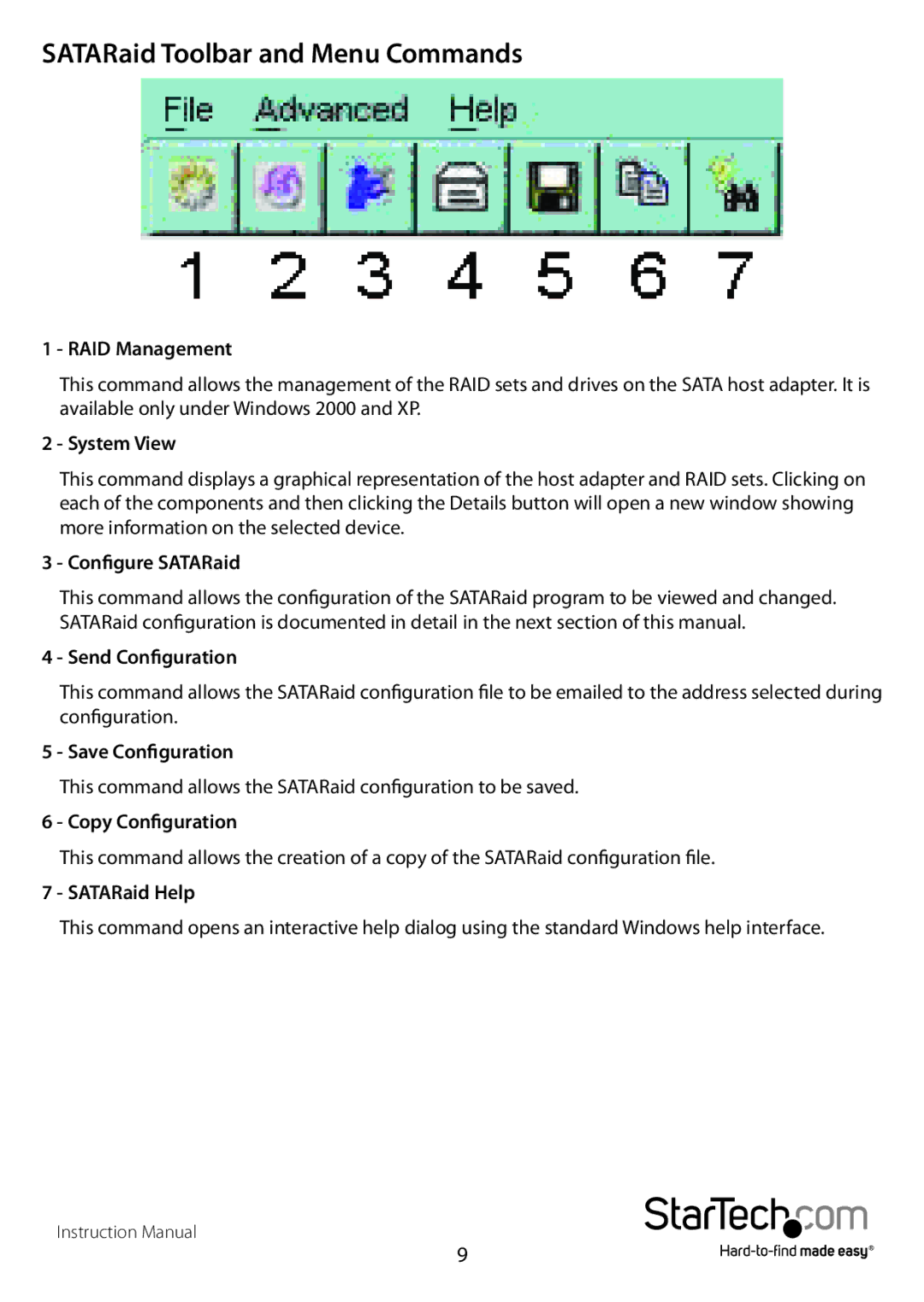PCISATA4R1 specifications
StarTech.com has introduced the PCISATA4R1, a powerful and versatile expansion card designed to enhance your computer's connectivity and storage capabilities. This robust PCI Express to SATA expansion card allows users to add four additional SATA III ports to their computer, making it an ideal solution for those needing to connect multiple SATA devices, like hard drives and SSDs, for increased storage or backup solutions.One of the standout features of the PCISATA4R1 is its support for high-speed SATA III (6 Gbps), which ensures fast data transfer rates and optimal performance for your storage devices. This is particularly beneficial for users who deal with large files or require rapid data access, such as video editors, photographers, and gamers. The card is compatible with a wide range of operating systems, including Windows, Mac OS, and Linux, ensuring broad usability across different hardware setups.
The PCISATA4R1 is built on a PCI Express (PCIe) x2 interface, which provides ample bandwidth for simultaneous data transfers across all connected devices. This means that users can operate multiple drives without experiencing the performance bottlenecks commonly found in older SATA interfaces. The card is designed for straightforward installation, featuring a low-profile design which makes it a fitting choice for both standard and compact computer cases.
In addition to its impressive technical specifications, the PCISATA4R1 also comes with features that improve overall usability. The card includes native command queuing (NCQ) support, which enhances the performance and efficiency of SATA drives by allowing them to execute multiple commands simultaneously. Moreover, it supports hot-swappable drives, enabling users to swap drives in and out of their system without needing to power down, which is incredibly convenient for managing backups or expanding storage on-the-fly.
The StarTech.com PCISATA4R1 is an essential tool for any PC builder or enthusiast looking to expand their system’s storage capabilities. With its high-speed SATA III support, efficient PCIe interface, and user-friendly features, it offers a reliable and effective solution for those who demand more from their computer systems. Whether you're adding additional storage drives for media, backups, or system expansion, this expansion card delivers the performance and reliability that users expect from StarTech.com products.