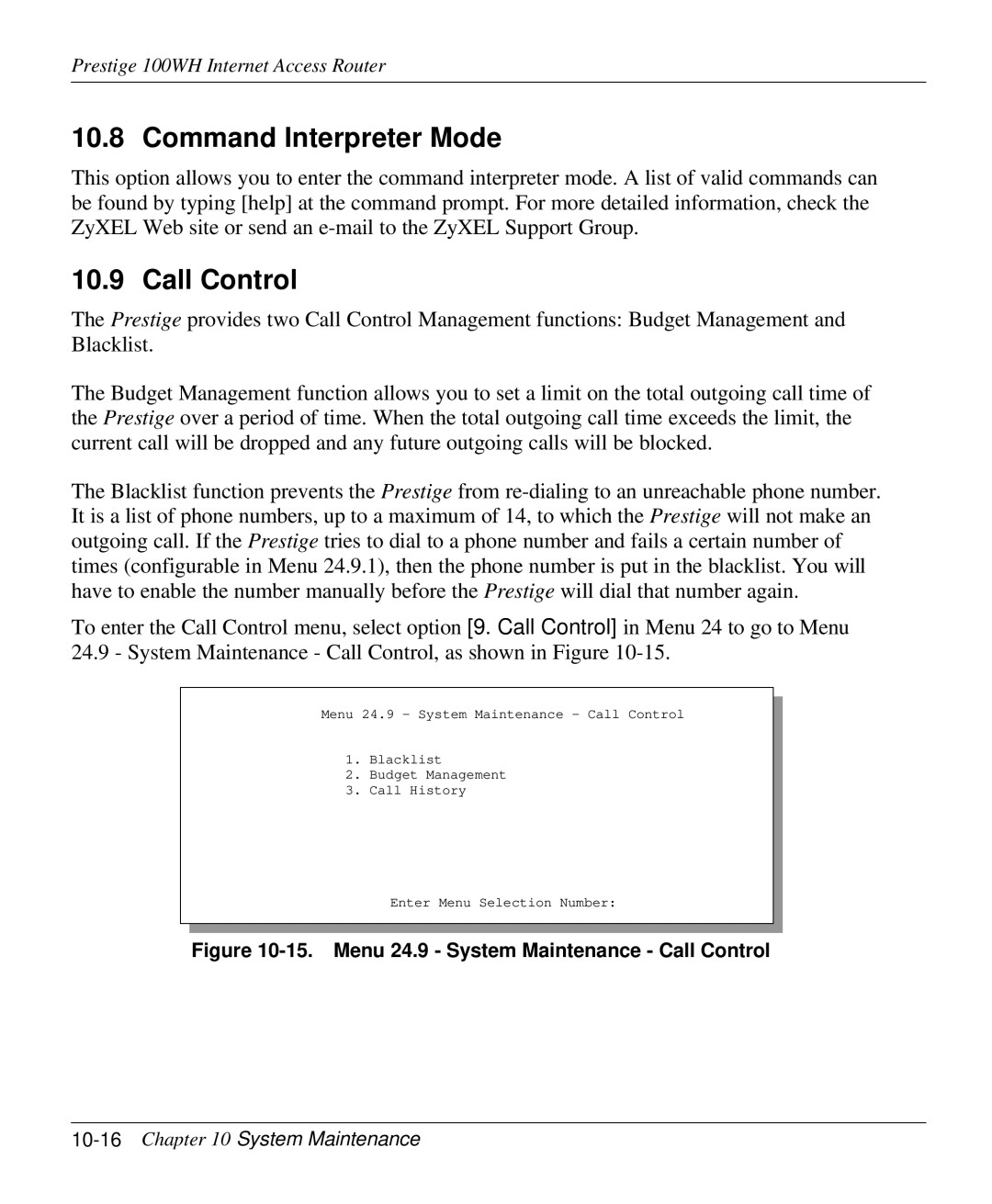Prestige 100WH Internet Access Router
10.8 Command Interpreter Mode
This option allows you to enter the command interpreter mode. A list of valid commands can be found by typing [help] at the command prompt. For more detailed information, check the ZyXEL Web site or send an
10.9 Call Control
The Prestige provides two Call Control Management functions: Budget Management and Blacklist.
The Budget Management function allows you to set a limit on the total outgoing call time of the Prestige over a period of time. When the total outgoing call time exceeds the limit, the current call will be dropped and any future outgoing calls will be blocked.
The Blacklist function prevents the Prestige from
To enter the Call Control menu, select option [9. Call Control] in Menu 24 to go to Menu 24.9 - System Maintenance - Call Control, as shown in Figure
Menu 24.9 - System Maintenance - Call Control
1.Blacklist
2.Budget Management
3.Call History
Enter Menu Selection Number: