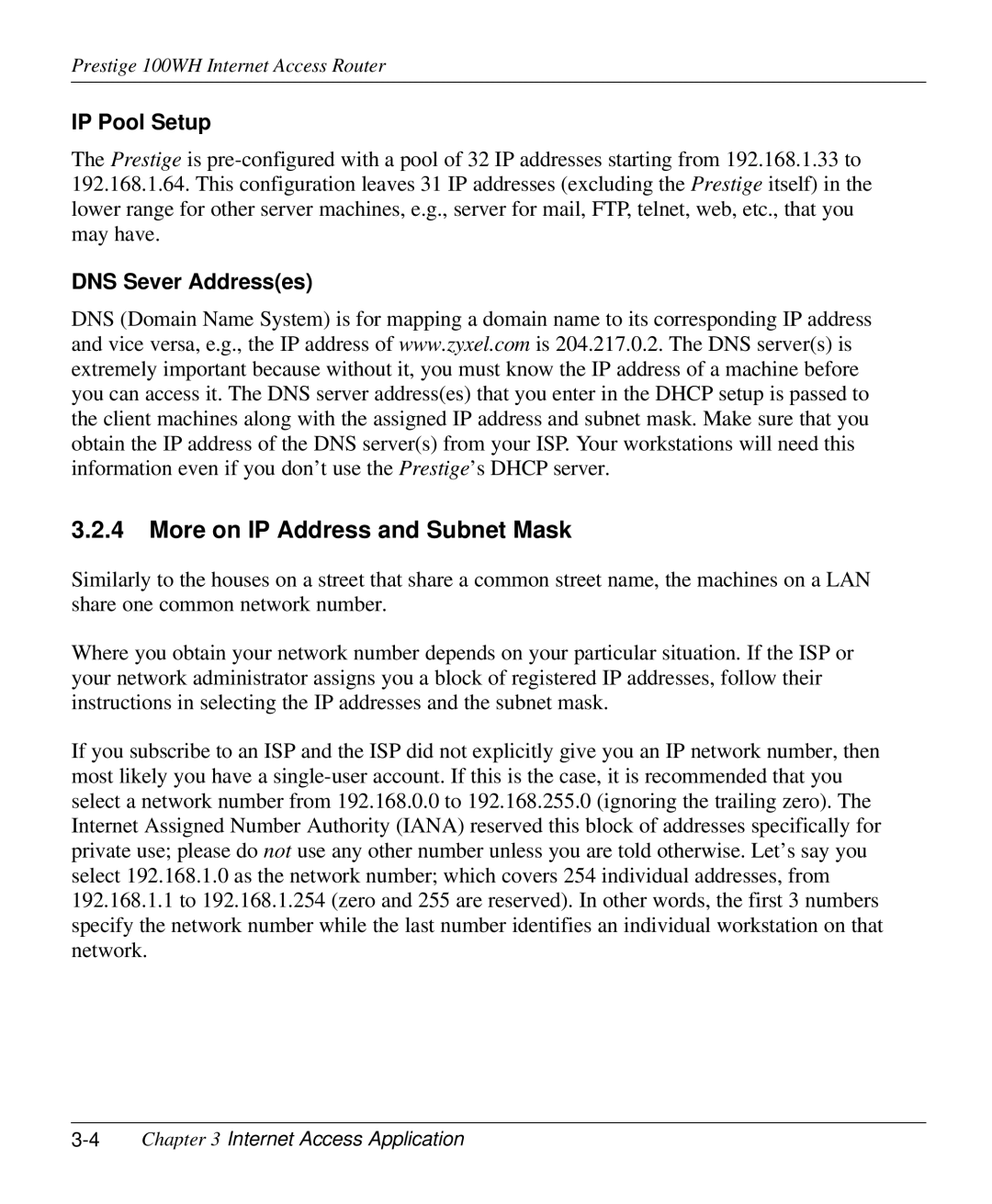Prestige 100WH Internet Access Router
IP Pool Setup
The Prestige is
DNS Sever Address(es)
DNS (Domain Name System) is for mapping a domain name to its corresponding IP address and vice versa, e.g., the IP address of www.zyxel.com is 204.217.0.2. The DNS server(s) is extremely important because without it, you must know the IP address of a machine before you can access it. The DNS server address(es) that you enter in the DHCP setup is passed to the client machines along with the assigned IP address and subnet mask. Make sure that you obtain the IP address of the DNS server(s) from your ISP. Your workstations will need this information even if you don’t use the Prestige’s DHCP server.
3.2.4More on IP Address and Subnet Mask
Similarly to the houses on a street that share a common street name, the machines on a LAN share one common network number.
Where you obtain your network number depends on your particular situation. If the ISP or your network administrator assigns you a block of registered IP addresses, follow their instructions in selecting the IP addresses and the subnet mask.
If you subscribe to an ISP and the ISP did not explicitly give you an IP network number, then most likely you have a