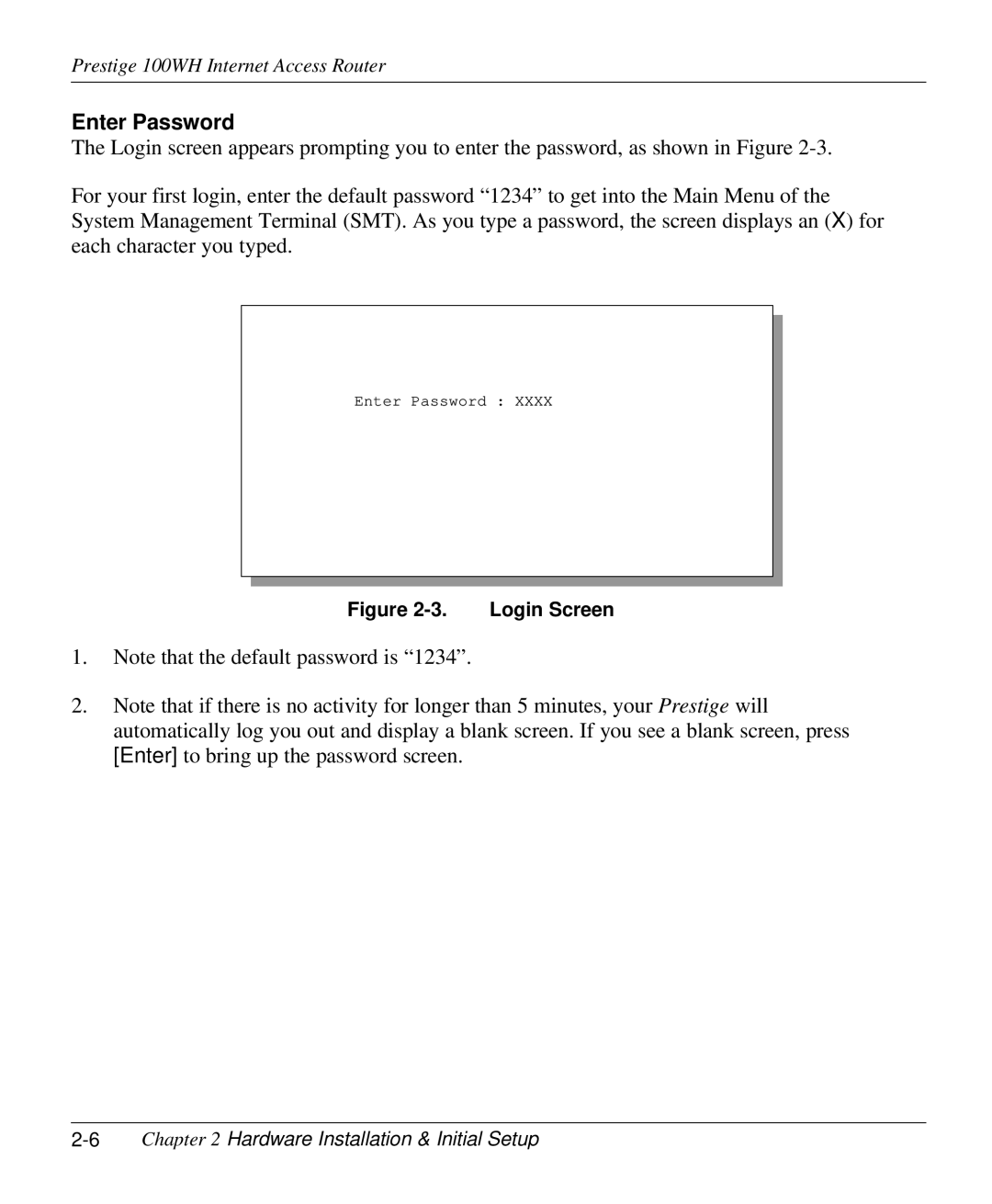Prestige 100WH Internet Access Router
Enter Password
The Login screen appears prompting you to enter the password, as shown in Figure
For your first login, enter the default password “1234” to get into the Main Menu of the System Management Terminal (SMT). As you type a password, the screen displays an (X) for each character you typed.
Enter Password : XXXX
Figure | Login Screen |
1.Note that the default password is “1234”.
2.Note that if there is no activity for longer than 5 minutes, your Prestige will automatically log you out and display a blank screen. If you see a blank screen, press [Enter] to bring up the password screen.