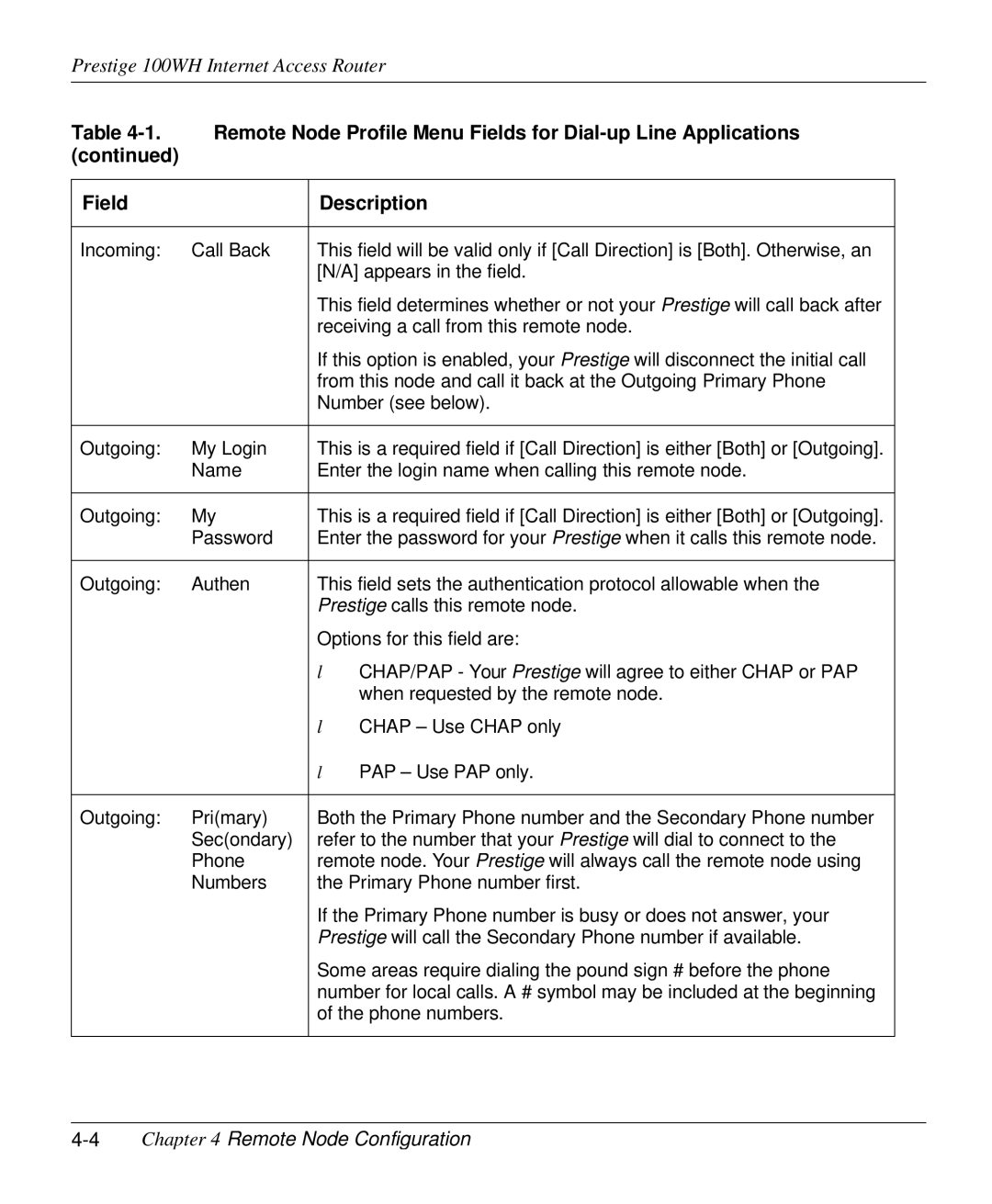Prestige 100WH Internet Access Router
Table | Remote Node Profile Menu Fields for | |
(continued) |
|
|
|
|
|
Field |
| Description |
|
|
|
Incoming: | Call Back | This field will be valid only if [Call Direction] is [Both]. Otherwise, an |
|
| [N/A] appears in the field. |
|
| This field determines whether or not your Prestige will call back after |
|
| receiving a call from this remote node. |
|
| If this option is enabled, your Prestige will disconnect the initial call |
|
| from this node and call it back at the Outgoing Primary Phone |
|
| Number (see below). |
|
|
|
Outgoing: | My Login | This is a required field if [Call Direction] is either [Both] or [Outgoing]. |
| Name | Enter the login name when calling this remote node. |
|
|
|
Outgoing: | My | This is a required field if [Call Direction] is either [Both] or [Outgoing]. |
| Password | Enter the password for your Prestige when it calls this remote node. |
|
|
|
Outgoing: | Authen | This field sets the authentication protocol allowable when the |
|
| Prestige calls this remote node. |
|
| Options for this field are: |
|
| • CHAP/PAP - Your Prestige will agree to either CHAP or PAP |
|
| when requested by the remote node. |
|
| • CHAP – Use CHAP only |
|
| • PAP – Use PAP only. |
|
|
|
Outgoing: | Pri(mary) | Both the Primary Phone number and the Secondary Phone number |
| Sec(ondary) | refer to the number that your Prestige will dial to connect to the |
| Phone | remote node. Your Prestige will always call the remote node using |
| Numbers | the Primary Phone number first. |
|
| If the Primary Phone number is busy or does not answer, your |
|
| Prestige will call the Secondary Phone number if available. |
|
| Some areas require dialing the pound sign # before the phone |
|
| number for local calls. A # symbol may be included at the beginning |
|
| of the phone numbers. |
|
|
|