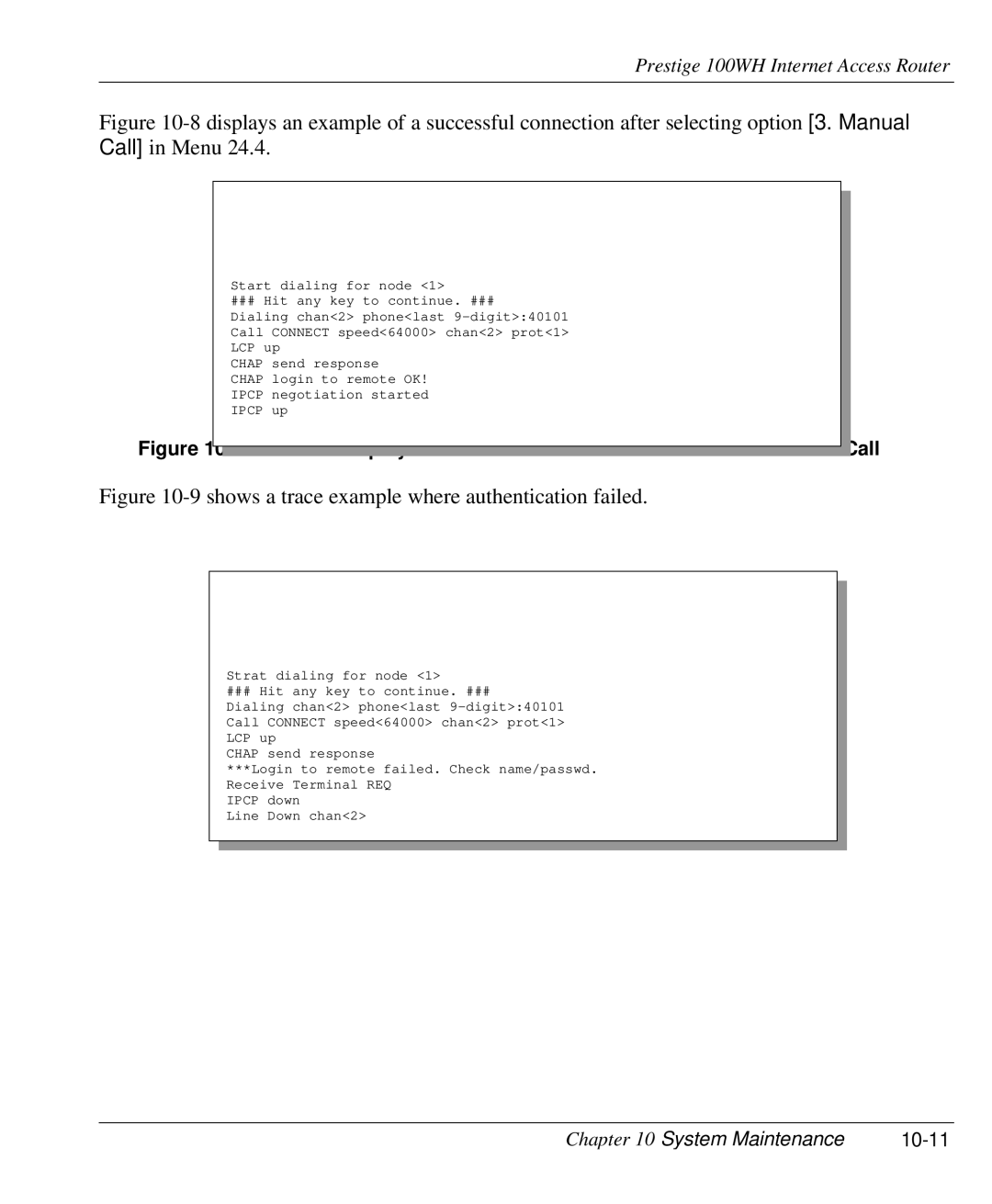Prestige 100WH Internet Access Router
Figure 10-8 displays an example of a successful connection after selecting option [3. Manual Call] in Menu 24.4.
Start dialing for node <1>
### Hit any key to continue. ###
Dialing chan<2> phone<last
CHAP send response
CHAP login to remote OK! IPCP negotiation started IPCP up
Figure 10-8. Trace Display for a Successful IPCP Connection Via Manual Call
Figure 10-9 shows a trace example where authentication failed.
Strat dialing for node <1>
### Hit any key to continue. ###
Dialing chan<2> phone<last
CHAP send response
***Login to remote failed. Check name/passwd. Receive Terminal REQ
IPCP down
Figure 10-9. Trace Display of a Failed Authentication
Line Down chan<2>
Chapter 10 System Maintenance |
|