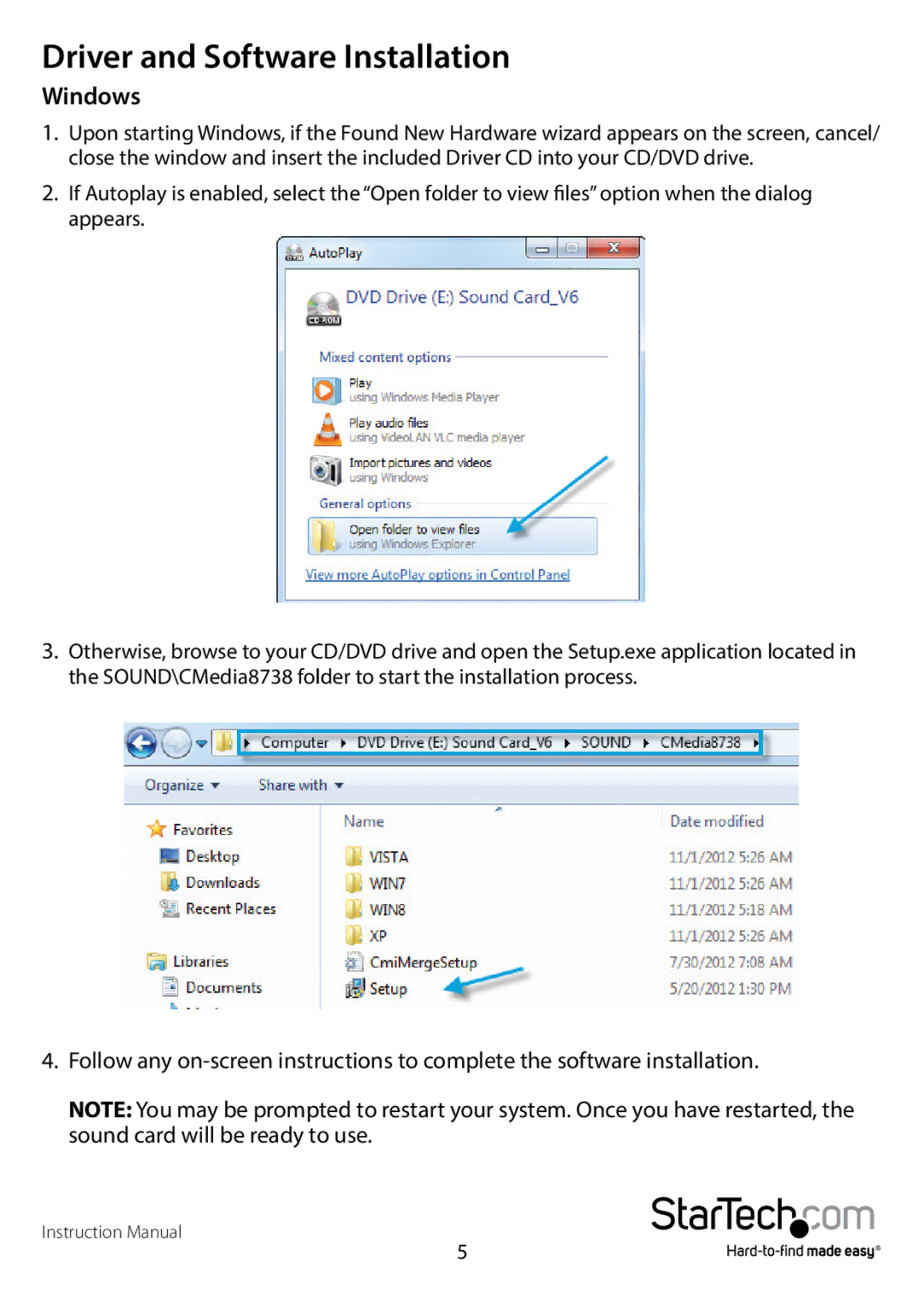Driver and Software Installation
Windows
1.Upon starting Windows, if the Found New Hardware wizard appears on the screen, cancel/ close the window and insert the included Driver CD into your CD/DVD drive.
2.If Autoplay is enabled, select the “Open folder to view files” option when the dialog appears.
3.Otherwise, browse to your CD/DVD drive and open the Setup.exe application located in the SOUND\CMedia8738 folder to start the installation process.
4.Follow any
NOTE: You may be prompted to restart your system. Once you have restarted, the sound card will be ready to use.
Instruction Manual
5