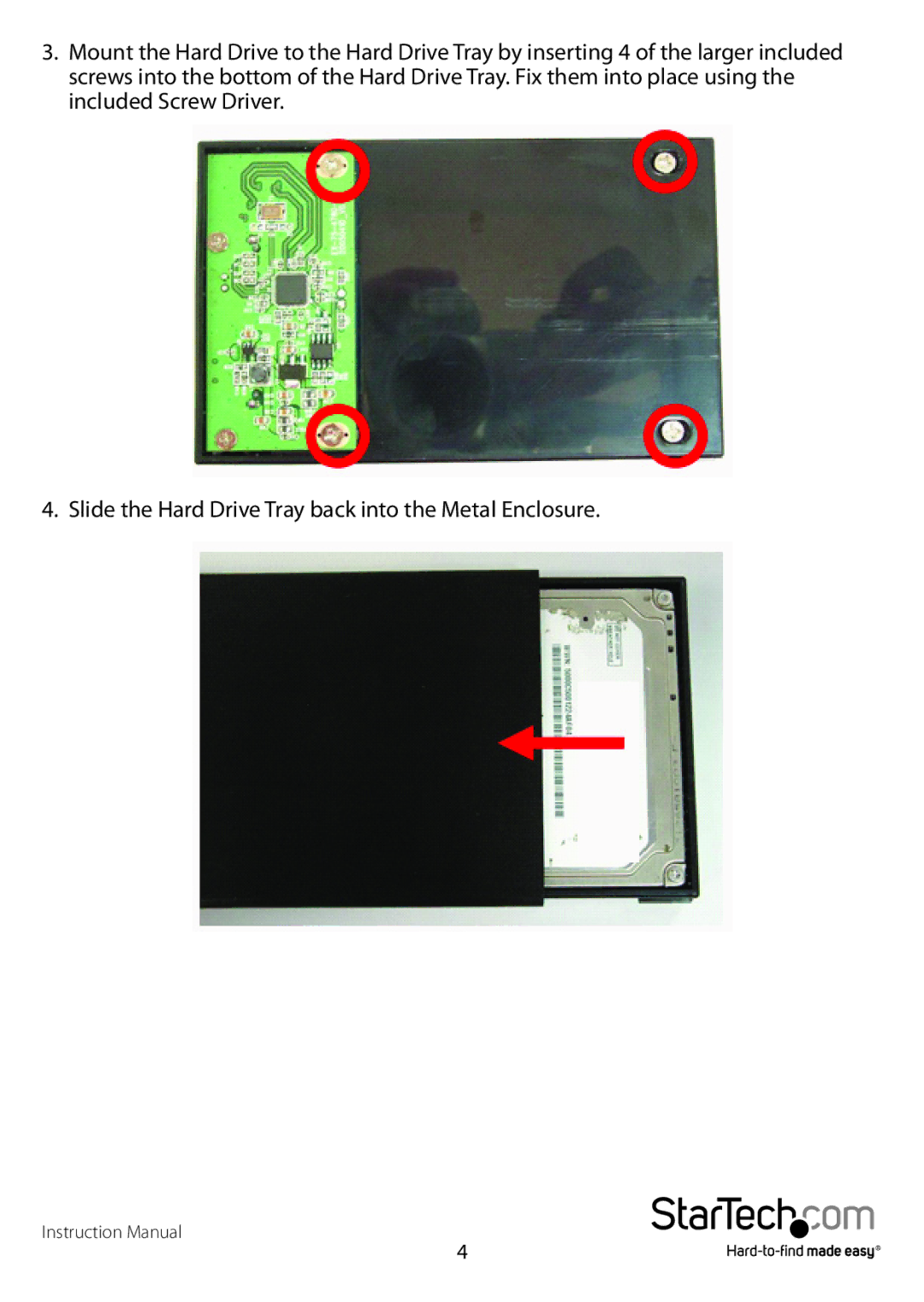S2510BMU33 specifications
The StarTech.com S2510BMU33 is a highly versatile external hard drive enclosure that caters to users seeking a seamless experience in storing and managing their data. This product is designed to accommodate 2.5-inch SATA hard drives and solid-state drives (SSDs), providing users with an efficient way to upgrade storage space, back up important files, or transfer data between different systems.One of the standout features of the S2510BMU33 is its USB 3.0 interface, which offers data transfer speeds of up to 5 Gbps. This high-speed connectivity ensures that users can quickly transfer large volumes of data, making it ideal for professionals who work with large files, such as video editors, graphic designers, and IT specialists. Additionally, the enclosure is backwards compatible with USB 2.0, which ensures it can be used with a wide range of older devices.
The S2510BMU33 also boasts a plug-and-play design, which makes setup remarkably straightforward. Users can simply connect their drive to the enclosure, plug it into their computer, and begin using it without the need for any additional drivers or software. This ease of use is particularly beneficial for those who may not be technically inclined or for users who require a solution that can be deployed quickly.
In terms of build quality, the enclosure features a durable yet lightweight construction, ensuring that the drives are well-protected while remaining portable. The sleek design is further enhanced by the inclusion of a heat-dissipating aluminum casing that helps to prevent overheating during prolonged use.
Furthermore, the S2510BMU33 is equipped with UASP (USB Attached SCSI Protocol) support, which substantially enhances performance when paired with a UASP-enabled host. This technology allows for more efficient data handling, reducing CPU usage and increasing overall throughput, especially during simultaneous read and write operations.
Overall, the StarTech.com S2510BMU33 stands out in the market for its combination of speed, ease of use, and robust build quality. Whether for casual users or professionals, this external hard drive enclosure provides a reliable solution for all storage needs, making it a valuable addition to any tech setup.