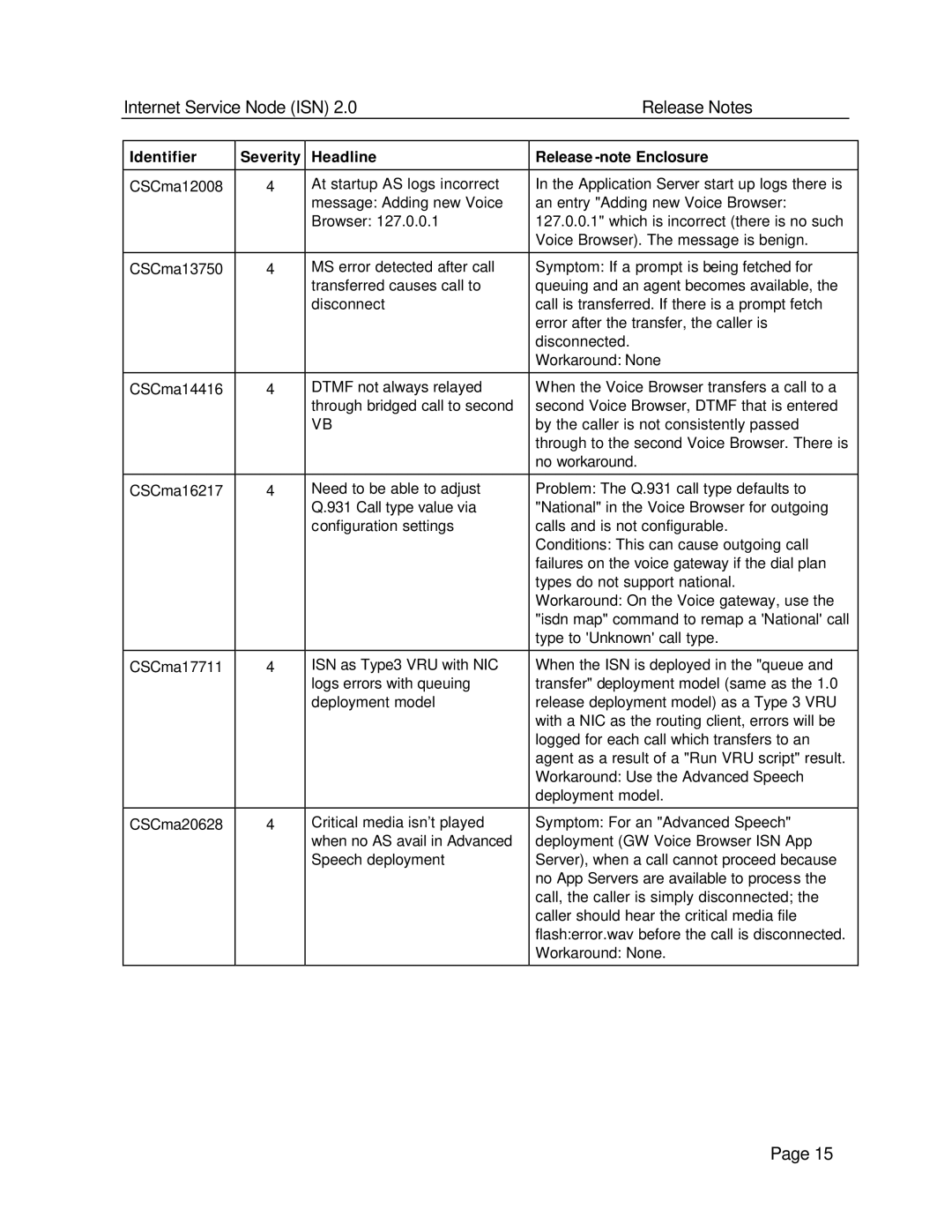2 specifications
Status Acoustics 2 represents a significant advancement in the realm of high-fidelity audio systems, combining innovative technology with exquisite craftsmanship. This speaker system is designed for audiophiles who demand unparalleled sound quality and precision in their listening experience.One of the standout features of the Status Acoustics 2 is its advanced driver technology. The speakers are equipped with a unique combination of dynamic drivers and advanced ribbon tweeters, enabling a wide frequency response while maintaining clarity and detail. The dynamic drivers provide robust bass performance, giving depth and richness to low frequencies, while the ribbon tweeters ensure that high frequencies are crisp and articulate, resulting in a balanced sound profile.
The cabinet design of the Status Acoustics 2 is another hallmark of its engineering excellence. Constructed from high-quality MDF with a meticulously crafted exterior, the speakers not only look stunning but are also designed to eliminate unwanted resonance and vibrations. The materials used in the cabinet construction contribute to the overall audio purity, ensuring that only the intended sound waves reach the listener.
Moreover, the Status Acoustics 2 employs advanced crossover technology. This sophisticated network ensures that frequencies are accurately directed to the appropriate drivers, allowing for seamless integration across the audio spectrum. This attention to detail in the crossover design enhances the overall soundstage, creating an immersive listening environment where every instrument and vocal detail is distinctly separated yet harmoniously blended.
To cater to various listening preferences, the Status Acoustics 2 also features customizable tuning options. Users can adjust the speaker's settings to better fit their acoustic spaces and personal tastes, making it a versatile addition to any sound system. Whether you enjoy classical music, rock, or jazz, these speakers deliver an adaptable performance that can adapt to your audio needs.
In conclusion, the Status Acoustics 2 is a remarkable speaker system that excels in technology, design, and performance. With its innovative driver technology, expertly crafted cabinet, advanced crossover design, and customizable features, it stands out as a premier choice for anyone seeking to elevate their audio experience to new heights. For true audio enthusiasts, Status Acoustics 2 is the embodiment of high-fidelity sound, offering a rich auditory journey that captures the essence of every musical note.