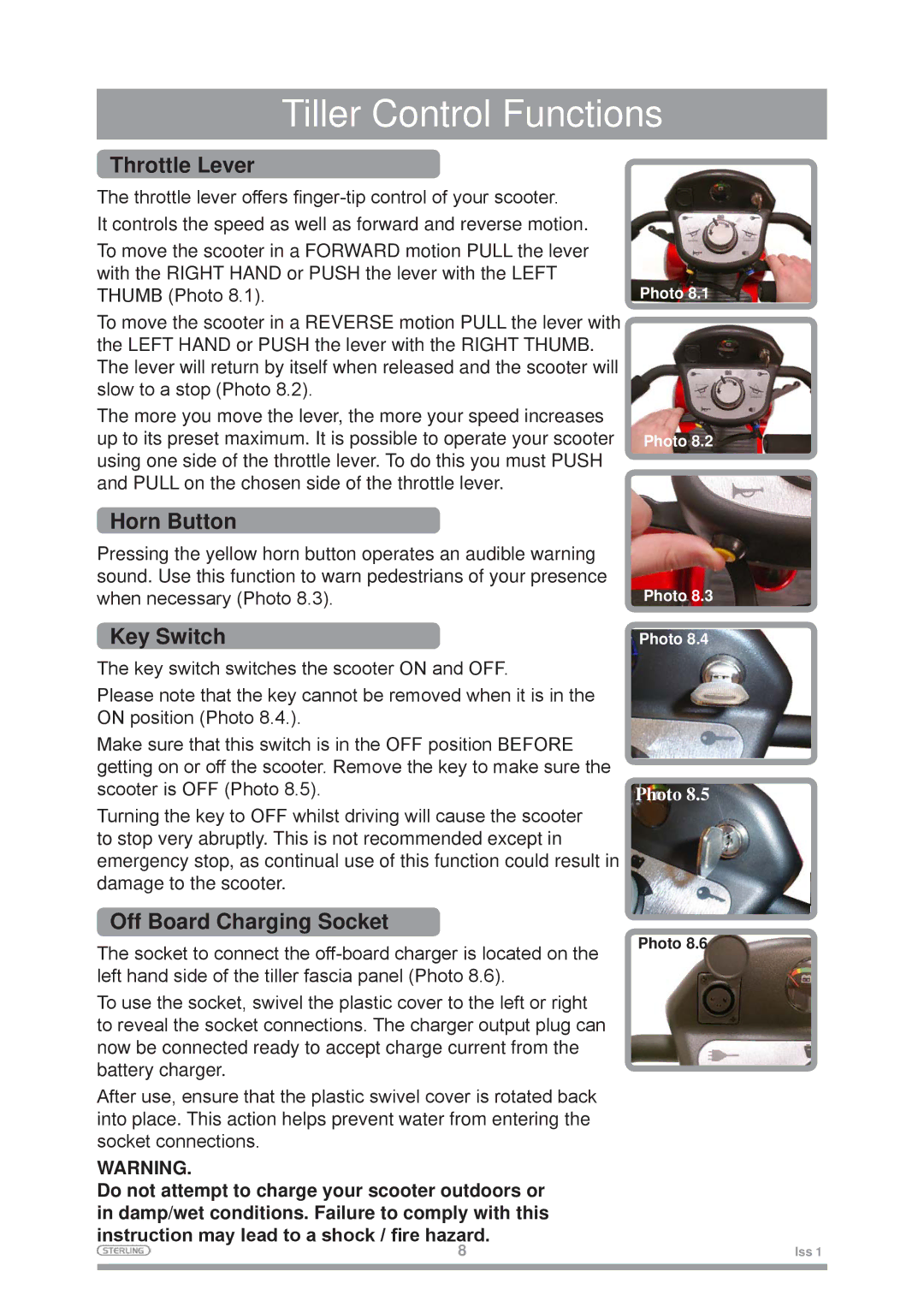Mobility Scooter specifications
The Sterling Mobility Scooter is a modern solution for individuals seeking independence and ease of movement. Designed with the user in mind, it combines comfort, practicality, and cutting-edge technology to enhance mobility for those with limited physical capabilities.One of the standout features of the Sterling Mobility Scooter is its ergonomic design. The scooter typically includes a spacious, cushioned seat that can be adjusted for height, allowing users to find the optimal driving position. The armrests are also adjustable, providing additional comfort during rides. This focus on user comfort ensures that longer journeys are not only feasible but enjoyable.
Another significant characteristic of the Sterling Mobility Scooter is its robust construction. Built to handle various terrains, the scooter features durable wheels that offer excellent traction and stability. Whether driving on pavement, grass, or unpaved paths, users can feel confident in the scooter's ability to provide a smooth ride. The enhance suspension system also contributes to rider comfort, absorbing bumps and vibrations along the way.
In terms of technology, many models of the Sterling Mobility Scooter come equipped with advanced features. Each unit often boasts easy-to-read, backlit displays that provide essential information, such as battery levels and speed settings. These displays make it easy for the user to monitor their scooter's performance while on the go.
Safety is a top priority in the design of the Sterling Mobility Scooter. Features such as automatic braking systems and bright LED lights ensure that users can travel confidently, whether in daylight or at night. Additionally, the scooters are often fitted with anti-tip designs that provide enhanced stability, reducing the risk of accidents.
For those looking to travel longer distances, the Sterling Mobility Scooter offers impressive battery life. Depending on the model, users can expect a range of up to 30 miles on a single charge, allowing for extended trips without the need for frequent recharging.
Overall, the Sterling Mobility Scooter offers a blend of comfort, safety, and advanced technology. It stands out as a reliable option for individuals seeking greater independence in their daily lives, effectively meeting the diverse needs of its users. Whether navigating urban environments or enjoying a leisurely ride in the park, the Sterling Mobility Scooter remains a top choice for enhancing mobility and freedom.