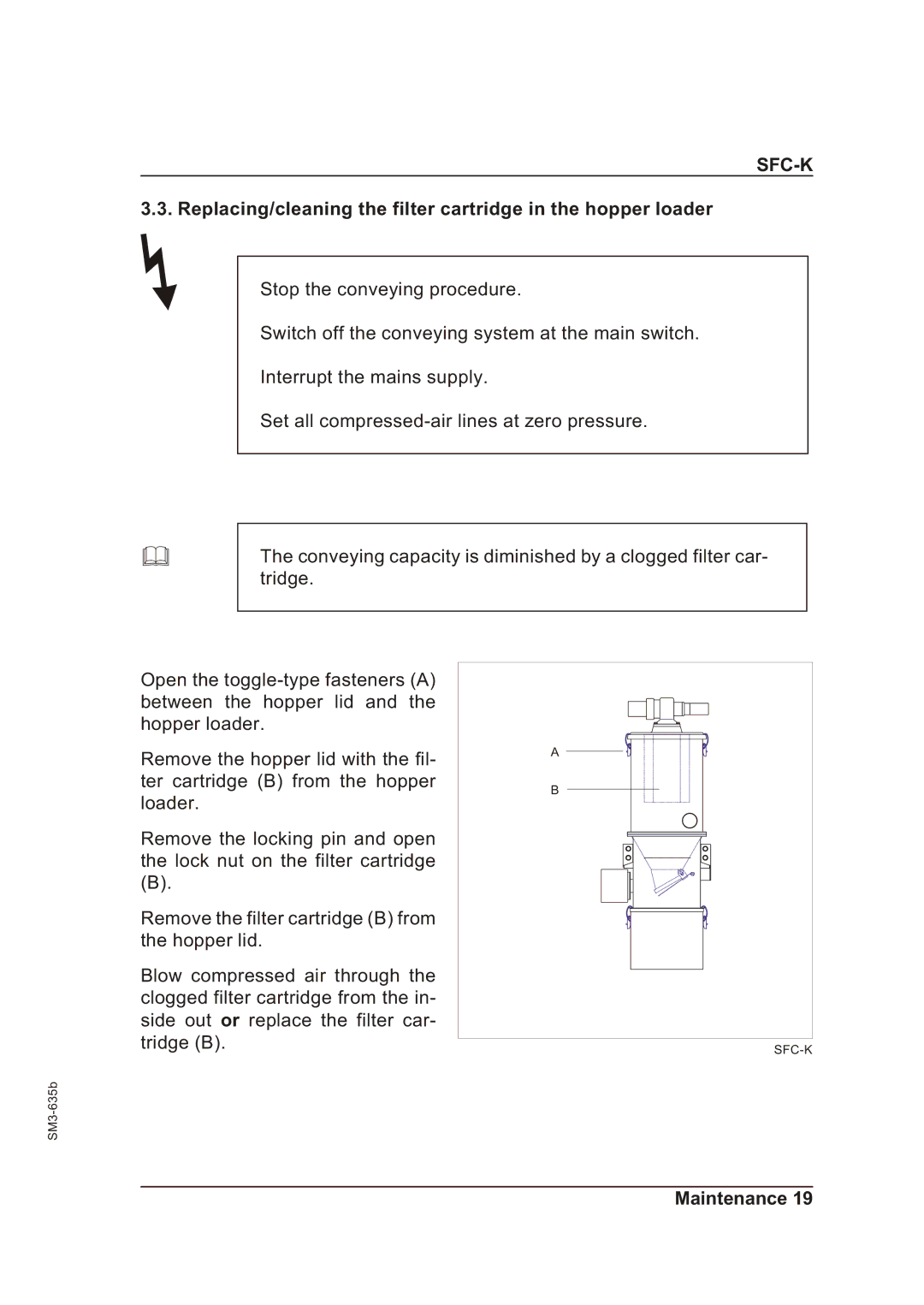SFC-K
3.3. Replacing/cleaning the filter cartridge in the hopper loader
»
Stop the conveying procedure.
Switch off the conveying system at the main switch.
Interrupt the mains supply.
Set all
&
The conveying capacity is diminished by a clogged filter car- tridge.
Open the
Remove the hopper lid with the fil- ter cartridge (B) from the hopper loader.
Remove the locking pin and open the lock nut on the filter cartridge
(B).
Remove the filter cartridge (B) from the hopper lid.
Blow compressed air through the clogged filter cartridge from the in- side out or replace the filter car- tridge (B).
A
B