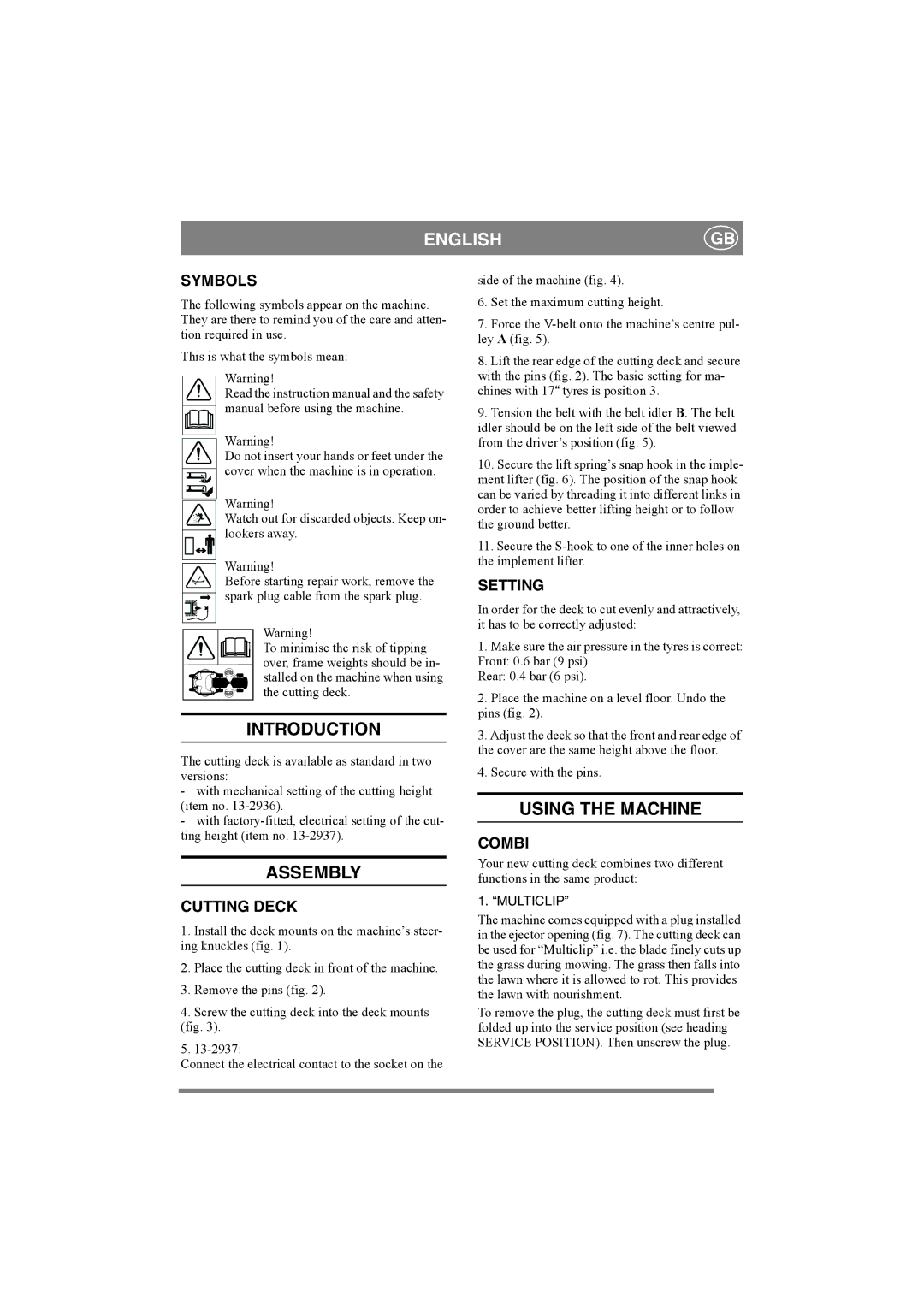125 COMBI PRO specifications
The Stiga 125 COMBI PRO is a versatile and powerful lawn mower designed for those who take their gardening seriously. With a combination of innovative features and robust engineering, this machine is well-suited for handling various types of lawns, ensuring an efficient and enjoyable mowing experience.At the heart of the Stiga 125 COMBI PRO is its reliable and efficient 125cc engine. This small but powerful engine delivers consistent performance, making it capable of tackling uneven terrains and thick grass with ease. The mower is equipped with a user-friendly recoil start system, ensuring that starting up is as simple as pulling a cord.
One of the standout features of the Stiga 125 COMBI PRO is its cutting system, which offers three different functions: collecting, mulching, and rear discharge. This versatility allows users to choose the most suitable mowing method for their lawn conditions. The spacious 40-liter grass collector ensures that you can mow for longer without needing to stop and empty the bag frequently. For those eco-conscious gardeners, the mulching option finely chops the grass clippings and returns them to the lawn, acting as a natural fertilizer.
The cutting width of 41 cm allows for efficient mowing, even in tighter spaces. The mower features an adjustable cutting height that can be set between 25mm to 75mm. This customization ensures that users can achieve their desired lawn finish, whether they prefer a close cut or a longer, more natural look.
The Stiga 125 COMBI PRO also boasts ergonomic features designed for comfort during operation. The adjustable handlebar can be tailored to the user’s height, minimizing strain during long mowing sessions. The mower’s lightweight design further enhances maneuverability, allowing for easy navigation around flower beds and garden obstacles.
Additionally, the mower's durable construction represents a commitment to longevity. Quality materials and a sturdy chassis ensure that the Stiga 125 COMBI PRO can withstand regular use and challenging conditions over time.
In summary, the Stiga 125 COMBI PRO combines power, versatility, and user-centric features, making it an ideal choice for homeowners looking to maintain a pristine lawn. Its reliable engine, flexible cutting options, and ergonomic design set it apart as a valuable tool in any gardening arsenal. Whether you're a seasoned gardener or a novice, this mower promises to deliver exceptional performance and ease of use for all your lawn care needs.