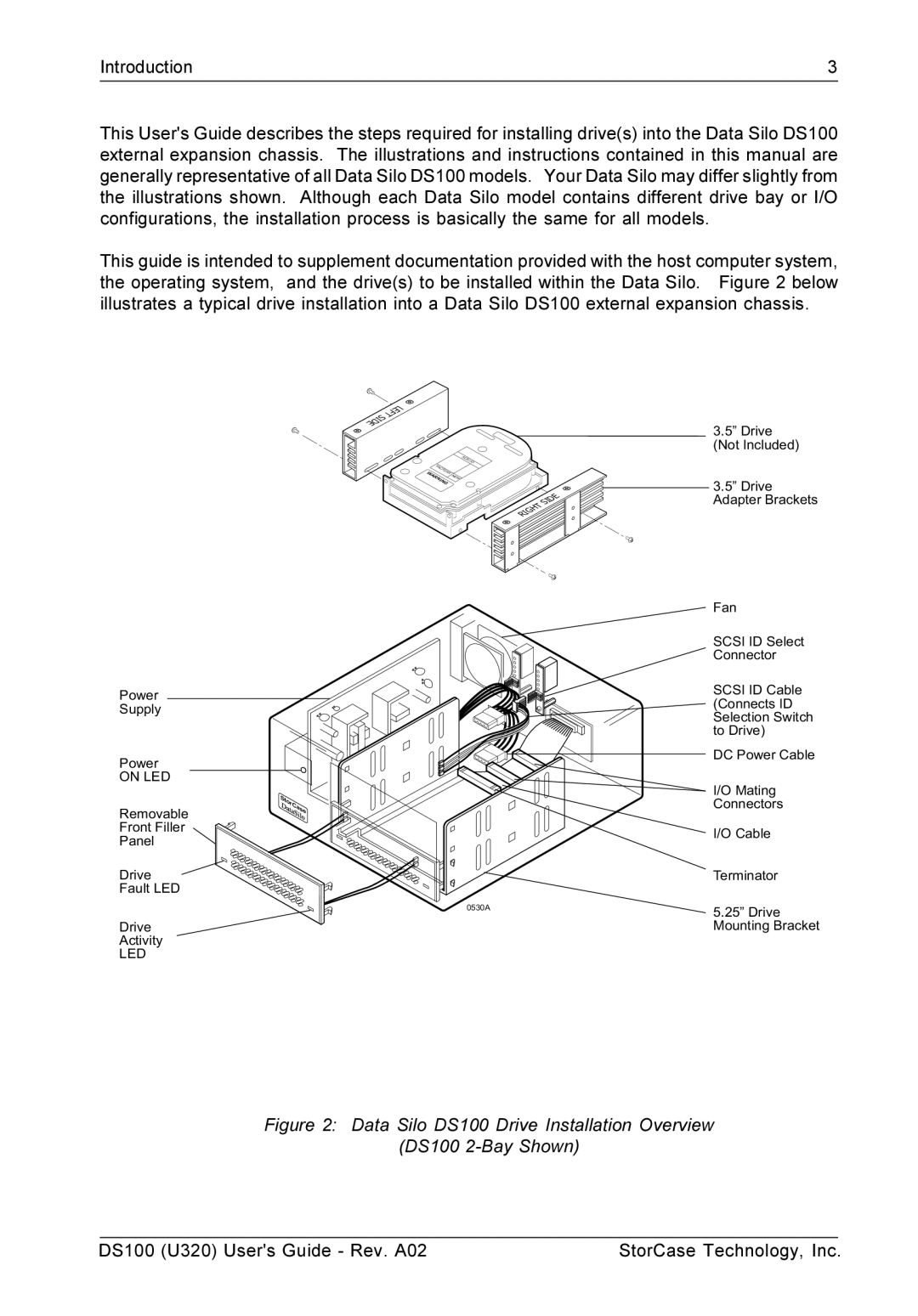Introduction | 3 |
|
|
This User's Guide describes the steps required for installing drive(s) into the Data Silo DS100 external expansion chassis. The illustrations and instructions contained in this manual are generally representative of all Data Silo DS100 models. Your Data Silo may differ slightly from the illustrations shown. Although each Data Silo model contains different drive bay or I/O configurations, the installation process is basically the same for all models.
This guide is intended to supplement documentation provided with the host computer system, the operating system, and the drive(s) to be installed within the Data Silo. Figure 2 below illustrates a typical drive installation into a Data Silo DS100 external expansion chassis.
Power
Supply
Power
ON LED
Removable
Front Filler
Panel
Drive ![]() Fault LED
Fault LED
Drive
Activity
LED
StorCase
LEFT |
|
|
|
|
SIDE |
|
|
| 3.5” Drive |
|
|
|
| |
|
|
|
| (Not Included) |
|
|
| SC |
|
|
|
| SIID |
|
| FA |
|
|
|
W | CTO |
|
| |
| RY | NE |
| |
A |
|
| ||
| RN |
| W | 3.5” Drive |
| ING |
| ||
|
|
| SIDE | Adapter Brackets |
|
|
| RIGHT |
|
|
|
|
| Fan |
|
|
|
| SCSI ID Select |
|
|
|
| Connector |
|
|
|
| SCSI ID Cable |
|
|
|
| (Connects ID |
|
|
|
| Selection Switch |
|
|
|
| to Drive) |
|
|
|
| DC Power Cable |
|
|
|
| I/O Mating |
|
|
|
| Connectors |
|
|
|
| I/O Cable |
|
|
|
| Terminator |
|
|
| 0530A | 5.25” Drive |
|
|
|
| |
|
|
|
| Mounting Bracket |
Figure 2: Data Silo DS100 Drive Installation Overview
(DS100 2-Bay Shown)
|
|
|
DS100 (U320) User's Guide - Rev. A02 | StorCase Technology, Inc. | |