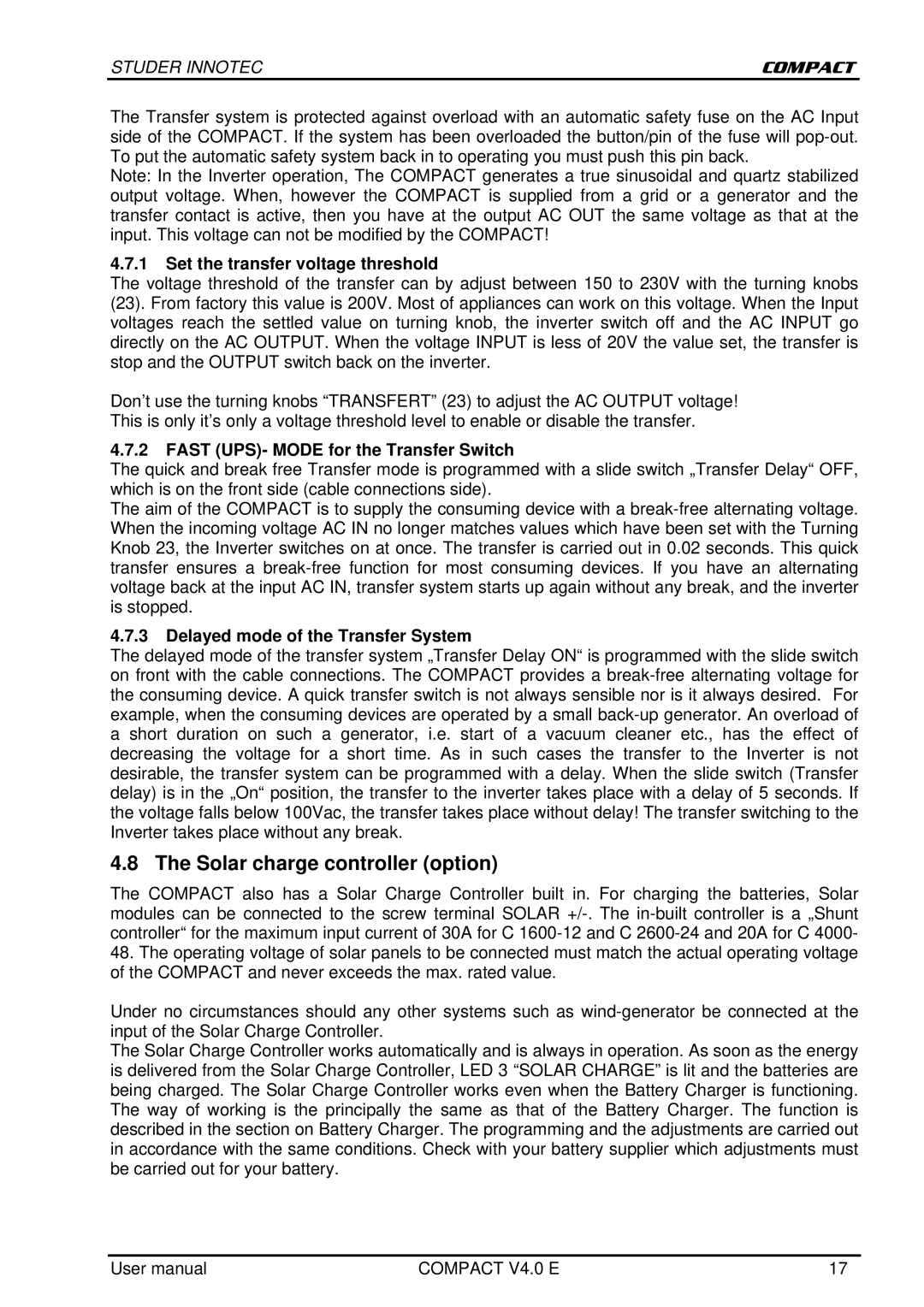STUDER INNOTEC | COMPACT |
The Transfer system is protected against overload with an automatic safety fuse on the AC Input side of the COMPACT. If the system has been overloaded the button/pin of the fuse will
Note: In the Inverter operation, The COMPACT generates a true sinusoidal and quartz stabilized output voltage. When, however the COMPACT is supplied from a grid or a generator and the transfer contact is active, then you have at the output AC OUT the same voltage as that at the input. This voltage can not be modified by the COMPACT!
4.7.1Set the transfer voltage threshold
The voltage threshold of the transfer can by adjust between 150 to 230V with the turning knobs (23). From factory this value is 200V. Most of appliances can work on this voltage. When the Input voltages reach the settled value on turning knob, the inverter switch off and the AC INPUT go directly on the AC OUTPUT. When the voltage INPUT is less of 20V the value set, the transfer is stop and the OUTPUT switch back on the inverter.
Don’t use the turning knobs “TRANSFERT” (23) to adjust the AC OUTPUT voltage! This is only it’s only a voltage threshold level to enable or disable the transfer.
4.7.2FAST (UPS)- MODE for the Transfer Switch
The quick and break free Transfer mode is programmed with a slide switch „Transfer Delay“ OFF, which is on the front side (cable connections side).
The aim of the COMPACT is to supply the consuming device with a
4.7.3Delayed mode of the Transfer System
The delayed mode of the transfer system „Transfer Delay ON“ is programmed with the slide switch on front with the cable connections. The COMPACT provides a
4.8 The Solar charge controller (option)
The COMPACT also has a Solar Charge Controller built in. For charging the batteries, Solar modules can be connected to the screw terminal SOLAR
48.The operating voltage of solar panels to be connected must match the actual operating voltage of the COMPACT and never exceeds the max. rated value.
Under no circumstances should any other systems such as
The Solar Charge Controller works automatically and is always in operation. As soon as the energy is delivered from the Solar Charge Controller, LED 3 “SOLAR CHARGE” is lit and the batteries are being charged. The Solar Charge Controller works even when the Battery Charger is functioning. The way of working is the principally the same as that of the Battery Charger. The function is described in the section on Battery Charger. The programming and the adjustments are carried out in accordance with the same conditions. Check with your battery supplier which adjustments must be carried out for your battery.
User manual | COMPACT V4.0 E | 17 |