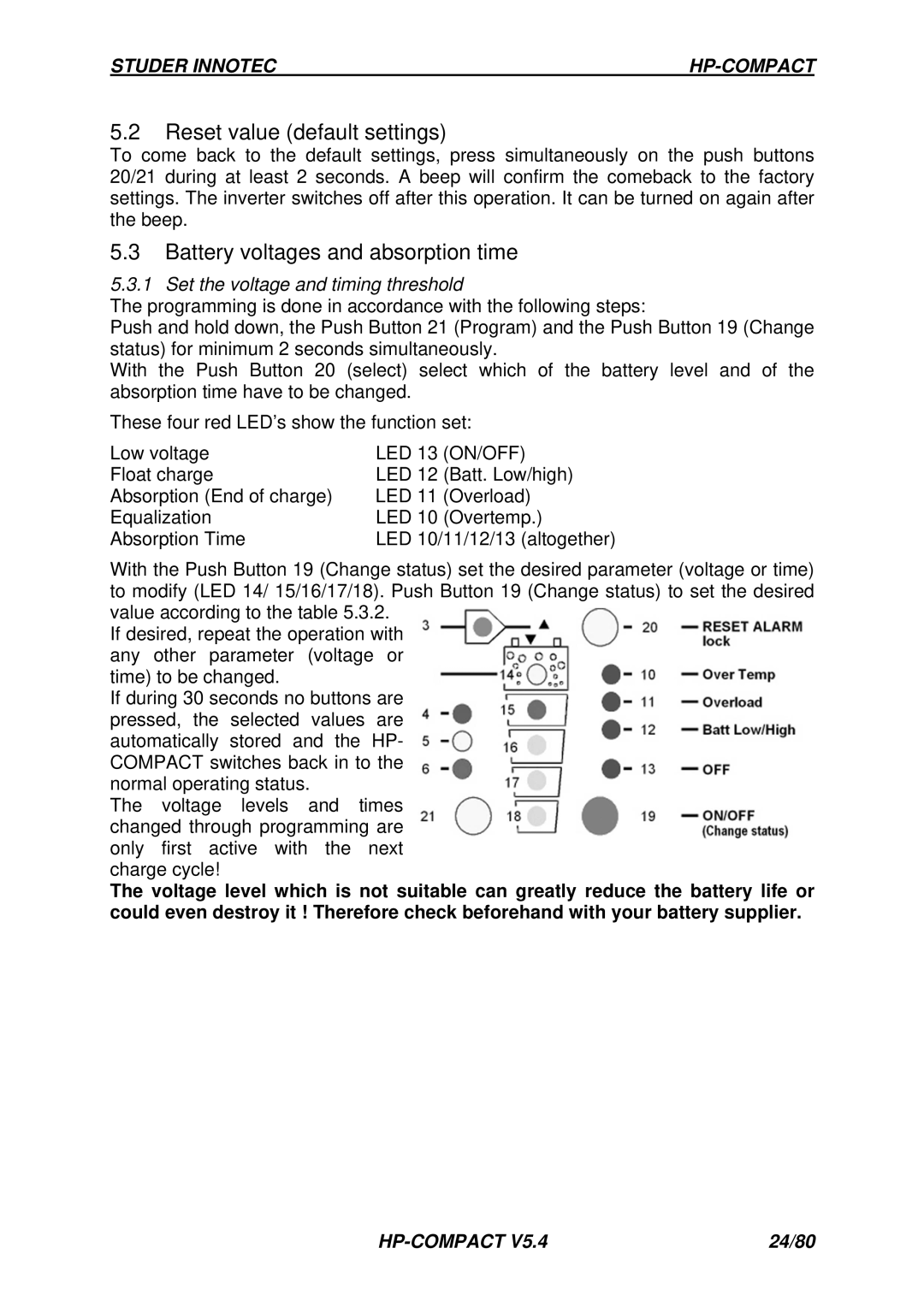HPC 2800-12, HPC 4400-24, HPC 600-48, HPC 6000-48 specifications
Studer Innotec is a Swiss company renowned for its innovative and high-quality inverter chargers. Among their notable products are the HPC series inverters: HPC 2800-12, HPC 4400-24, HPC 600-48, and HPC 6000-48. These models are designed for a wide range of applications, from residential use to commercial and industrial environments, delivering reliable power solutions.The HPC 2800-12 is a robust inverter charger designed for 12V systems. It has a continuous power output of 2800W, making it suitable for various off-grid applications. Its advanced technology allows for a pure sine wave output, ensuring compatibility with sensitive electronic devices. A standout feature is its intelligent battery management system that optimizes charging processes to prolong battery life and enhance efficiency.
Moving up to the HPC 4400-24, this model operates at 24V and boasts a powerful output of 4400W. This inverter charger is ideal for larger systems that require substantial power. It features a high surge capacity, allowing it to handle heavy loads and start demanding appliances effortlessly. The digital display provides users with vital information on system performance, making it easier to monitor and manage energy consumption.
The HPC 600-48 is a compact yet powerful 48V inverter charger delivering a continuous output of 600W. It combines versatility with performance, making it suitable for smaller applications and mobile setups. Like its siblings, the HPC 600-48 also features pure sine wave technology and advanced protections against overload, short circuit, and overheating, ensuring safe operation under various conditions.
For high-demand applications, the HPC 6000-48 stands out with an impressive output of 6000W. Designed for larger setups, this model is capable of powering multiple appliances simultaneously. It incorporates advanced network technology, allowing parallel operation for increased power capacity when connecting multiple units. Moreover, its modular design enables easy customization to meet specific power requirements.
All models within the Studer Innotec HPC series boast key technologies such as programmable charging profiles, advanced monitoring capabilities, and a built-in protection system. Their robust construction ensures durability and reliability, making them suitable for various environments. With a commitment to quality and performance, the Studer Innotec HPC series continues to be a preferred choice for users seeking dependable power solutions in both commercial and residential settings.