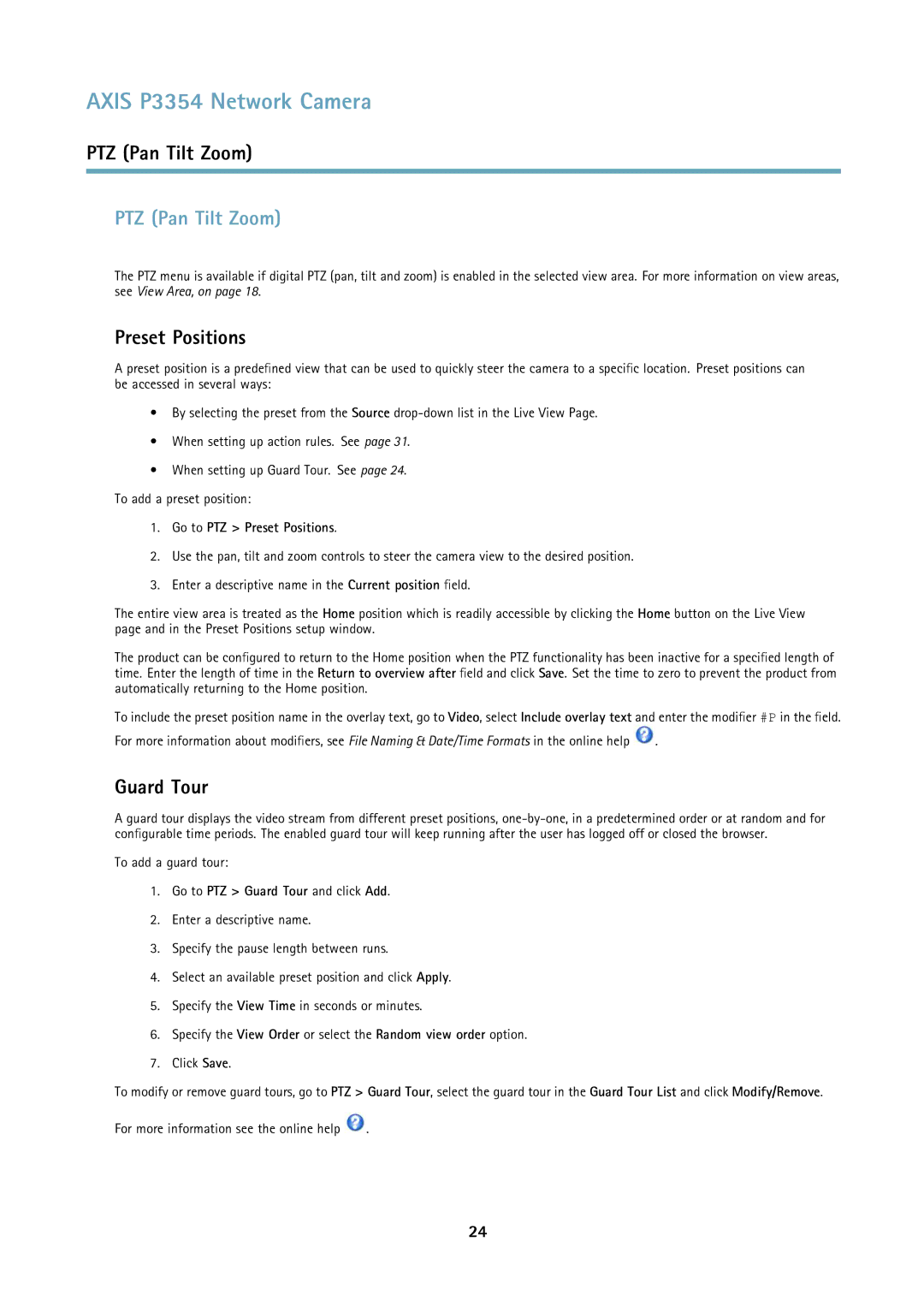P3354 specifications
Axis Communications P3354 is a high-performance network camera designed to meet the demands of modern security and surveillance applications. Engineered with advanced imaging technologies, this camera offers exceptional video quality, reliability, and versatility for various environments.One of the key features of the P3354 is its high-resolution video capabilities. With a 2 MP sensor, the camera delivers crisp images at resolutions up to 1080p. This ensures clear and detailed video footage, making it suitable for identifying faces or reading license plates in security-critical applications. The camera supports multiple streaming formats, allowing users to select the appropriate compression and resolution for their specific needs.
The P3354 is built with Axis’ proprietary Wide Dynamic Range (WDR) technology, which enhances image quality in challenging lighting conditions. This is particularly useful in outdoor settings where there can be a significant contrast between light and dark areas. The camera can capture details in both bright highlights and dark shadows, ensuring comprehensive coverage of a scene.
Additionally, the P3354 features Lightfinder technology, which is designed to optimize performance in low-light environments. This innovative technology utilizes a sensitivity-enhancing mechanism that allows the camera to produce color images even in very low light, making it an ideal solution for nighttime security.
The camera's robust design is built to withstand environmental challenges. It comes with an IP66 rating, ensuring that it is dust-tight and can withstand heavy rain, making it suitable for both indoor and outdoor use. The P3354 is also equipped with a tamper-resistant casing to deter vandalism and unauthorized access.
Axis’ application platform enables users to integrate the P3354 with various video management systems and smart analytics features. The camera supports features such as motion detection, audio detection, and tampering alarm, ensuring proactive security monitoring.
Installation and configuration are user-friendly, thanks to the camera's Power over Ethernet (PoE) capability, which simplifies wiring requirements. The P3354 can be easily mounted on walls or ceilings, providing flexible placement options to meet surveillance needs.
In summary, the Axis Communications P3354 is a versatile network camera that combines high-resolution imaging, advanced technologies like WDR and Lightfinder, along with a durable design suited for various environmental conditions. With these features, the P3354 stands as a reliable choice for comprehensive surveillance and security applications.