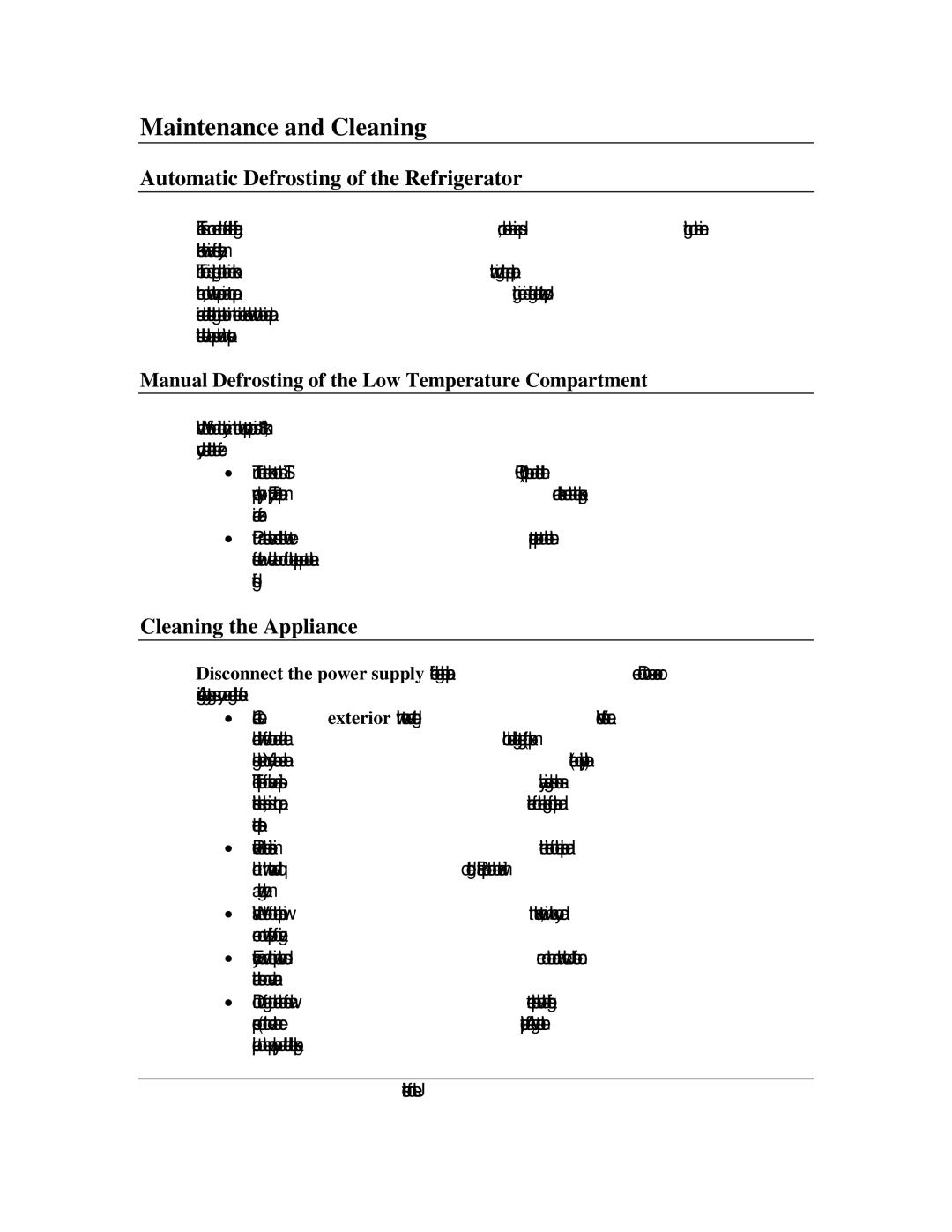Maintenance and Cleaning
Automatic Defrosting of the Refrigerator
There is no need to defrost the refrigerator, because the ice depositing on the inner back wall is defrosted automatically.
The ice is depositing on the inner back wall during the compressors operation; later on, when the compressor is not operating, ice is defrosting and water drops, drains and collects through the outlet in the inner back wall into the drain pan situated above the compressor where it evaporates.
Manual Defrosting of the Low Temperature Compartment
When the frost and ice layer in the low temperature compartment is 1/8” thick, you should clean the freezer.
•Turn the thermostat knob to the STOP (0) position and disconnect the power supply. Empty the compartment and take care that the packages remain frozen.
•Put a suitable vessel under the low temperature compartment to collect the defrost water. Leave the door of the compartment open to accelerate defrosting.
Cleaning the Appliance
Disconnect the power supply before cleaning the appliance. Do not use coarse or Aggressive cleaning agents as you can damage the surface.
•Clean the exterior with water and detergent. Varnished surfaces are cleaned with soft cloth and an alcohol based cleaning agent (for example glass cleaners). You may also use alcohol (ethanol or isopropyl alcohol). The application of abrasive and especially aggressive cleaners, such as stainless steel cleaners, is not appropriate for the cleaning of plastic and coated parts.
•Remove the detachable accessories in the interior of the appliance and clean it with water and liquid detergent. Plastic parts cannot be washed in a washing machine.
•Wash the interior of the appliance with lukewarm water, in which you add one or two spoonfuls of vinegar.
•Every now and then wipe the condenser on the rear wall. Use a soft non- metal brush or vacuum cleaner.
•Do not forget to clean the defrost water receptacle above the refrigerators compressor (do not remove the receptacle). After cleaning, connect the appliance to the power supply and reload the packages.
Instructions for Use