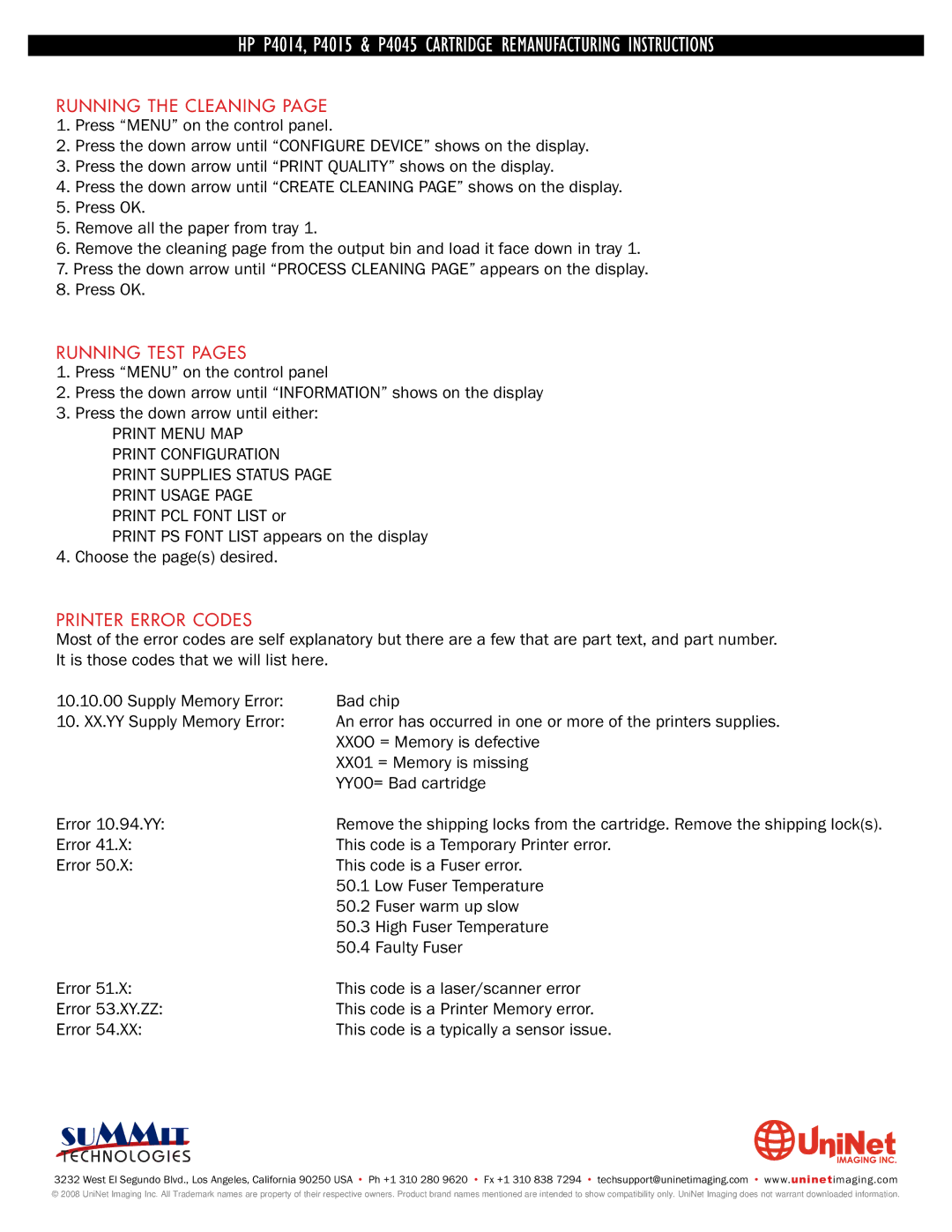UNINETIMAGINGHP P4014,INCINC. . •P4015• BROTHER& P40451240/1650CARTRIDGE REMANUFACTURING• • DISASSEMBLINGINSTRUCTIONSTHETHETONERCARTRIDGE
RUNNING THE CLEANING PAGE
1.Press “MENU” on the control panel.
2.Press the down arrow until “CONFIGURE DEVICE” shows on the display.
3.Press the down arrow until “PRINT QUALITY” shows on the display.
4.Press the down arrow until “CREATE CLEANING PAGE” shows on the display.
5.Press OK.
5.Remove all the paper from tray 1.
6.Remove the cleaning page from the output bin and load it face down in tray 1.
7.Press the down arrow until “PROCESS CLEANING PAGE” appears on the display.
8.Press OK.
RUNNING TEST PAGES
1.Press “MENU” on the control panel
2.Press the down arrow until “INFORMATION” shows on the display
3.Press the down arrow until either:
PRINT MENU MAP PRINT CONFIGURATION PRINT SUPPLIES STATUS PAGE PRINT USAGE PAGE
PRINT PCL FONT LIST or
PRINT PS FONT LIST appears on the display 4. Choose the page(s) desired.
PRINTER ERROR CODES
Most of the error codes are self explanatory but there are a few that are part text, and part number. It is those codes that we will list here.
10.10.00 Supply Memory Error: | Bad chip |
10. XX.YY Supply Memory Error: | An error has occurred in one or more of the printers supplies. |
| XXOO = Memory is defective |
| XX01 = Memory is missing |
| YY00= Bad cartridge |
Error 10.94.YY: | Remove the shipping locks from the cartridge. Remove the shipping lock(s). |
Error 41.X: | This code is a Temporary Printer error. |
Error 50.X: | This code is a Fuser error. |
| 50.1 Low Fuser Temperature |
| 50.2 Fuser warm up slow |
| 50.3 High Fuser Temperature |
| 50.4 Faulty Fuser |
Error 51.X: | This code is a laser/scanner error |
Error 53.XY.ZZ: | This code is a Printer Memory error. |
Error 54.XX: | This code is a typically a sensor issue. |
SUMMIT
3232 West El Segundo Blvd., Los Angeles, California 90250 USA • Ph +1 310 280 9620 • Fx +1 310 838 7294 • techsupport@uninetimaging.com • www.uninetimaging.com
© 2008 UniNet Imaging Inc. All Trademark names are property of their respective owners. Product brand names mentioned are intended to show compatibility only. UniNet Imaging does not warrant downloaded information.