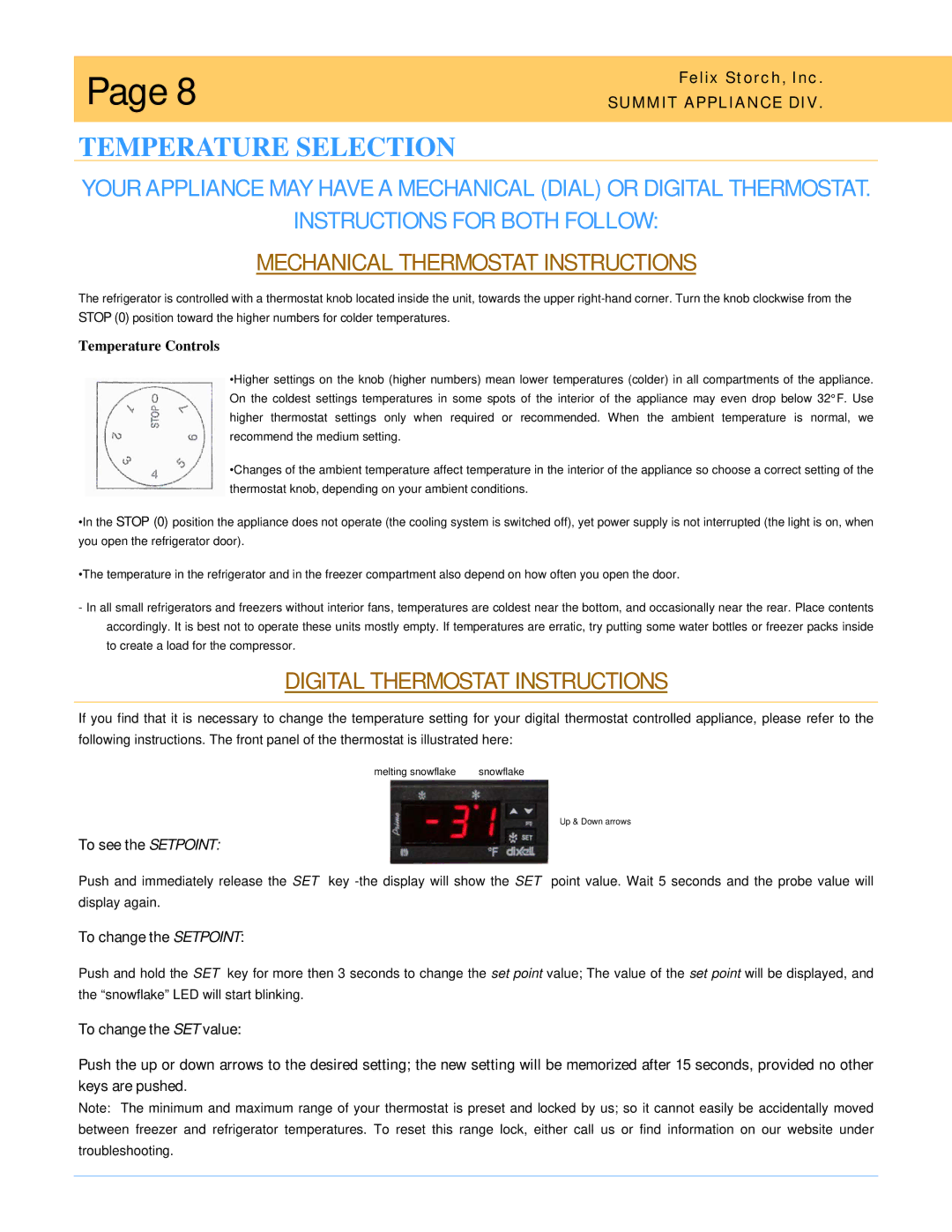AL-750, ALF-620, FF8, SWC-6G, SCR-600 specifications
The Summit SCR-600, SWC-6G, FF8, ALF-620, and AL-750 are advanced devices that showcase the latest in audio and communication technologies. Each model presents specialized features tailored to meet various user needs, making them valuable tools in both personal and professional settings.The Summit SCR-600 stands out with its compact design and impressive audio clarity. This device incorporates cutting-edge noise-canceling technology, ensuring that background disturbances are minimized during calls or recordings. The SCR-600 is equipped with an intuitive interface that allows users to navigate its features easily. It also boasts a long-lasting battery life, making it suitable for extended use in various environments.
The SWC-6G is engineered for seamless connectivity, supporting multiple wireless protocols, including Bluetooth and Wi-Fi. This versatility enables users to connect effortlessly to various devices, enhancing productivity and collaboration. Its robust build quality ensures durability, while its sleek design makes it aesthetically pleasing. The SWC-6G also features a high-definition audio processor that delivers immersive sound experiences, whether for calls, music, or multimedia.
The FF8 offers a unique blend of portability and performance. Designed for on-the-go users, this lightweight device is fitted with advanced audio codecs that provide excellent sound quality even in challenging environments. Its quick charging capability ensures that users can rely on it for uninterrupted usage throughout their day. Additionally, the FF8's ergonomic design facilitates comfortable handling during extended use.
The ALF-620 focuses on versatile functionality, functioning seamlessly as both a speaker and a microphone. This dual capability makes it an ideal choice for presentations, video conferences, or casual listening. The ALF-620 uses advanced acoustic engineering to optimize sound distribution, ensuring that audio is clear and balanced in any space. It is also equipped with smart voice recognition, allowing users to control functions with simple voice commands.
Lastly, the AL-750 is renowned for its exceptional sound amplification. This device is engineered for larger environments and gatherings, making it a perfect fit for events or group discussions. The AL-750 incorporates advanced equalization settings, enabling users to customize their audio experience. Its rugged design ensures reliability, making it suitable for outdoor and demanding uses.
In conclusion, the Summit SCR-600, SWC-6G, FF8, ALF-620, and AL-750 represent the forefront of audio technology. Each device offers unique features, ensuring that there is a suitable option for every user’s needs. From exceptional sound quality to versatile functionality, these devices are designed to enhance communication and listening experiences in various contexts.