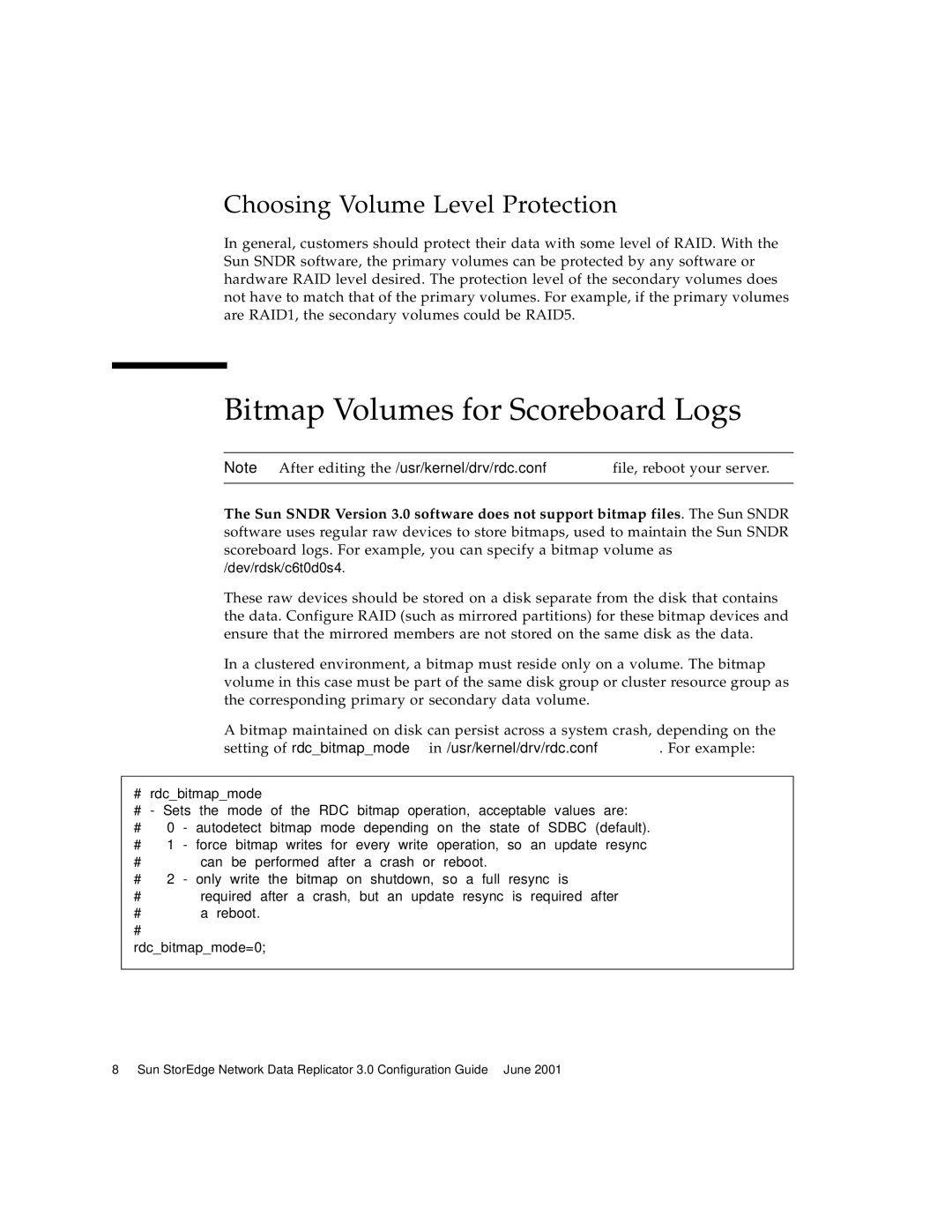Choosing Volume Level Protection
In general, customers should protect their data with some level of RAID. With the Sun SNDR software, the primary volumes can be protected by any software or hardware RAID level desired. The protection level of the secondary volumes does not have to match that of the primary volumes. For example, if the primary volumes are RAID1, the secondary volumes could be RAID5.
Bitmap Volumes for Scoreboard Logs
Note – After editing the /usr/kernel/drv/rdc.conf file, reboot your server.
The Sun SNDR Version 3.0 software does not support bitmap files. The Sun SNDR software uses regular raw devices to store bitmaps, used to maintain the Sun SNDR scoreboard logs. For example, you can specify a bitmap volume as
/dev/rdsk/c6t0d0s4.
These raw devices should be stored on a disk separate from the disk that contains the data. Configure RAID (such as mirrored partitions) for these bitmap devices and ensure that the mirrored members are not stored on the same disk as the data.
In a clustered environment, a bitmap must reside only on a volume. The bitmap volume in this case must be part of the same disk group or cluster resource group as the corresponding primary or secondary data volume.
A bitmap maintained on disk can persist across a system crash, depending on the setting of rdc_bitmap_mode in /usr/kernel/drv/rdc.conf. For example:
#rdc_bitmap_mode
#- Sets the mode of the RDC bitmap operation, acceptable values are:
#0 - autodetect bitmap mode depending on the state of SDBC (default).
#1 - force bitmap writes for every write operation, so an update resync
#can be performed after a crash or reboot.
#2 - only write the bitmap on shutdown, so a full resync is
#required after a crash, but an update resync is required after
#a reboot.
#
rdc_bitmap_mode=0;
8 Sun StorEdge Network Data Replicator 3.0 Configuration Guide • June 2001