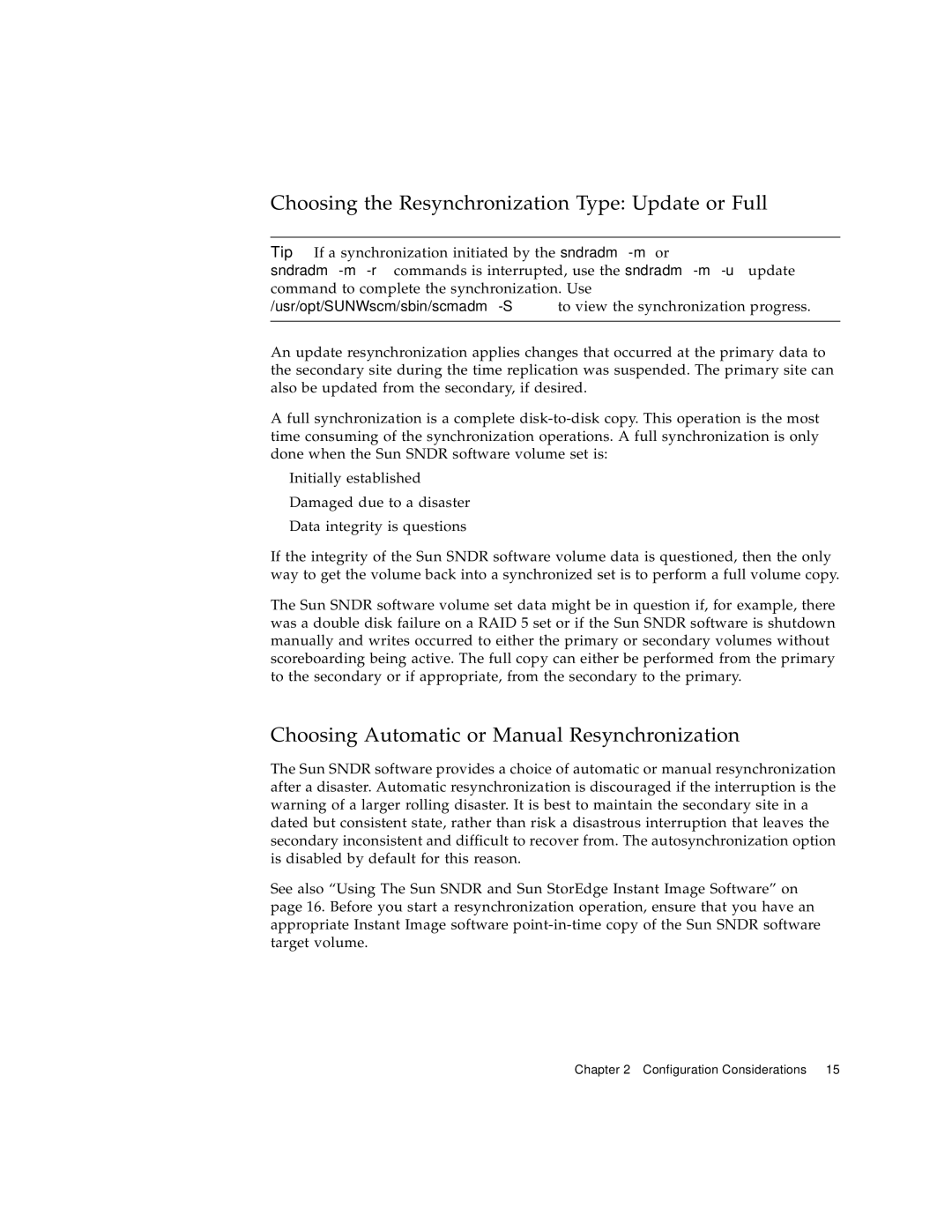Choosing the Resynchronization Type: Update or Full
Tip – If a synchronization initiated by the sndradm
sndradm
An update resynchronization applies changes that occurred at the primary data to the secondary site during the time replication was suspended. The primary site can also be updated from the secondary, if desired.
Afull synchronization is a complete
■Initially established
■Damaged due to a disaster
■Data integrity is questions
If the integrity of the Sun SNDR software volume data is questioned, then the only way to get the volume back into a synchronized set is to perform a full volume copy.
The Sun SNDR software volume set data might be in question if, for example, there was a double disk failure on a RAID 5 set or if the Sun SNDR software is shutdown manually and writes occurred to either the primary or secondary volumes without scoreboarding being active. The full copy can either be performed from the primary to the secondary or if appropriate, from the secondary to the primary.
Choosing Automatic or Manual Resynchronization
The Sun SNDR software provides a choice of automatic or manual resynchronization after a disaster. Automatic resynchronization is discouraged if the interruption is the warning of a larger rolling disaster. It is best to maintain the secondary site in a dated but consistent state, rather than risk a disastrous interruption that leaves the secondary inconsistent and difficult to recover from. The autosynchronization option is disabled by default for this reason.
See also “Using The Sun SNDR and Sun StorEdge Instant Image Software” on page 16. Before you start a resynchronization operation, ensure that you have an appropriate Instant Image software
Chapter 2 Configuration Considerations 15