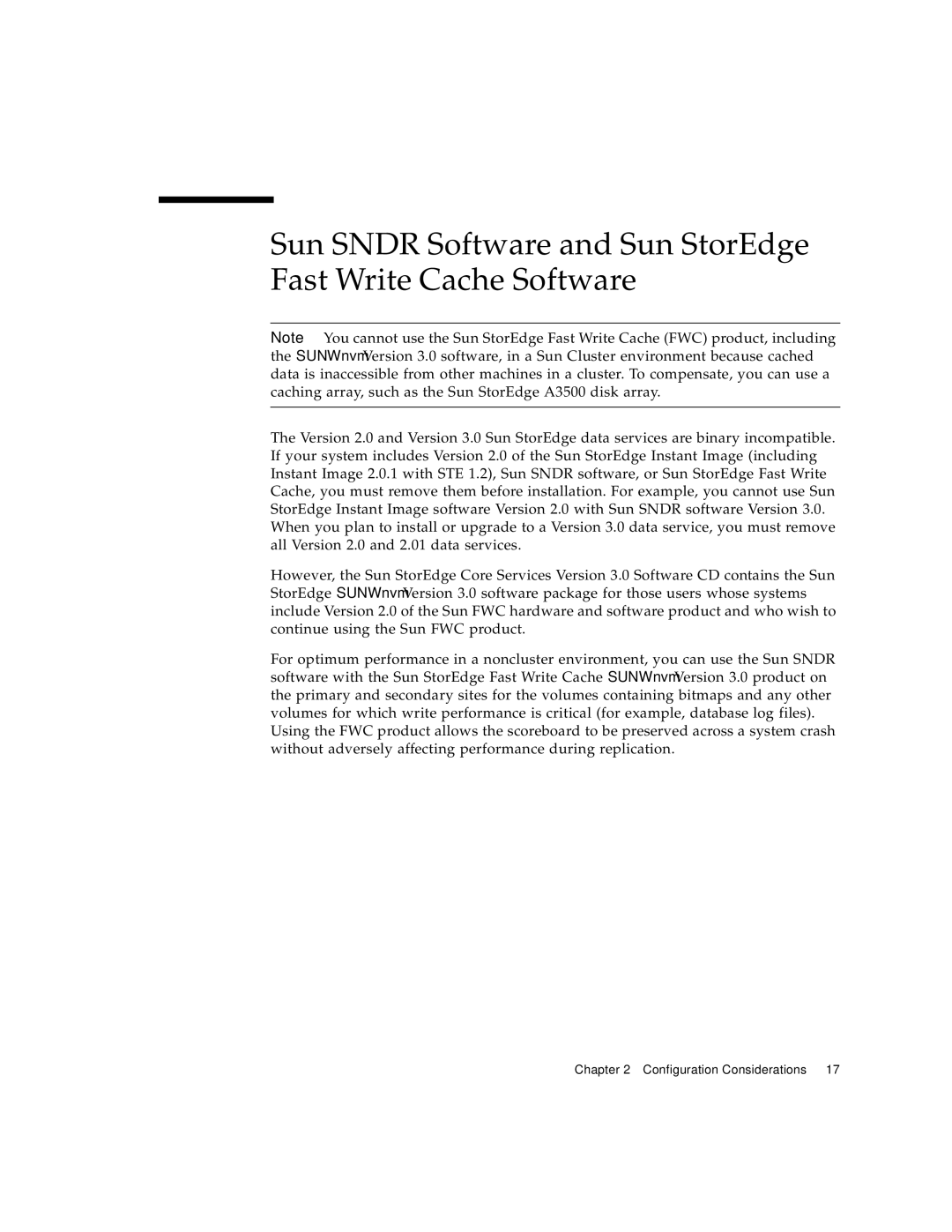Sun SNDR Software and Sun StorEdge Fast Write Cache Software
Note – You cannot use the Sun StorEdge Fast Write Cache (FWC) product, including the SUNWnvm Version 3.0 software, in a Sun Cluster environment because cached data is inaccessible from other machines in a cluster. To compensate, you can use a caching array, such as the Sun StorEdge A3500 disk array.
The Version 2.0 and Version 3.0 Sun StorEdge data services are binary incompatible. If your system includes Version 2.0 of the Sun StorEdge Instant Image (including Instant Image 2.0.1 with STE 1.2), Sun SNDR software, or Sun StorEdge Fast Write Cache, you must remove them before installation. For example, you cannot use Sun StorEdge Instant Image software Version 2.0 with Sun SNDR software Version 3.0. When you plan to install or upgrade to a Version 3.0 data service, you must remove all Version 2.0 and 2.01 data services.
However, the Sun StorEdge Core Services Version 3.0 Software CD contains the Sun StorEdge SUNWnvm Version 3.0 software package for those users whose systems include Version 2.0 of the Sun FWC hardware and software product and who wish to continue using the Sun FWC product.
For optimum performance in a noncluster environment, you can use the Sun SNDR software with the Sun StorEdge Fast Write Cache SUNWnvm Version 3.0 product on the primary and secondary sites for the volumes containing bitmaps and any other volumes for which write performance is critical (for example, database log files). Using the FWC product allows the scoreboard to be preserved across a system crash without adversely affecting performance during replication.
Chapter 2 Configuration Considerations 17