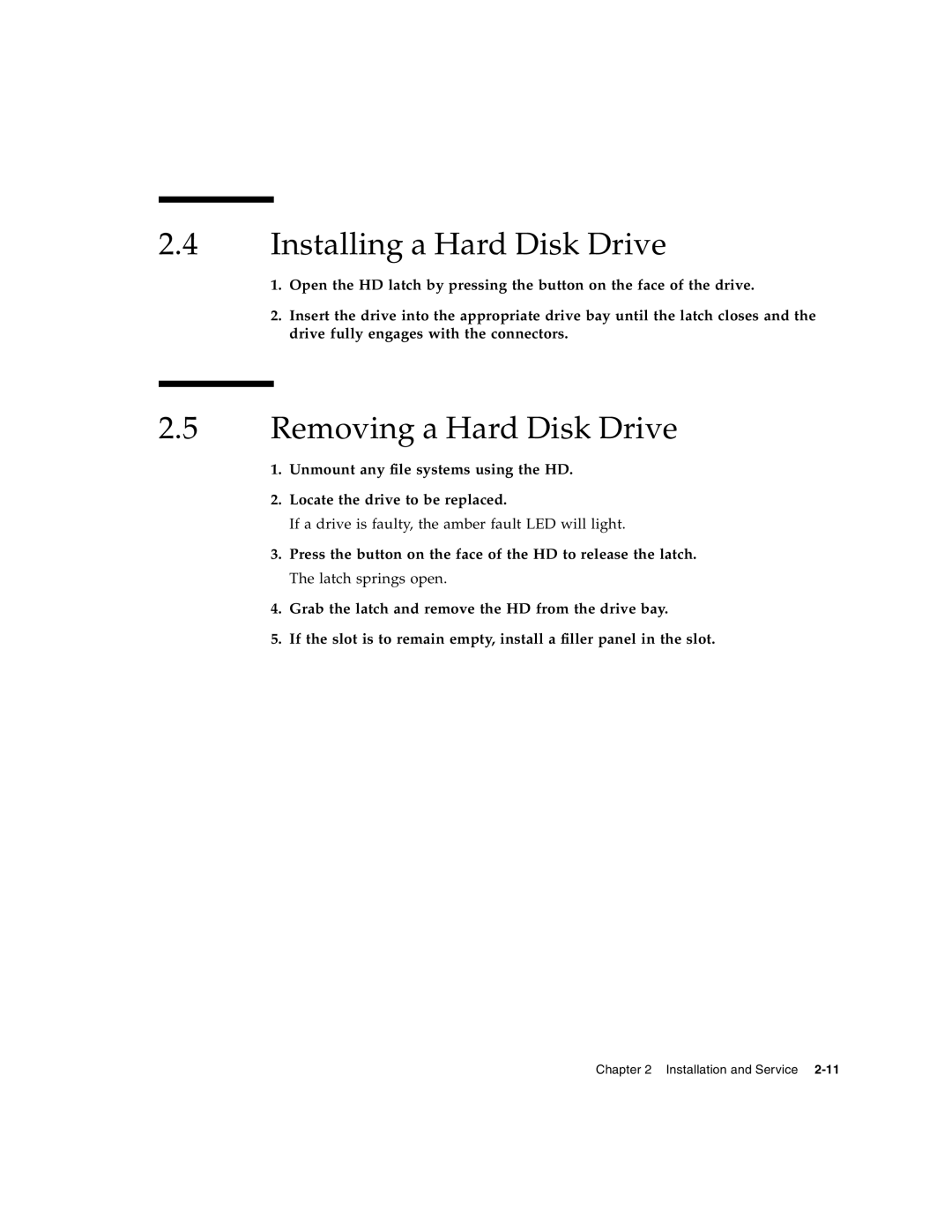2.4Installing a Hard Disk Drive
1.Open the HD latch by pressing the button on the face of the drive.
2.Insert the drive into the appropriate drive bay until the latch closes and the drive fully engages with the connectors.
2.5Removing a Hard Disk Drive
1.Unmount any file systems using the HD.
2.Locate the drive to be replaced.
If a drive is faulty, the amber fault LED will light.
3.Press the button on the face of the HD to release the latch. The latch springs open.
4.Grab the latch and remove the HD from the drive bay.
5.If the slot is to remain empty, install a filler panel in the slot.
Chapter 2 Installation and Service