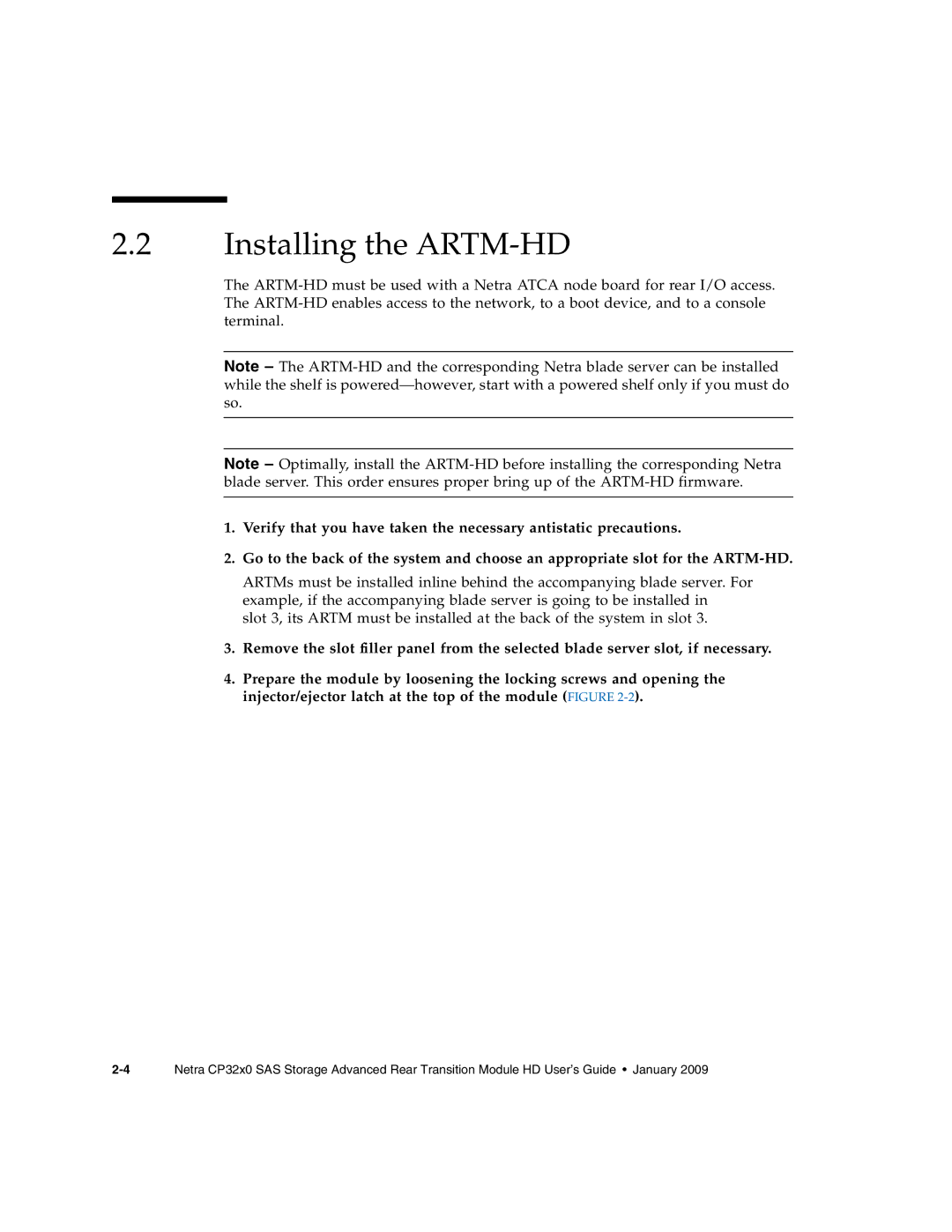2.2Installing the ARTM-HD
The
Note – The
Note – Optimally, install the
1.Verify that you have taken the necessary antistatic precautions.
2.Go to the back of the system and choose an appropriate slot for the
ARTMs must be installed inline behind the accompanying blade server. For example, if the accompanying blade server is going to be installed in
slot 3, its ARTM must be installed at the back of the system in slot 3.
3.Remove the slot filler panel from the selected blade server slot, if necessary.
4.Prepare the module by loosening the locking screws and opening the injector/ejector latch at the top of the module (FIGURE