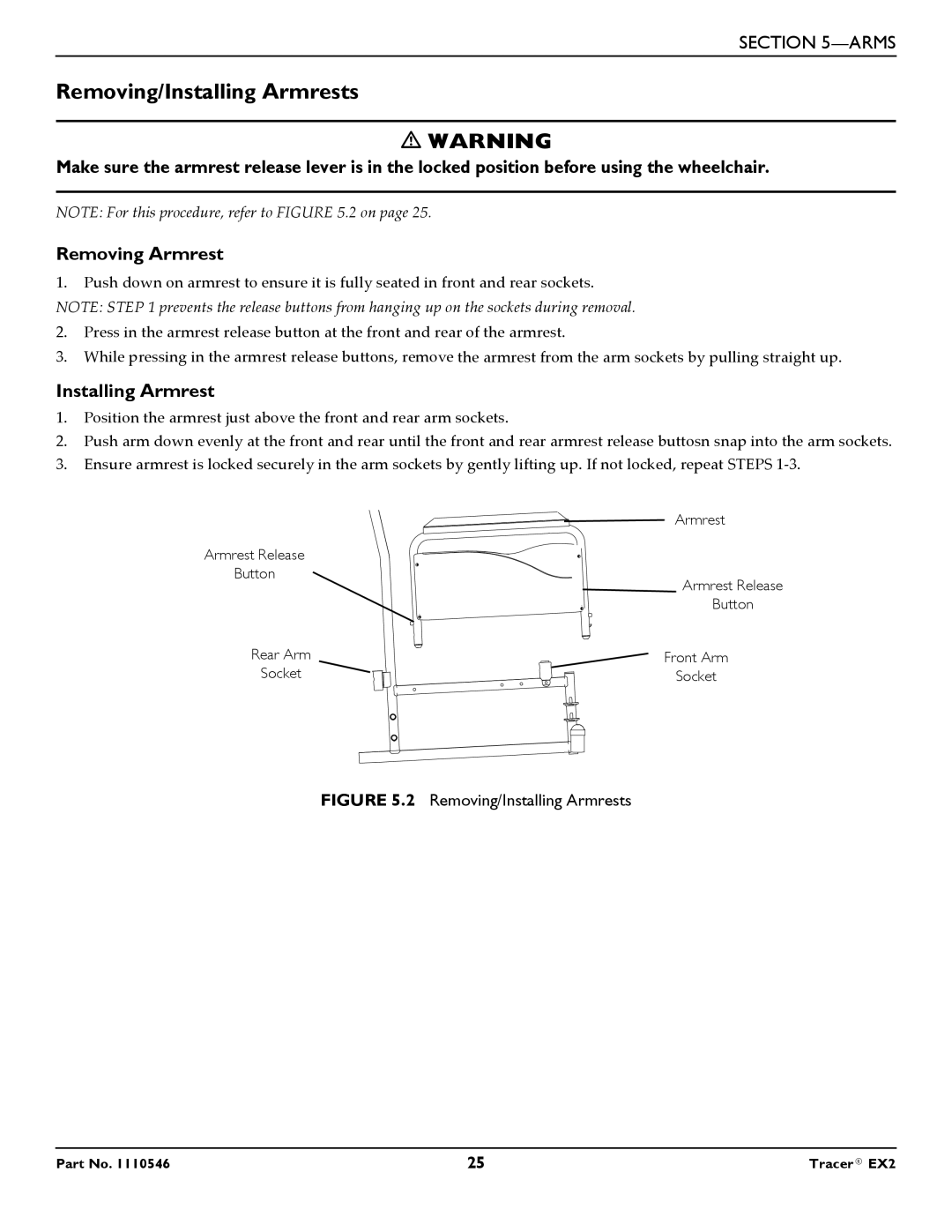SECTION
Removing/Installing Armrests
WARNING
Make sure the armrest release lever is in the locked position before using the wheelchair.
NOTE: For this procedure, refer to FIGURE 5.2 on page 25.
Removing Armrest
1.Push down on armrest to ensure it is fully seated in front and rear sockets. NOTE: STEP 1 prevents the release buttons from hanging up on the sockets during removal.
2.Press in the armrest release button at the front and rear of the armrest.
3.While pressing in the armrest release buttons, remove the armrest from the arm sockets by pulling straight up.
Installing Armrest
1.Position the armrest just above the front and rear arm sockets.
2.Push arm down evenly at the front and rear until the front and rear armrest release buttosn snap into the arm sockets.
3.Ensure armrest is locked securely in the arm sockets by gently lifting up. If not locked, repeat STEPS 1‐3.
Armrest
Armrest Release
Button
Armrest Release
Button
Rear Arm | Front Arm |
Socket | Socket |
FIGURE 5.2 Removing/Installing Armrests
Part No. 1110546 | 25 | Tracer® EX2 |