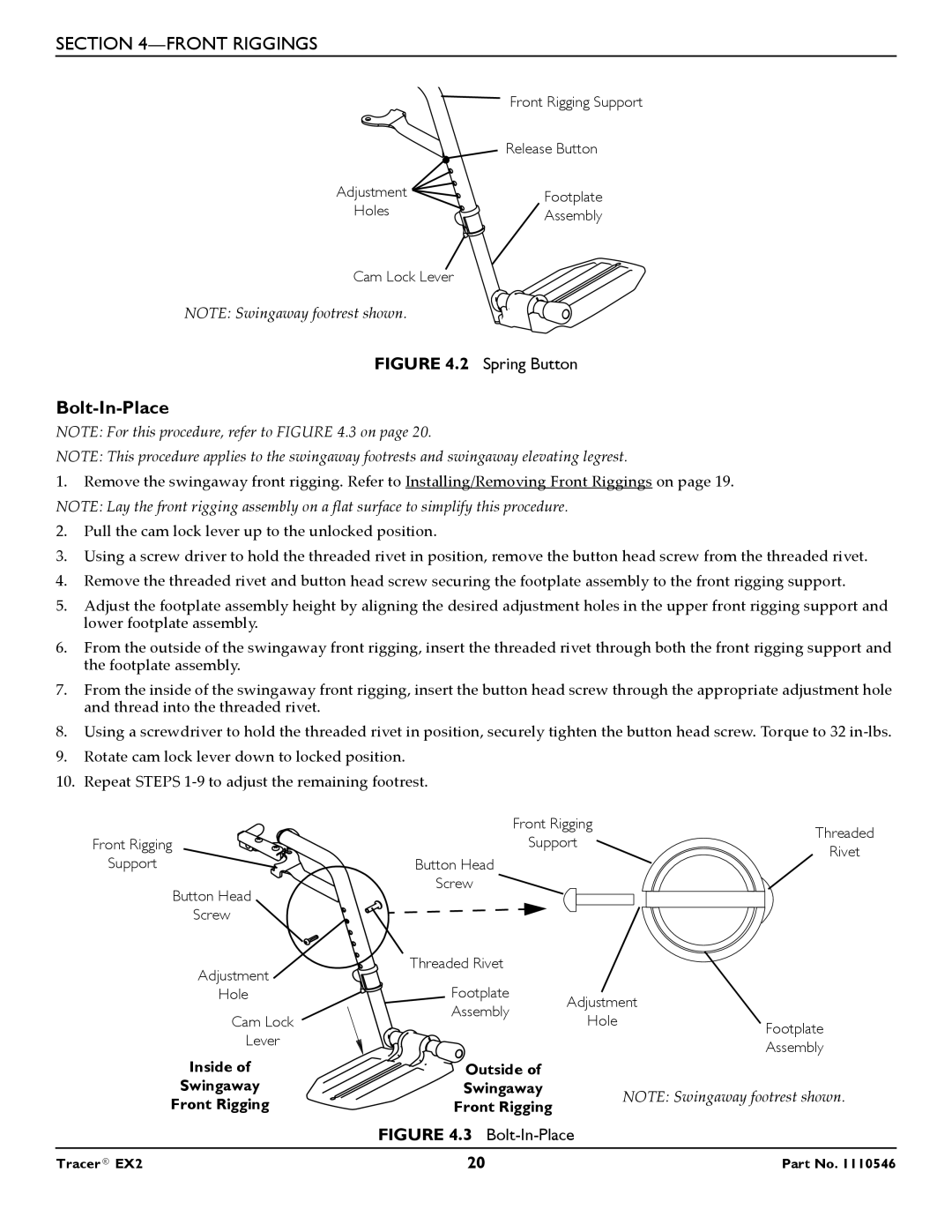SECTION
| Front Rigging Support | |
| Release Button | |
Adjustment | Footplate | |
Holes | ||
Assembly | ||
|
Cam Lock Lever
NOTE: Swingaway footrest shown.
FIGURE 4.2 Spring Button
Bolt-In-Place
NOTE: For this procedure, refer to FIGURE 4.3 on page 20.
NOTE: This procedure applies to the swingaway footrests and swingaway elevating legrest.
1.Remove the swingaway front rigging. Refer to Installing/Removing Front Riggings on page 19. NOTE: Lay the front rigging assembly on a flat surface to simplify this procedure.
2.Pull the cam lock lever up to the unlocked position.
3.Using a screw driver to hold the threaded rivet in position, remove the button head screw from the threaded rivet.
4.Remove the threaded rivet and button head screw securing the footplate assembly to the front rigging support.
5.Adjust the footplate assembly height by aligning the desired adjustment holes in the upper front rigging support and lower footplate assembly.
6.From the outside of the swingaway front rigging, insert the threaded rivet through both the front rigging support and the footplate assembly.
7.From the inside of the swingaway front rigging, insert the button head screw through the appropriate adjustment hole and thread into the threaded rivet.
8.Using a screwdriver to hold the threaded rivet in position, securely tighten the button head screw. Torque to 32 in‐lbs.
9.Rotate cam lock lever down to locked position.
10.Repeat STEPS 1‐9 to adjust the remaining footrest.
| Front Rigging | Threaded | ||
Front Rigging | Support | |||
Rivet | ||||
Support | Button Head |
| ||
|
| |||
Button Head | Screw |
|
| |
|
|
| ||
Screw |
|
|
| |
Adjustment | Threaded Rivet |
|
| |
Footplate |
|
| ||
Hole | Adjustment | |||
| Assembly | |||
Cam Lock | Hole | Footplate | ||
| ||||
Lever |
|
| ||
|
| Assembly | ||
|
|
| ||
Inside of | Outside of |
|
| |
Swingaway | Swingaway |
| NOTE: Swingaway footrest shown. | |
Front Rigging | Front Rigging |
| ||
|
| |||
FIGURE 4.3 Bolt-In-Place
Tracer® EX2 | 20 | Part No. 1110546 |