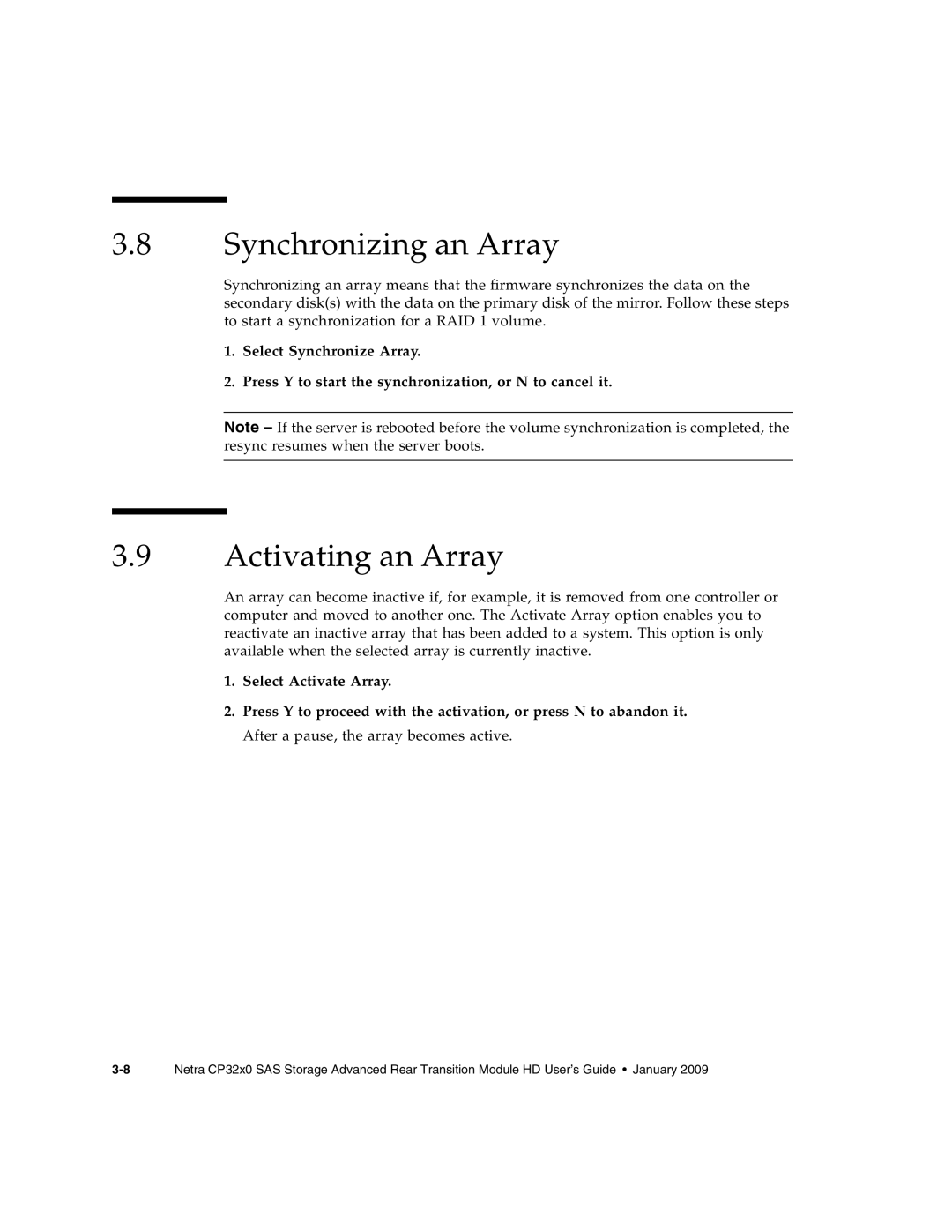3.8Synchronizing an Array
Synchronizing an array means that the firmware synchronizes the data on the secondary disk(s) with the data on the primary disk of the mirror. Follow these steps to start a synchronization for a RAID 1 volume.
1.Select Synchronize Array.
2.Press Y to start the synchronization, or N to cancel it.
Note – If the server is rebooted before the volume synchronization is completed, the resync resumes when the server boots.
3.9Activating an Array
An array can become inactive if, for example, it is removed from one controller or computer and moved to another one. The Activate Array option enables you to reactivate an inactive array that has been added to a system. This option is only available when the selected array is currently inactive.
1.Select Activate Array.
2.Press Y to proceed with the activation, or press N to abandon it. After a pause, the array becomes active.