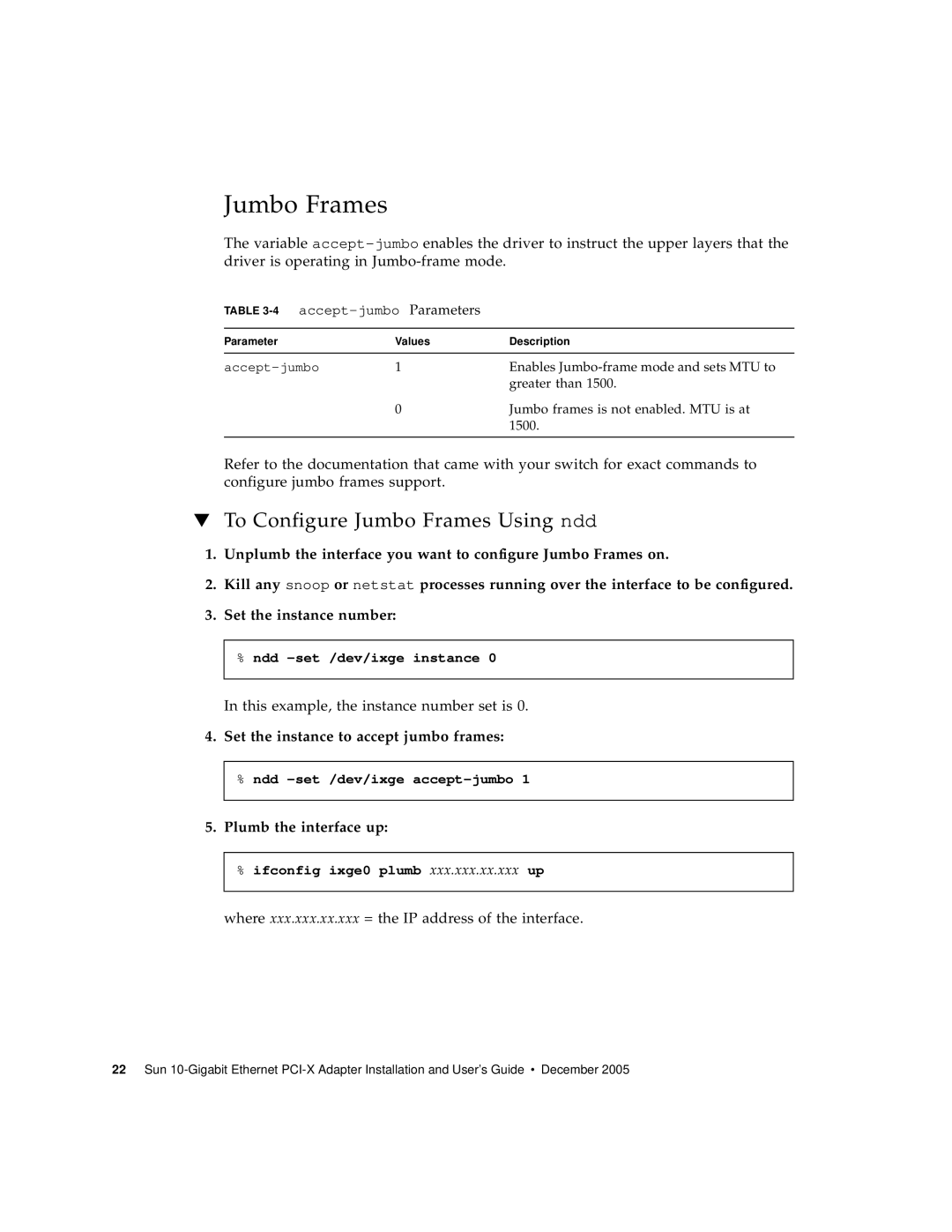Ethernet PCI-X Adapter specifications
The Sun Microsystems Ethernet PCI-X Adapter stands as a pivotal component for enhancing network performance in various computing environments. Designed to cater to the demanding needs of enterprise networks, this adapter provides a seamless integration of high-speed connectivity with robust hardware design, making it a preferred choice for businesses relying on Sun systems.One of the standout features of the Sun Ethernet PCI-X Adapter is its adherence to the PCI-X interface, which allows for faster data transfer rates compared to traditional PCI. With speeds of up to 1 Gbps, this adapter supports larger data throughput, significantly improving the efficiency of data-intensive applications. The PCI-X standard, operating at an impressive 64-bit bus, not only enhances performance but also ensures backward compatibility with earlier PCI standards, offering flexibility in deployment.
In terms of network connectivity, the adapter supports both 10/100/1000 Mbps Ethernet speeds, allowing it to automatically negotiate the best speed based on network conditions. This feature is particularly advantageous for enterprises with diverse networking equipment, enabling seamless integration without compromising on performance.
The Sun Microsystems Ethernet PCI-X Adapter comes equipped with advanced technologies such as Jumbo Frames support. This allows for the transmission of larger packets over the network, which is beneficial for applications that require the movement of substantial amounts of data, like video streaming or large file transfers. By facilitating Jumbo Frames, the adapter minimizes CPU load and enhances overall throughput, leading to better resource utilization.
Another noteworthy characteristic of this adapter is its robust error checking and correction capabilities. This ensures data integrity during transmission, reducing the likelihood of packet loss and improving the reliability of network communications. Coupled with support for multiple protocols, including TCP/IP, the Ethernet PCI-X Adapter provides versatility, adapting to various network configurations and applications.
Furthermore, the adapter boasts a high-performance driver suite, which enhances its compatibility across different operating systems, ensuring smooth integration into existing network environments. The flexibility and scalability of this adapter make it an ideal solution for current and future network demands.
In conclusion, the Sun Microsystems Ethernet PCI-X Adapter delivers exceptional performance, reliability, and versatility, making it an essential asset for enterprises seeking to enhance their networking capabilities. Whether for upgrading existing infrastructure or supporting new applications, this adapter stands out as a dependable choice for high-speed connectivity in the constantly evolving technology landscape.