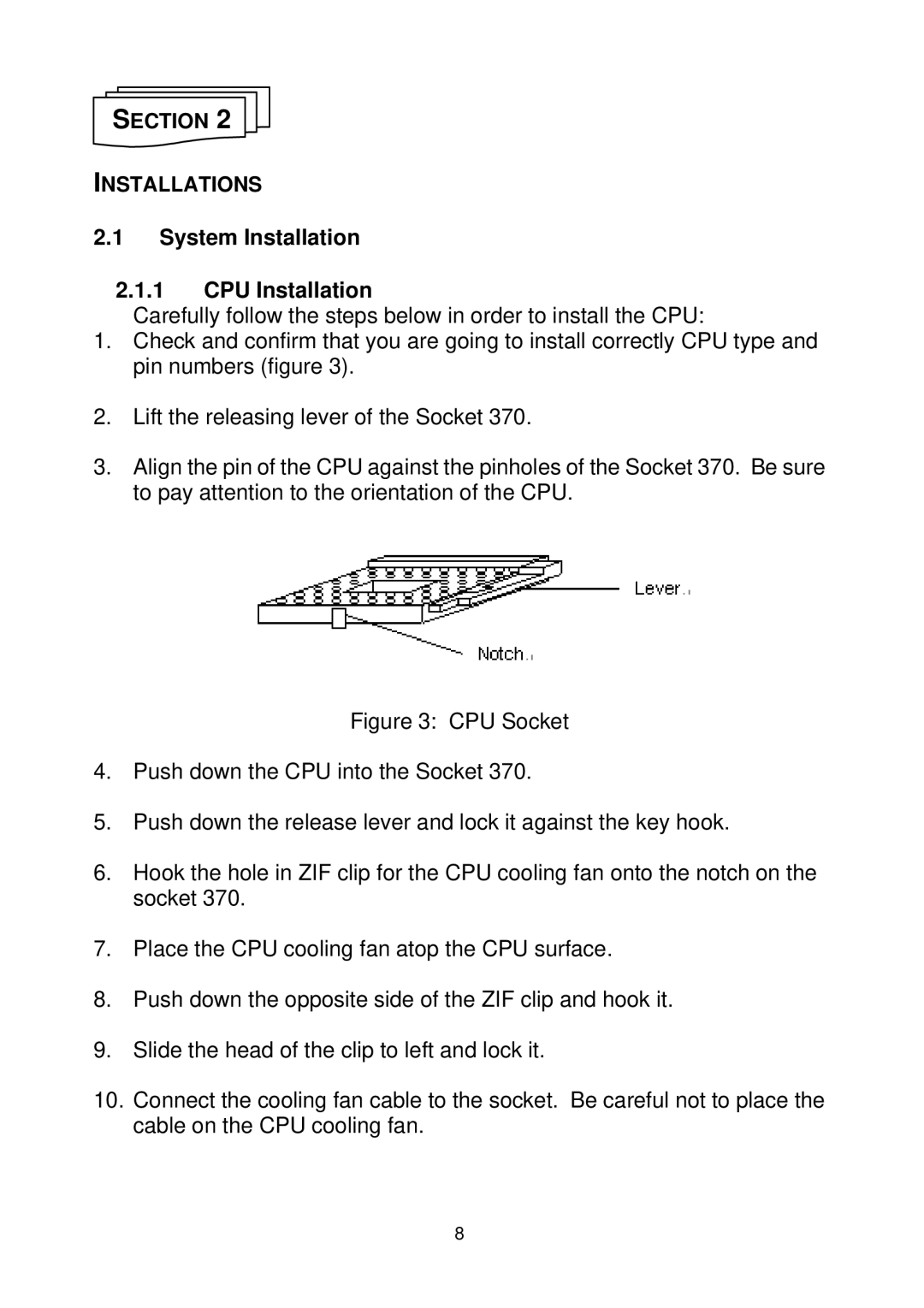F815D, F815D/V specifications
Sun Microsystems F815D and F815D/V are high-performance workstation graphics cards designed to deliver exceptional graphical capabilities for demanding applications. Initially released as part of Sun's high-end workstation offerings, these graphics cards catered specifically to users in fields such as engineering, scientific research, and computer-aided design (CAD).One of the key features of the F815D is its advanced 3D graphics capabilities. The architecture is based on the powerful Creator 3D technology, which enables realistic rendering of complex three-dimensional graphics. This makes the F815D particularly suitable for applications that require high precision and detail. The graphics card can handle extensive textures and polygons, making it ideal for multimedia content creation or high-end visual simulations.
The F815D/V variant is an enhanced version of the original F815D and supports additional features such as improved color depth and enhanced video playback capabilities. This variant caters to users who require exceptional visual fidelity and higher frame rates, particularly in video editing and graphic-intensive tasks.
Another notable characteristic of the F815D series is its multi-display support. Users can connect multiple monitors to the workstation, allowing for immersive workflows and improved productivity. This feature is especially beneficial for professionals who rely on extensive data analysis or those who need to visualize complex information across several screens simultaneously.
The F815D and F815D/V are also equipped with advanced rendering technologies, such as texture mapping and anti-aliasing, which contribute to smoother visuals and eliminate jagged edges in graphics. The inclusion of hardware-accelerated rendering capabilities ensures that the workstation can handle real-time graphics processing, which is crucial for interactive applications and high-resolution gaming.
In addition to its strong graphical capabilities, the F815D series maintains compatibility with Solaris and other UNIX-based operating systems, making it a preferred choice among enterprise users. This compatibility allows organizations to build robust server and workstation environments while leveraging the power of the F815D graphics technology.
Overall, Sun Microsystems F815D and F815D/V graphics cards represent a significant leap in workstation graphics technology. With their combination of advanced rendering capabilities, multi-display support, and robustness, they continue to play a vital role in high-performance computing environments. They are well-suited for anyone looking to push the boundaries of graphical performance in their professional computing tasks.