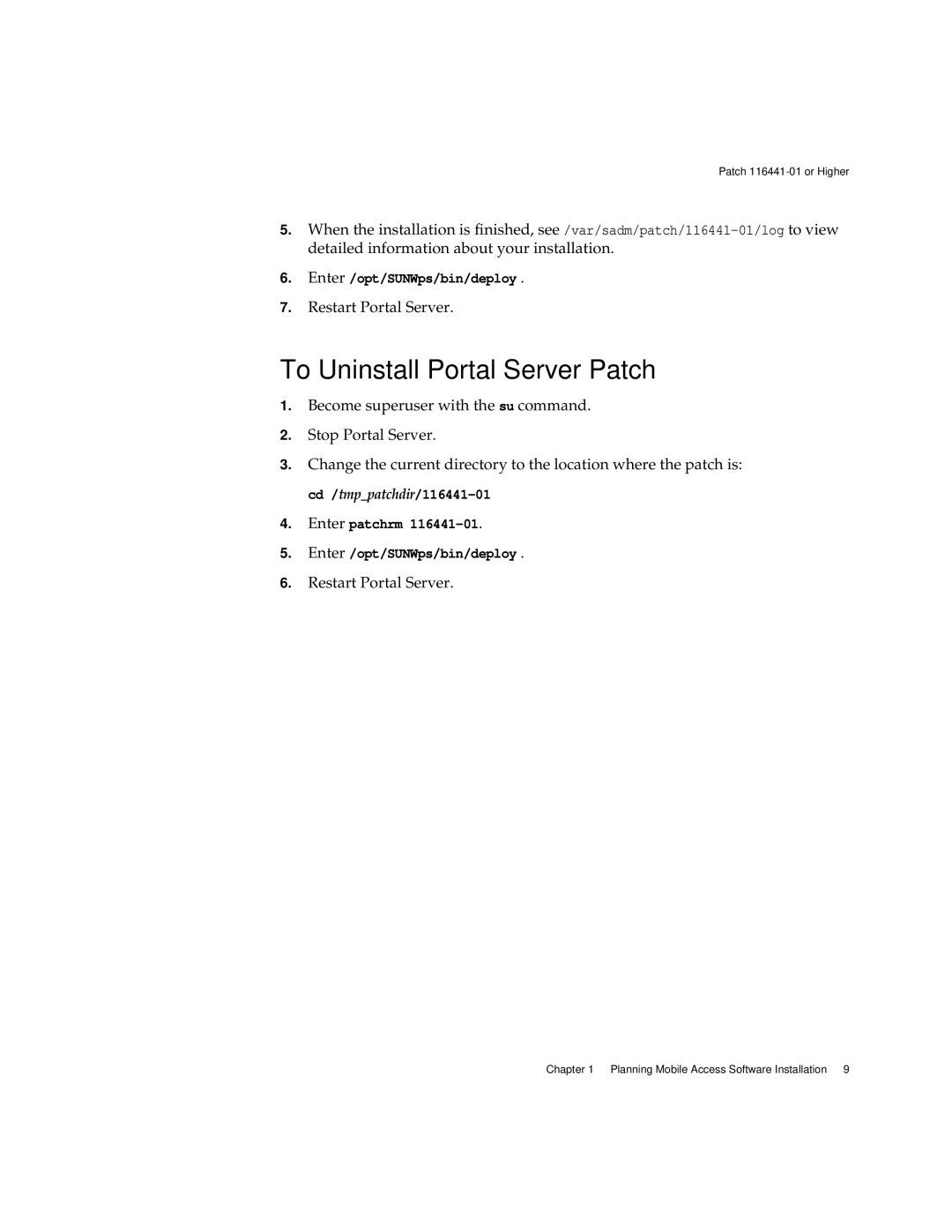Patch
5.When the installation is finished,
6.Enter /opt/SUNWps/bin/deploy .
7.Restart Portal Server.
To Uninstall Portal Server Patch
1.Become superuser with the su command.
2.Stop Portal Server.
3.Change the current directory to the location where the patch is:
4.Enter patchrm 116441-01.
5.Enter /opt/SUNWps/bin/deploy .
6.Restart Portal Server.
Chapter 1 Planning Mobile Access Software Installation 9