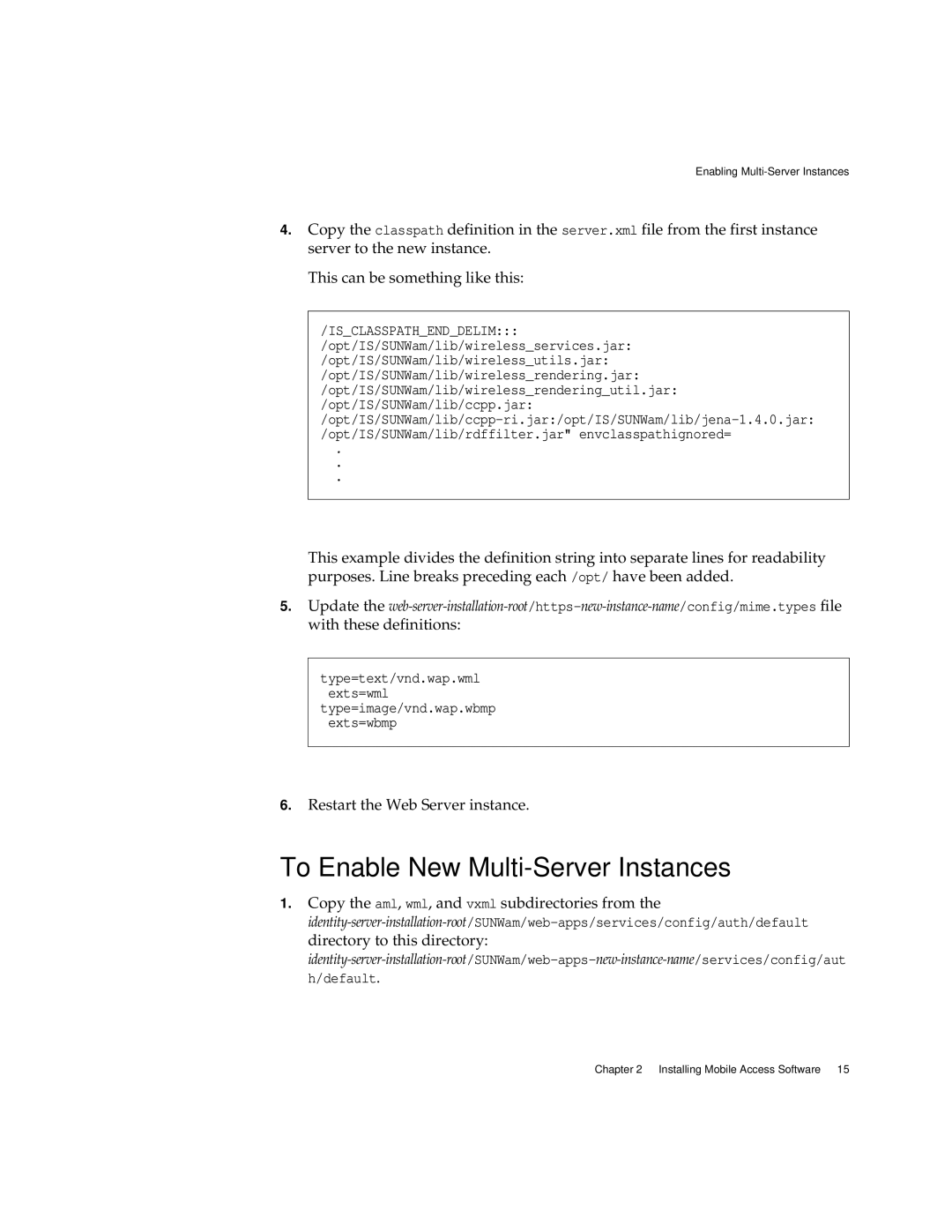Enabling Multi-Server Instances
4.Copy the classpath definition in the server.xml file from the first instance server to the new instance.
This can be something like this:
/IS_CLASSPATH_END_DELIM::: /opt/IS/SUNWam/lib/wireless_services.jar: /opt/IS/SUNWam/lib/wireless_utils.jar: /opt/IS/SUNWam/lib/wireless_rendering.jar: /opt/IS/SUNWam/lib/wireless_rendering_util.jar: /opt/IS/SUNWam/lib/ccpp.jar: /opt/IS/SUNWam/lib/ccpp-ri.jar:/opt/IS/SUNWam/lib/jena-1.4.0.jar: /opt/IS/SUNWam/lib/rdffilter.jar" envclasspathignored=
.
.
.
This example divides the definition string into separate lines for readability purposes. Line breaks preceding each /opt/ have been added.
5.Update the web-server-installation-root/https-new-instance-name/config/mime.typesfile with these definitions:
type=text/vnd.wap.wml
exts=wml
type=image/vnd.wap.wbmp
exts=wbmp
6.Restart the Web Server instance.
To Enable New Multi-Server Instances
1.Copy the aml, wml, and vxml subdirectories from the identity-server-installation-root/SUNWam/web-apps/services/config/auth/defaultdirectory to this directory: identity-server-installation-root/SUNWam/web-apps-new-instance-name/services/config/aut h/default.
Chapter 2 Installing Mobile Access Software 15