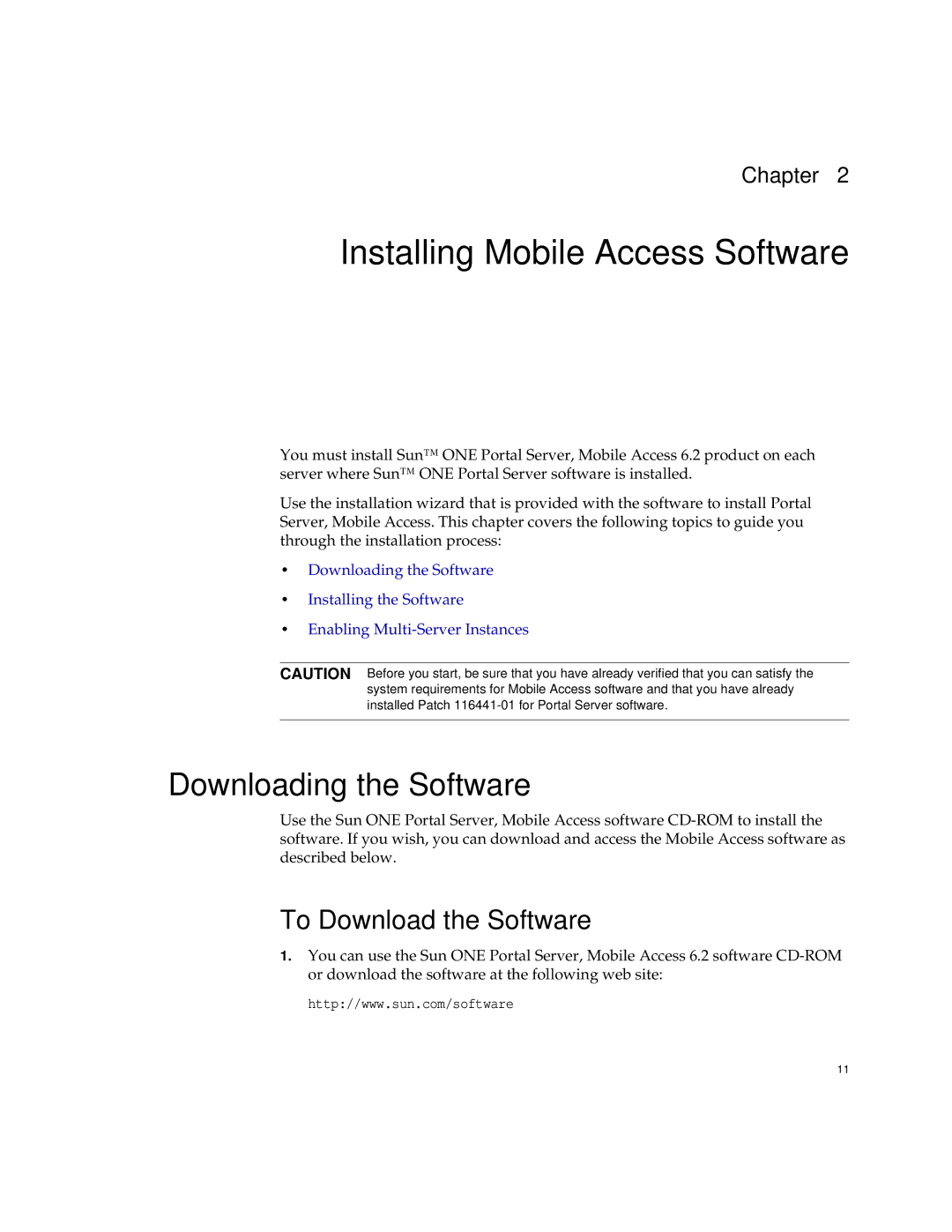Chapter 2
Installing Mobile Access Software
You must install Sun™ ONE Portal Server, Mobile Access 6.2 product on each server where Sun™ ONE Portal Server software is installed.
Use the installation wizard that is provided with the software to install Portal Server, Mobile Access. This chapter covers the following topics to guide you through the installation process:
•Downloading the Software
•Installing the Software
•Enabling
CAUTION Before you start, be sure that you have already verified that you can satisfy the system requirements for Mobile Access software and that you have already installed Patch
Downloading the Software
Use the Sun ONE Portal Server, Mobile Access software
To Download the Software
1.You can use the Sun ONE Portal Server, Mobile Access 6.2 software
http://www.sun.com/software
11