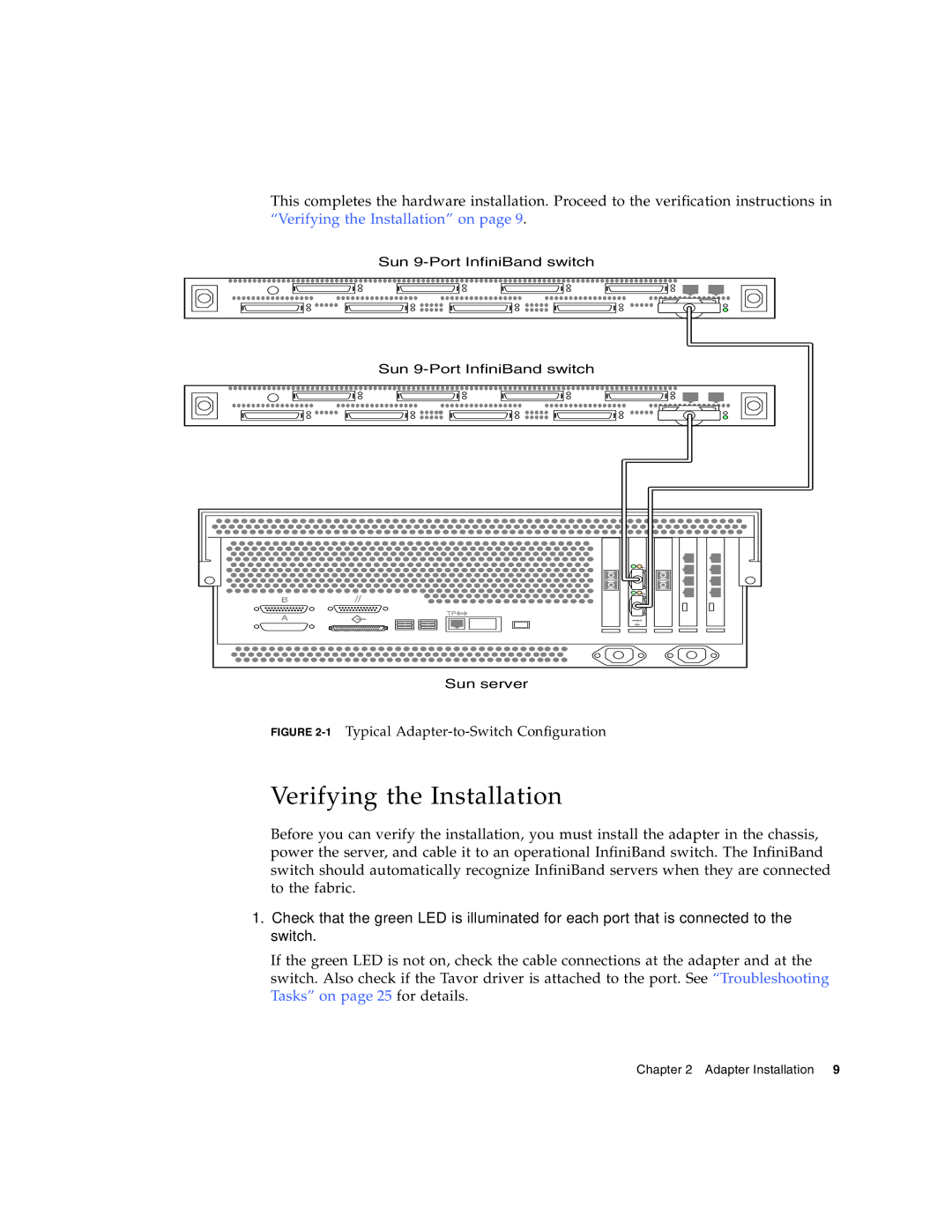PCI specifications
Sun Microsystems, a pioneer in the development of computer systems and software, played a significant role in the advancement of PCI (Peripheral Component Interconnect) technology. Introduced in the early 1990s, PCI was a revolutionary standard for connecting peripheral devices to a computer's motherboard, and Sun Microsystems implemented this technology across many of their systems.One of the primary features of Sun's PCI implementation was its ability to support a wide range of peripheral devices. This versatility allowed users to expand their systems with various components, such as graphics cards, networking interfaces, and storage controllers, which improved system performance and functionality. The PCI standard enabled multiple devices to communicate concurrently, enhancing overall operational efficiency.
Another characteristic of Sun's PCI systems was their high bandwidth capability. Sun Microsystems designed their workstations and servers with a focus on delivering superior data transfer rates, which was essential for high-performance applications such as computer-aided design and scientific simulations. The PCI standard supported different bandwidth configurations, allowing Sun to optimize their hardware for demanding tasks.
Sun systems supported various PCI versions, including PCI 2.1 and PCI-X, which further increased data transfer rates and provided backward compatibility with older PCI devices. The transition to PCI Express (PCIe) marked another leap in performance, and Sun embraced this technology by incorporating it into their hardware, providing users with enhanced speed and improved energy efficiency.
In addition to supporting high-performance peripherals, Sun Microsystems placed a strong emphasis on reliability and fault tolerance in their PCI designs. Many of their servers included features like redundant power supplies and advanced cooling systems to ensure long-term operation and minimize downtime.
Security was also a consideration in Sun's PCI implementation. The company developed advanced features to protect data integrity and prevent unauthorized access, making their systems suitable for enterprise-level applications.
Overall, Sun Microsystems' approach to PCI technology was characterized by flexibility, performance, reliability, and security. Their commitment to innovation helped to establish PCI as a crucial standard in the industry, contributing to the evolution of computer systems and enhancing the user experience for a variety of applications. Sun's legacy in PCI technology continues to influence modern computing as businesses continue to seek efficient and high-performing solutions for their computing needs.