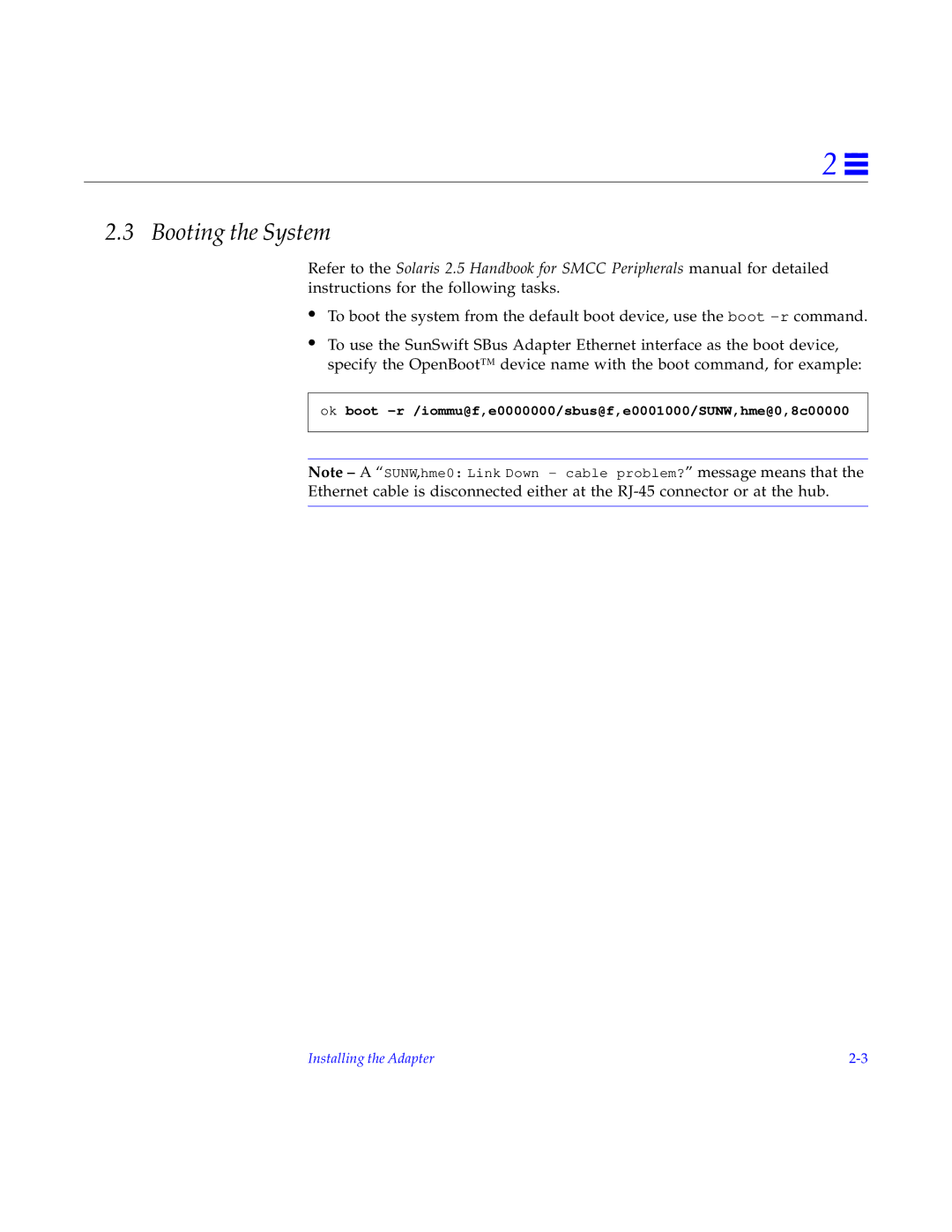2 ![]()
2.3 Booting the System
Refer to the Solaris 2.5 Handbook for SMCC Peripherals manual for detailed instructions for the following tasks.
•To boot the system from the default boot device, use the boot
•To use the SunSwift SBus Adapter Ethernet interface as the boot device, specify the OpenBoot™ device name with the boot command, for example:
ok boot
Note – A “SUNW,hme0: Link Down - cable problem?” message means that the
Ethernet cable is disconnected either at the
Installing the Adapter |