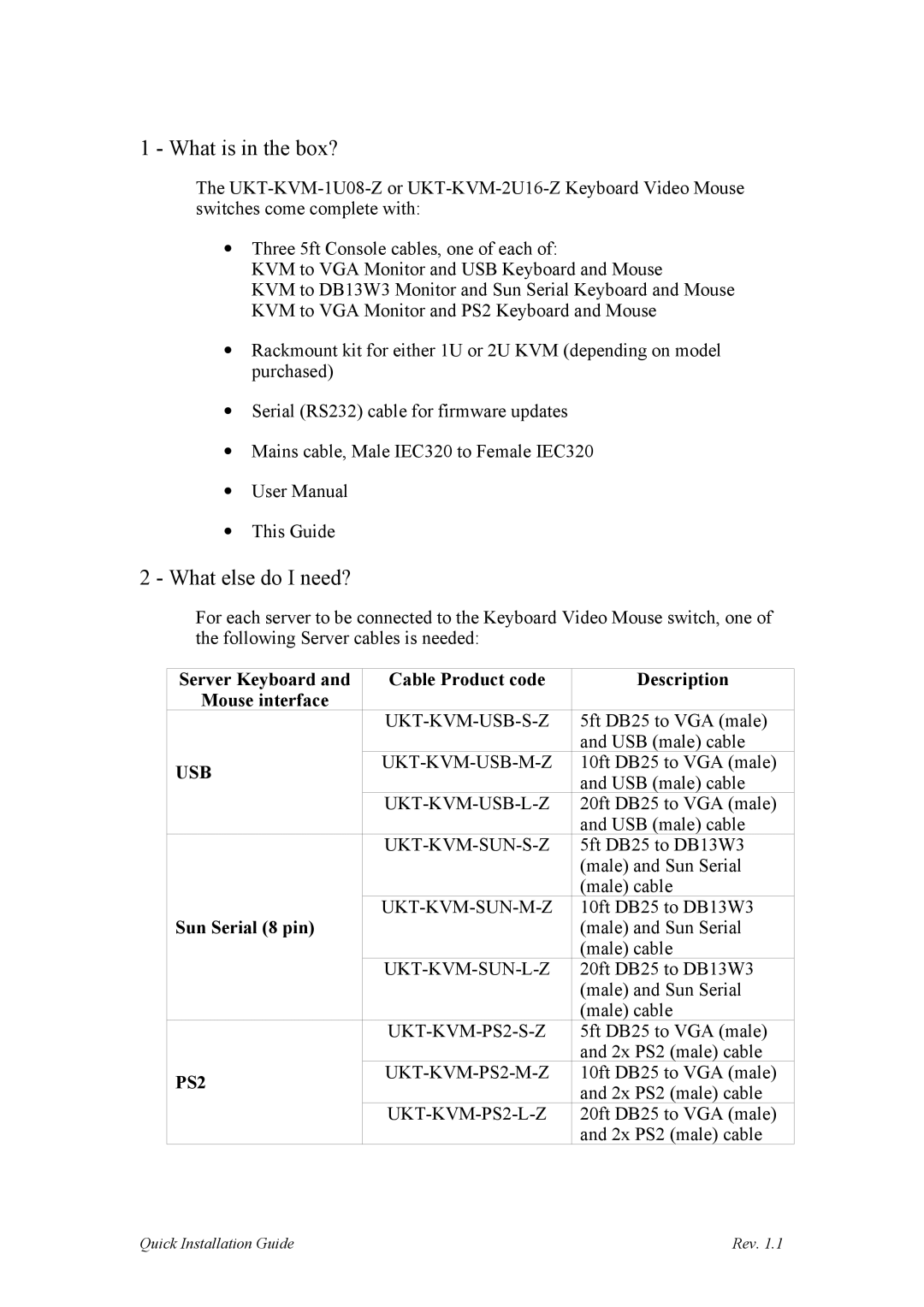1 - What is in the box?
The
∙Three 5ft Console cables, one of each of:
KVM to VGA Monitor and USB Keyboard and Mouse
KVM to DB13W3 Monitor and Sun Serial Keyboard and Mouse KVM to VGA Monitor and PS2 Keyboard and Mouse
∙Rackmount kit for either 1U or 2U KVM (depending on model purchased)
∙Serial (RS232) cable for firmware updates
∙Mains cable, Male IEC320 to Female IEC320
∙User Manual
∙This Guide
2 - What else do I need?
For each server to be connected to the Keyboard Video Mouse switch, one of the following Server cables is needed:
Server Keyboard and | Cable Product code | Description |
Mouse interface |
|
|
| 5ft DB25 to VGA (male) | |
|
| and USB (male) cable |
USB | 10ft DB25 to VGA (male) | |
| and USB (male) cable | |
|
| |
|
| 20ft DB25 to VGA (male) |
|
| and USB (male) cable |
| 5ft DB25 to DB13W3 | |
|
| (male) and Sun Serial |
|
| (male) cable |
Sun Serial (8 pin) | 10ft DB25 to DB13W3 | |
| (male) and Sun Serial | |
|
| (male) cable |
|
| 20ft DB25 to DB13W3 |
|
| (male) and Sun Serial |
|
| (male) cable |
| 5ft DB25 to VGA (male) | |
|
| and 2x PS2 (male) cable |
PS2 |
| 10ft DB25 to VGA (male) |
| and 2x PS2 (male) cable | |
|
| |
| 20ft DB25 to VGA (male) | |
|
| and 2x PS2 (male) cable |
Quick Installation Guide | Rev. 1.1 |