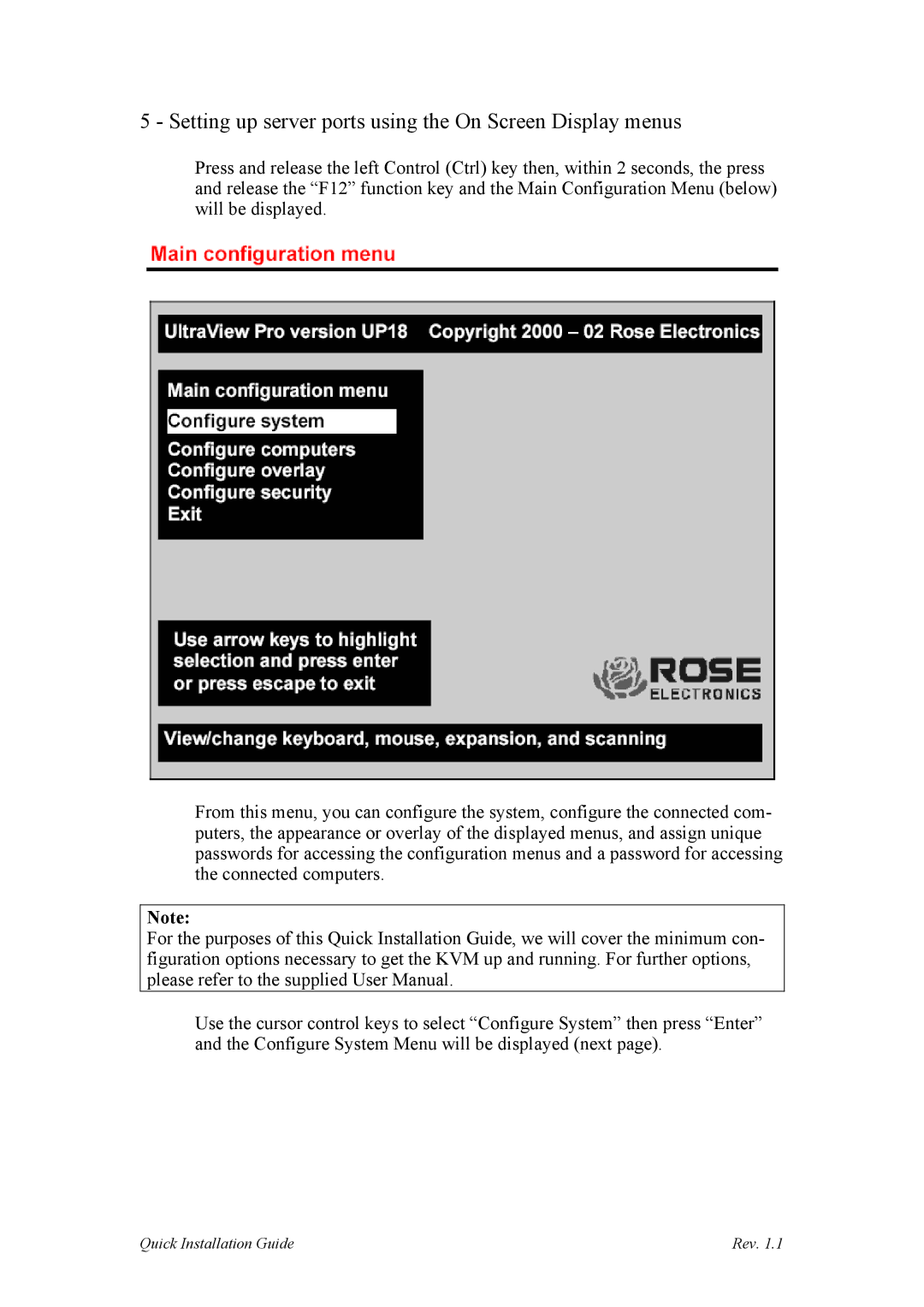5 - Setting up server ports using the On Screen Display menus
Press and release the left Control (Ctrl) key then, within 2 seconds, the press and release the “F12” function key and the Main Configuration Menu (below) will be displayed.
From this menu, you can configure the system, configure the connected com puters, the appearance or overlay of the displayed menus, and assign unique passwords for accessing the configuration menus and a password for accessing the connected computers.
Note:
For the purposes of this Quick Installation Guide, we will cover the minimum con figuration options necessary to get the KVM up and running. For further options, please refer to the supplied User Manual.
Use the cursor control keys to select “Configure System” then press “Enter” and the Configure System Menu will be displayed (next page).
Quick Installation Guide | Rev. 1.1 |